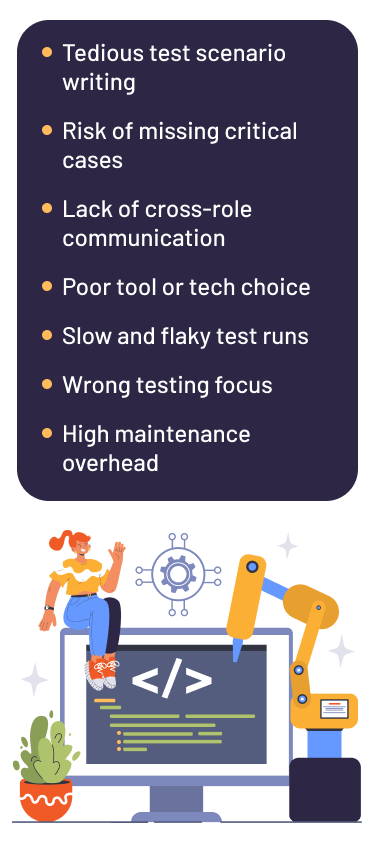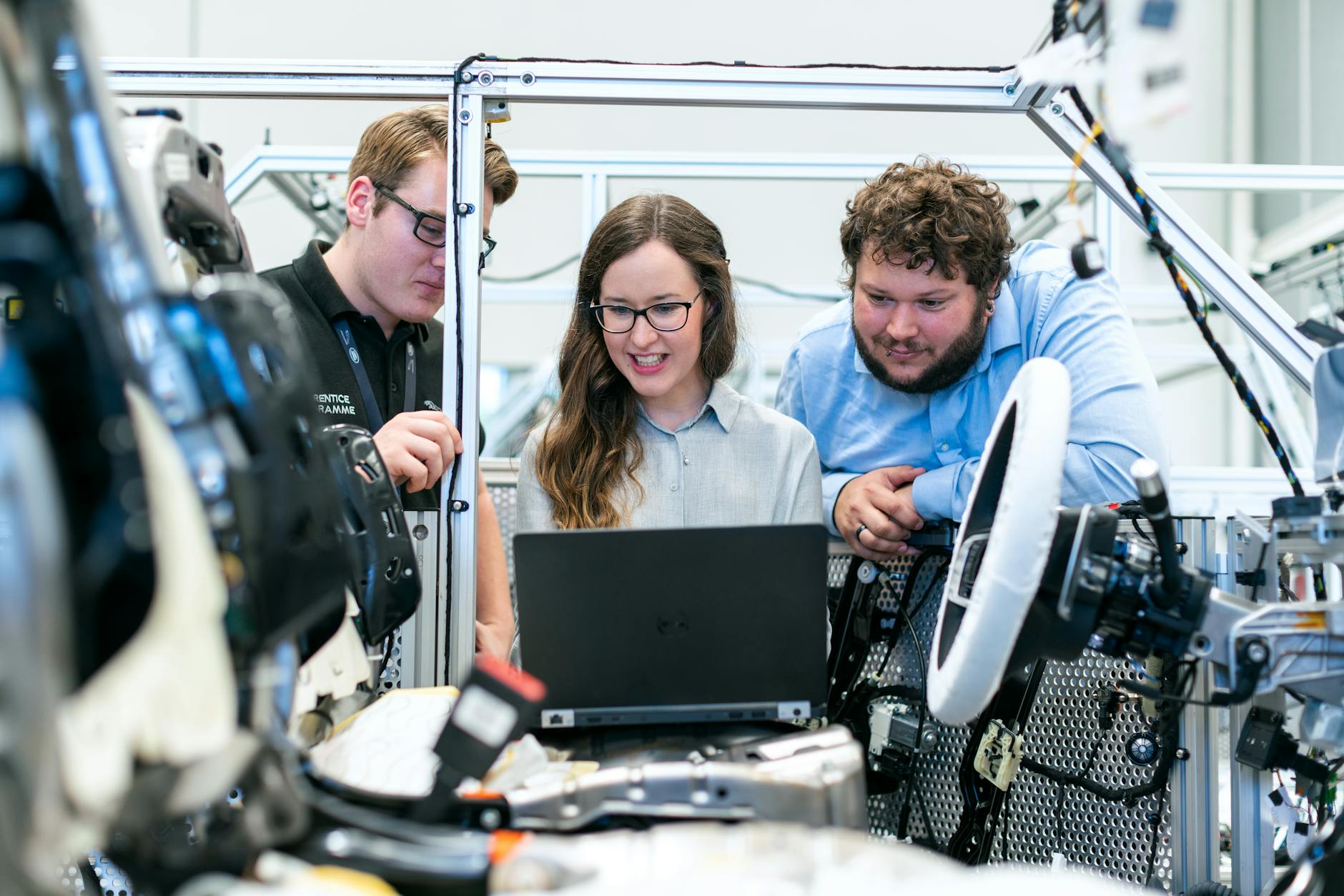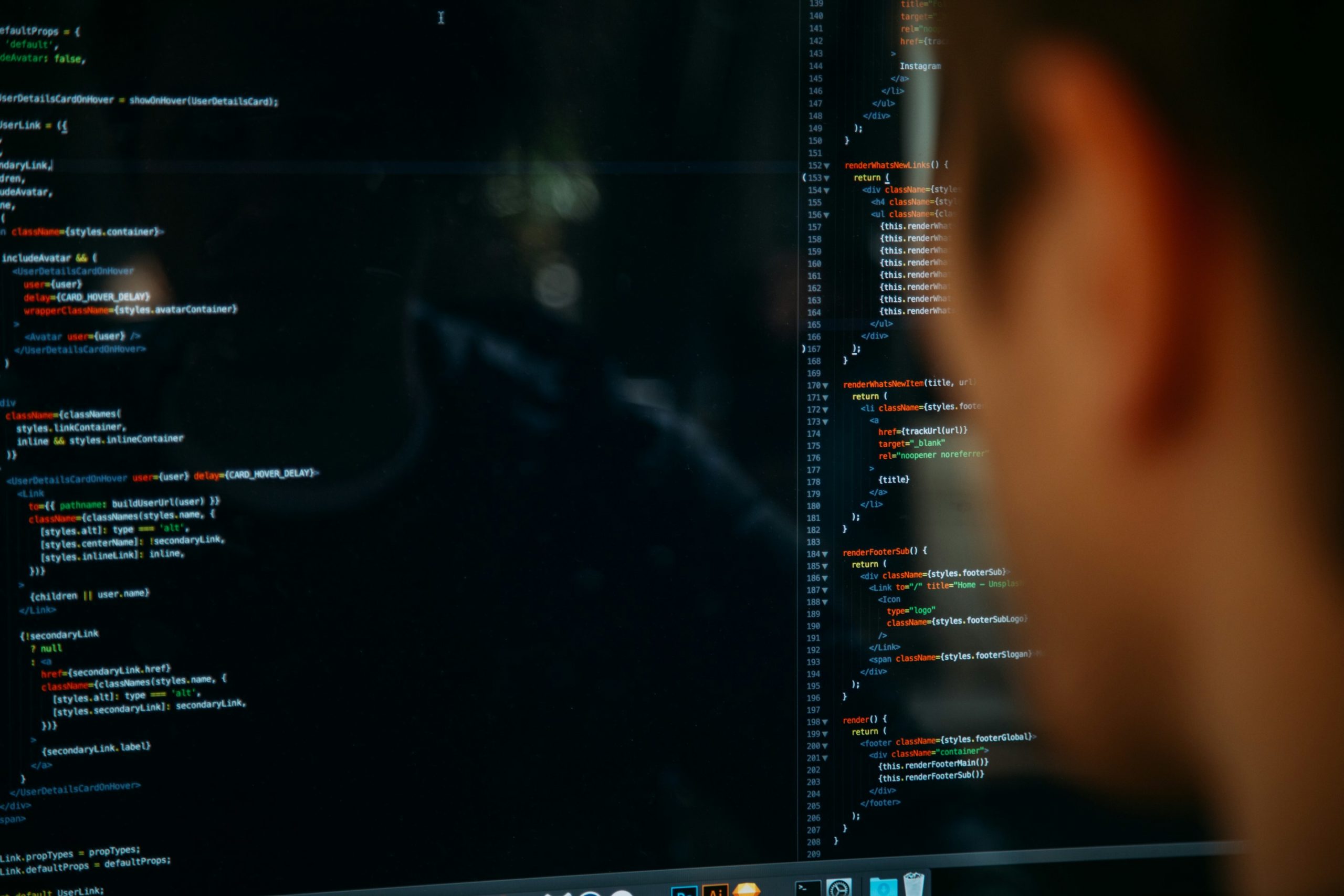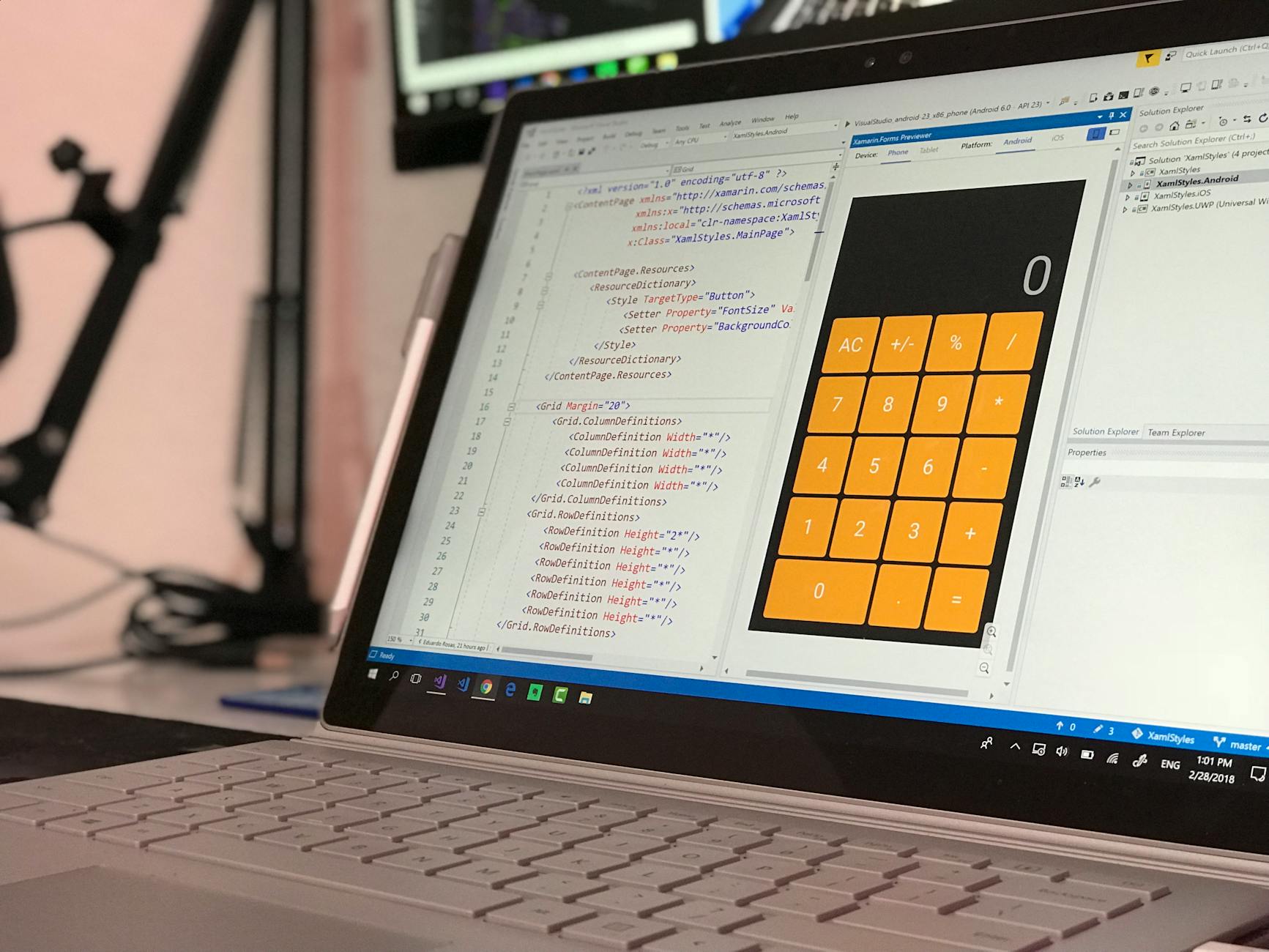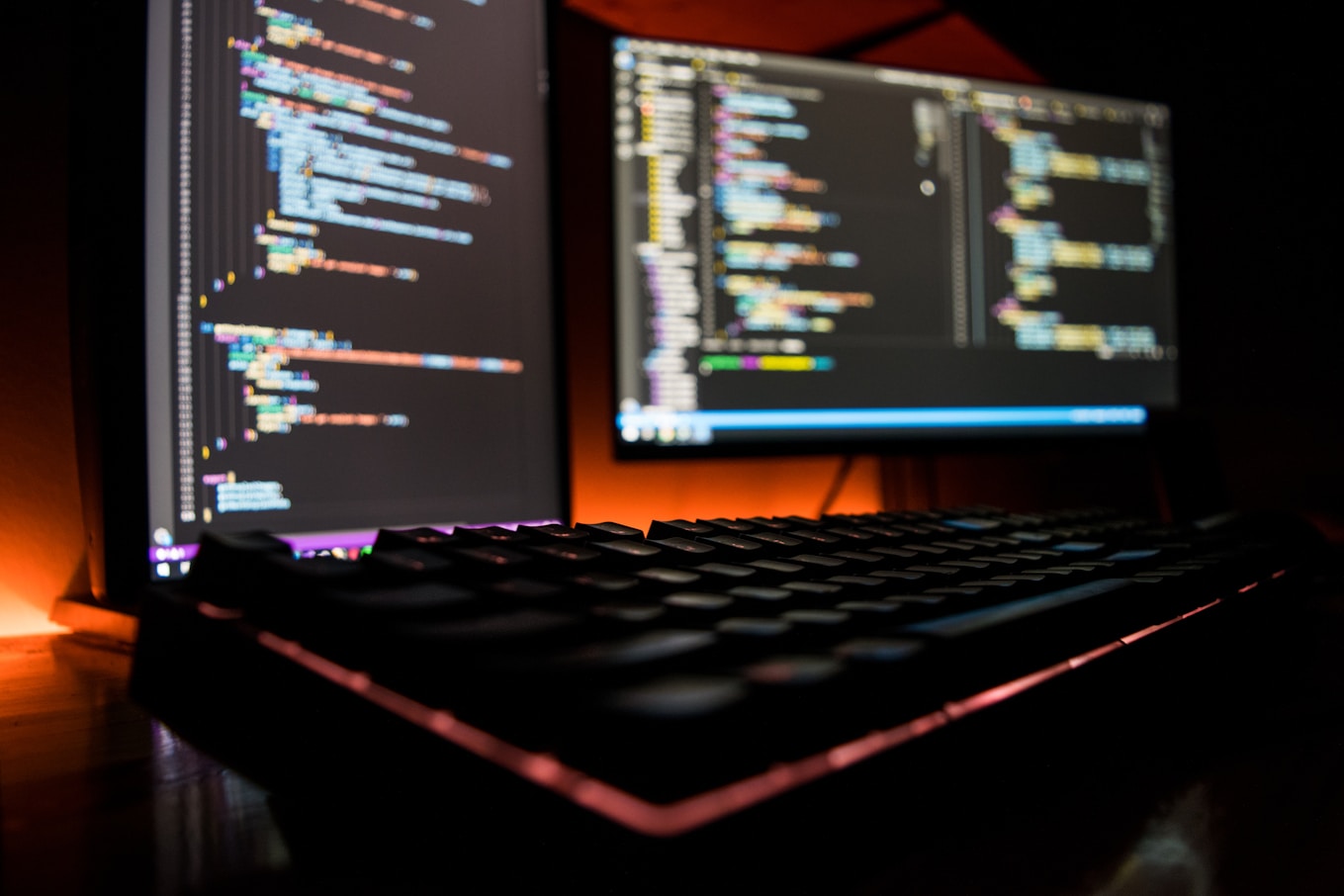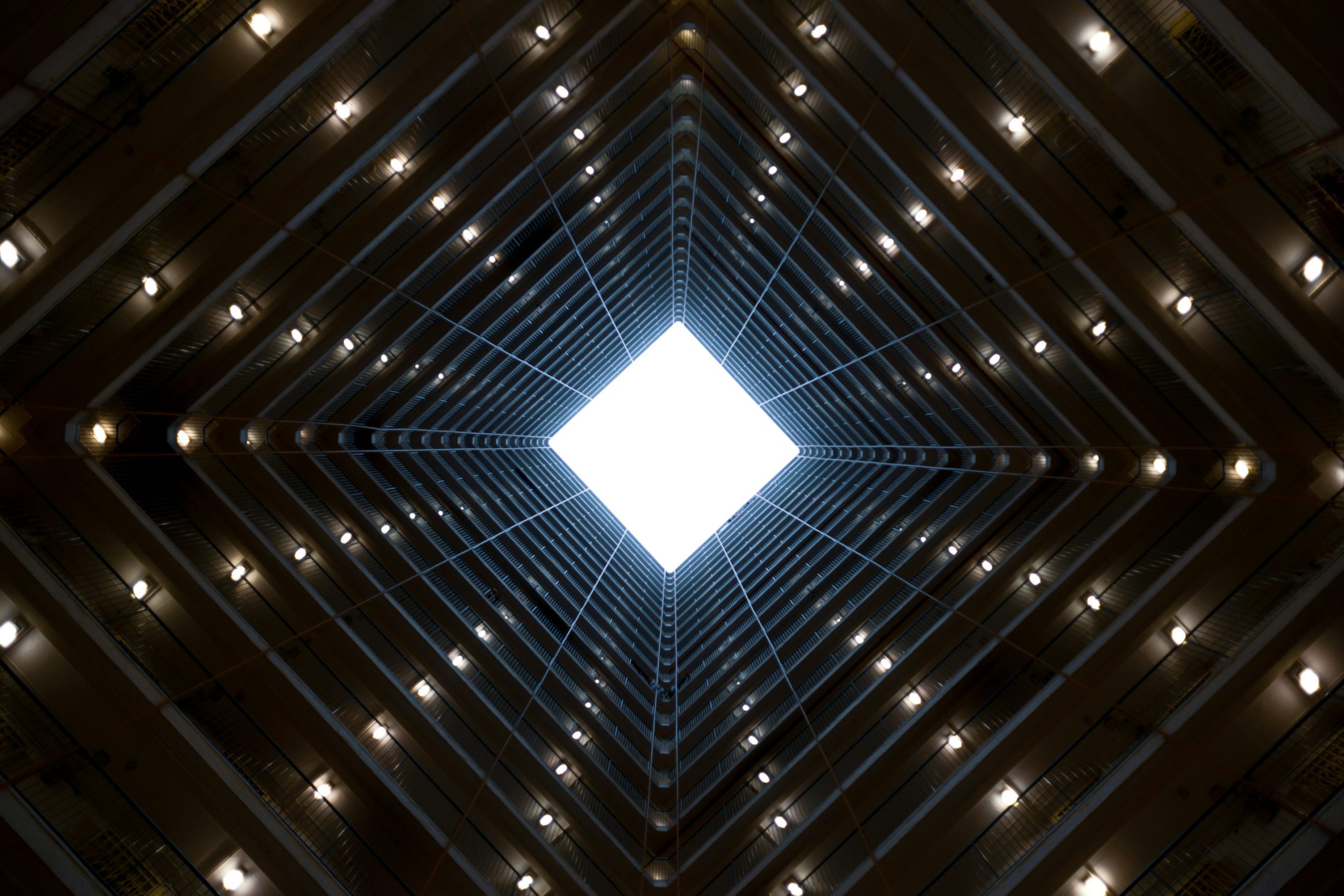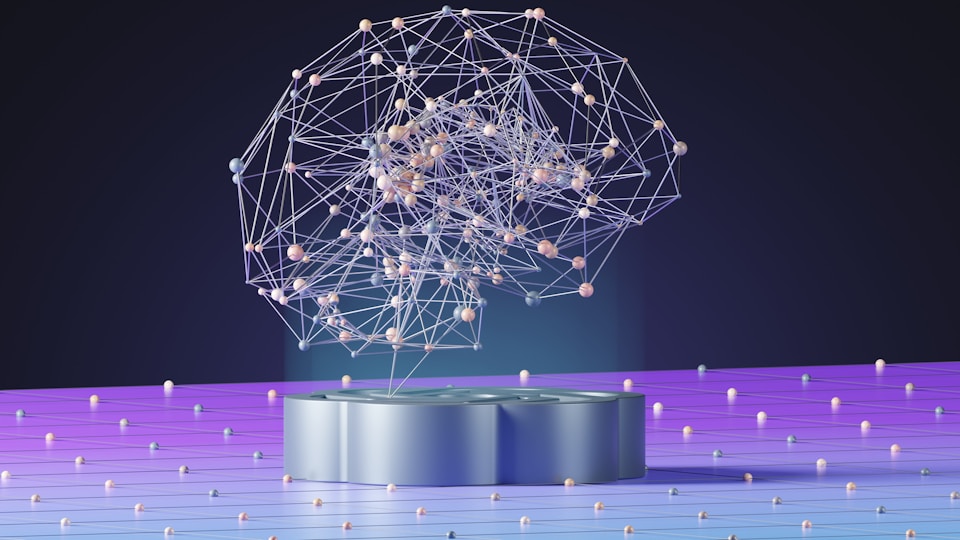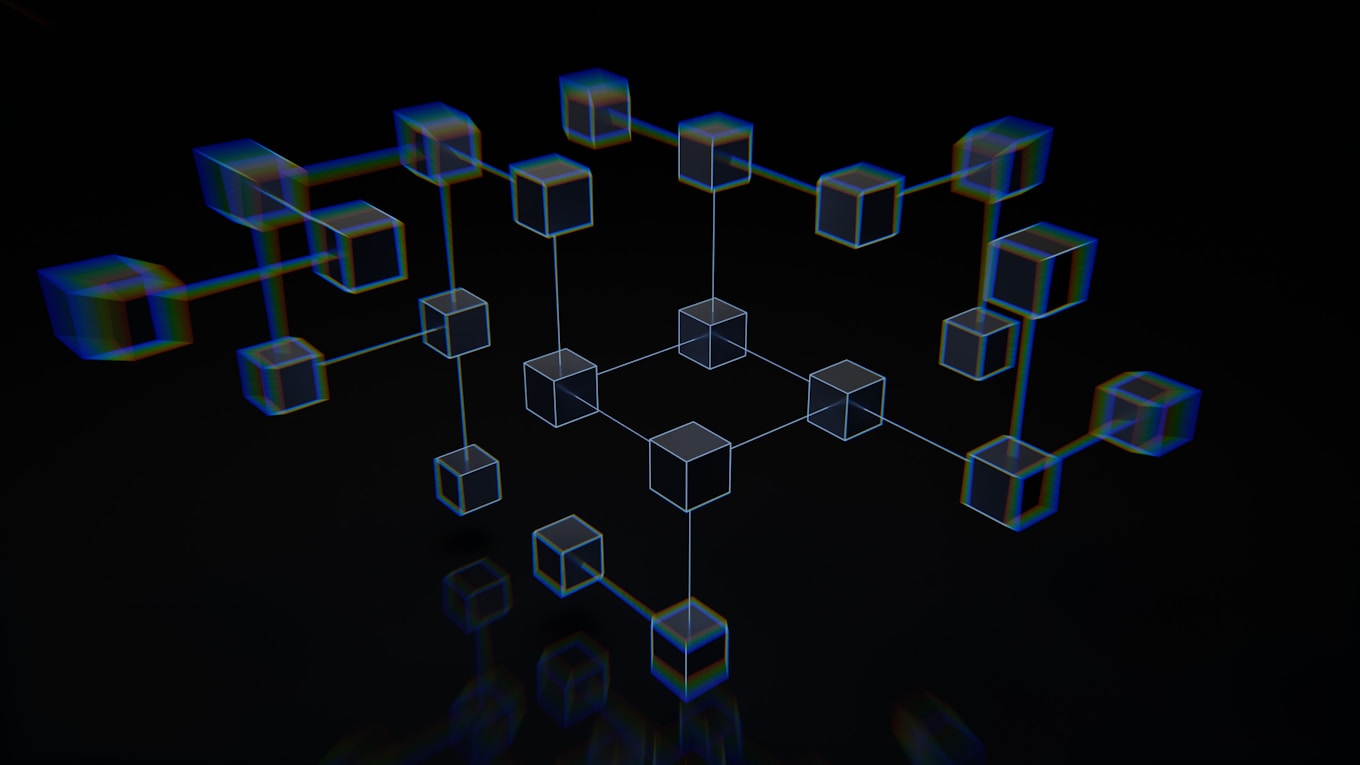Gathering a team for your project, which roles do you consider to be of key priority? Software developers to build the application itself. A business analyst to form functional and non-functional requirements and serve as a bridge between the technical and business worlds. A UI/UX designer to ensure user-friendliness and an eye-pleasing interface for potential users.
But there’s one crucial role that often gets overlooked. In many cases, the contribution of quality assurance engineers is underestimated, and businesses decide not to include them in their teams, assuming that software developers are fully capable of performing the testers’ duties. This assumption is not far from the truth, actually, but only partially.
Comprehensive testing, ensuring every feature works reliably across environments and edge cases, is a demanding task. This is exactly where QA automation becomes truly indispensable, especially when handled by a dedicated automation engineer. So what is QA automation, and why does it matter so much? Is the process really that critical, and which types of tests should be automated?
If you were looking for answers to these questions and want to find out why test coverage deserves far more attention than it often gets, this blog post is for you.
Key Highlights
- Automated QA delivers the highest value when testing priorities reflect real business risks, focusing on the features and flows that matter most to end users and stakeholders.
- A dedicated QA engineer ensures higher product quality than developers testing their own code, combining analytical precision with a critical outsider’s perspective on functionality and UX.
- Fully automated QA and testing isn’t the benchmark of maturity. The goal is efficient, maintainable test coverage that evolves alongside the product, not endless scripts that break with every release.
- Test efficiency is essential: automated suites must execute fast, reliably, and integrate seamlessly into CI/CD pipelines to act as real quality gates.
What’s QA Automation, Why It’s Needed and Important
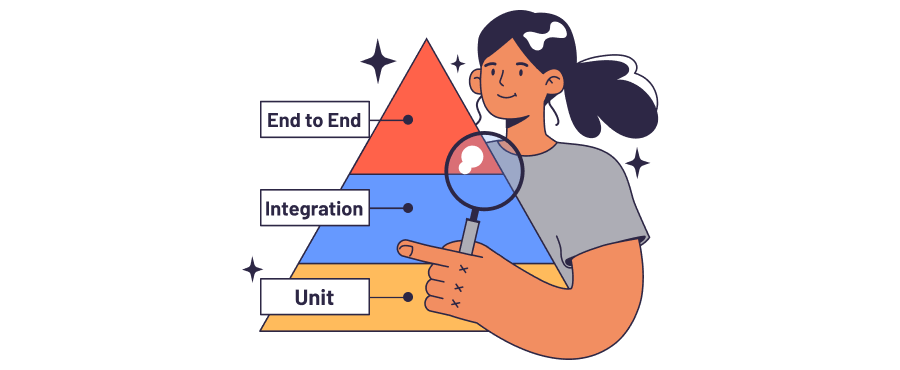
What’s popping up in your head when speaking about automated quality assurance? Many imagine a person who, instead of manually clicking across the screens, writes commands, and the machine conducts tests on its own. Independently and much quicker than a common person would be able to do.
And in general, this is close to the truth. Instead of a person checking how an application works, the system itself runs through the necessary scenarios, looks for issues, and reports what went wrong.
However, automation isn’t only about clicking through the user interface. A machine can interact with the UI, test the backend by sending requests to the server and analyzing responses, or check the functionality at the integration level, making sure different parts of the system work together properly. It all depends on where exactly you need to verify that everything functions as expected.
To understand where automation fits into the overall testing process, it helps to look at the famous testing pyramid. At the bottom, you have unit tests, which are small, fast checks written mostly by developers who know their code best. These make sure that individual functions or modules behave as expected.
Above them are integration tests, verifying how different components communicate. For example, how your frontend interacts with the backend API. And at the very top are end-to-end tests, which simulate real user behavior: clicking through the interface, filling out forms, checking that the entire flow actually works.
This is where automation engineers usually come into play. They focus on those upper layers, building tests that make sure the product works as a whole, not just in isolated pieces.
Now imagine a product where new features are added every week, bugs are fixed constantly, and UI logic keeps evolving. Every single alteration has to be tested again. As you may have already guessed, doing that by hand would take forever.
No tester can keep clicking through the same flows every day, especially when the app is intricate, processes tons of data, and ships updates often. That’s when automation stops being “nice to have” and becomes a mission-critical stage of the software development lifecycle.
Automated tests can run on their own after every code change, during every new build, or even on a schedule. Unlike humans, they don’t get tired, they don’t lose focus, and they always follow the same steps precisely. Thanks to that, teams can release faster and with confidence, knowing new updates won’t break what already works.
This becomes even more critical in industries where even minor mistakes are costly, such as healthcare, insurance, and fintech. When an error in code can lead to financial losses or, worse, affect people’s lives, testing stops being a checkbox before release and becomes a safety net for the entire product.
Interestingly, many companies start thinking seriously about QA automation only after something goes wrong, be it a data breach, a major outage, or a bug that hits their bottom line. Once that happens, it quickly becomes clear that QA isn’t an unnecessary splurge, but an investment in reliability and reputation.
The most common languages include Python, Java, JavaScript, and C#, as they integrate well with popular testing tools and CI/CD pipelines. Frameworks like Selenium, Cypress, Playwright, and JUnit are often used to automate UI and integration tests, while PyTest or TestNG handle unit and backend testing.
However, keep in mind that when exploring how to automate QA testing, it’s important to choose tools that align with your application’s architecture and allow for scalable, maintainable test coverage.
What’s Subject to Automation and What’s Not
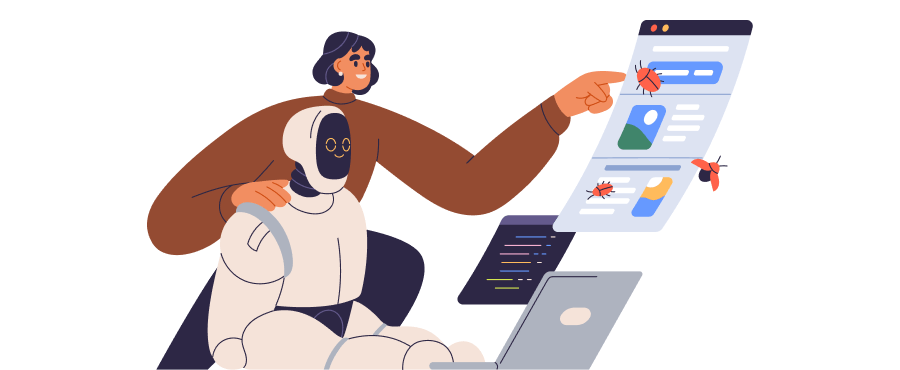
Spoiler alert: almost everything can be automated. The real question is whether it’s really needed.
It’s tempting to think that the more tests you automate, the better. But this is where common sense comes in. Some things simply require a human touch. You can’t automate understanding requirements or evaluating the user experience. Someone still has to sit down, click through the app, and actually feel how it works. No script can replace that kind of human intuition.
That said, most testing really can and should be automated — just not 100% of it. Full coverage isn’t the goal, and it’s not a mark of a mature QA process. It all depends on how critical a certain part of the product is and what’s at stake if something goes wrong. In the same application, there might be areas that demand deep testing and others you can safely skip. For example, there’s little sense in automating a static “Contacts” page, since it rarely changes and carries almost no business risk.
Read about Business Process Automation Strategies and Intricacies
That’s why the key question isn’t what can be automated, but where it makes sense to invest. Automation takes time: writing scripts, setting up infrastructure, and dealing with maintenance as the product evolves.
Each new feature can break existing tests, which means someone has to go in, debug, update the script, or maybe even fix the code. It can feel slower at first. But if you look at the entire lifecycle: feature → bug → bugfix → yet another bugfix months later, automated tests save far more time and money in the long run than they cost.
However, there is one important caveat: it only works if your tests are qualitatively written. Poor automation is like bad code: slow, flaky, and useless. If your test run takes two hours, no one’s going to run it. Good tests should execute fast, ideally within minutes, or at most half an hour, so they can run automatically whenever the code changes.
Want to implement smart QA automation but have no idea how?
CONTACT US!In an ideal setup, every pull request triggers automated runs, at least for unit and integration tests. Then, before pushing to production, end-to-end tests kick in at the top of the testing pyramid. These simulate real user flows from start to finish, freeing the team from manual clicking and repetitive checks.
Of course, there are other types of tests too, such as performance, load, and security ones. They’re usually not run constantly but rather at scheduled intervals, once every few months or as part of a special audit. This kind of testing is also automated, but its goal is analytical: identifying system bottlenecks or vulnerabilities rather than validating daily builds.
The short answer is no, automation testing can’t completely replace manual testing. While it’s great for repetitive, predictable tasks and ensures consistency across builds, it can’t replicate human intuition or creativity.
In the manual QA vs. automation QA balance, manual testing is still indispensable for assessing user experience, visual design, and unexpected edge cases that scripts can’t foresee. Automation speeds up testing and reduces human error, but manual QA provides the human insight needed to ensure the product truly feels right to users. The strongest teams use both, combining efficiency with empathy.
QA Automation as a Supplement to a Human Eye, Still Not Vice-Versa. Why?
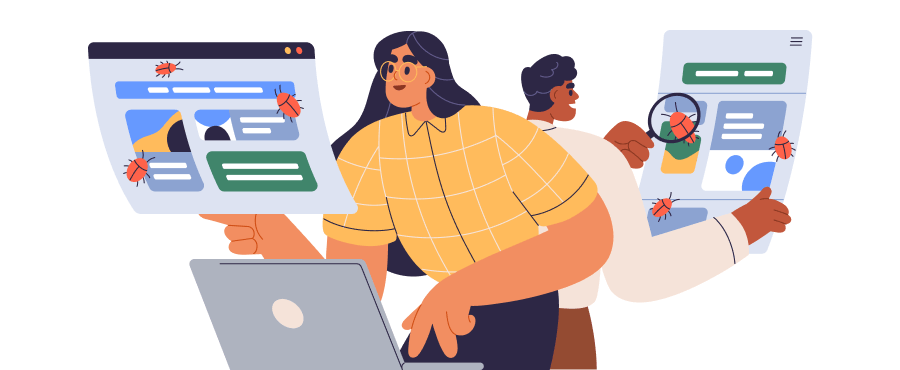
Getting rid of manual actions is the biggest benefit of QA automation: all that clicking around by hand that used to be done by testers, product owners, or even developers themselves. You build a new feature, and instead of spending time manually checking if it works, you have a test that does it for you. That’s the whole idea: take repetitive, predictable checks and let the machine handle them.
In that sense, almost all tests are automation. Even unit tests, which are usually written by developers, are part of the same story. They exist so a person doesn’t have to go through the same validation process every single time something changes.
But does that mean there’s no need for a human touch at all? Definitely not. There will always be a place for a control check, a human glance to make sure everything still makes sense. Tests can cover a lot, but never absolutely everything. They can miss an unexpected user scenario, a subtle logic gap, or something that just “feels off.” That’s where human intuition is essential.
The trick is balance. The human check should complement the tests, not replace them. You don’t want to rely on manual validation as your main safety net. Instead, it should be a quick sanity check — a final look to make sure both the product and the tests themselves behave as expected.
QA Automation-Related Complexities
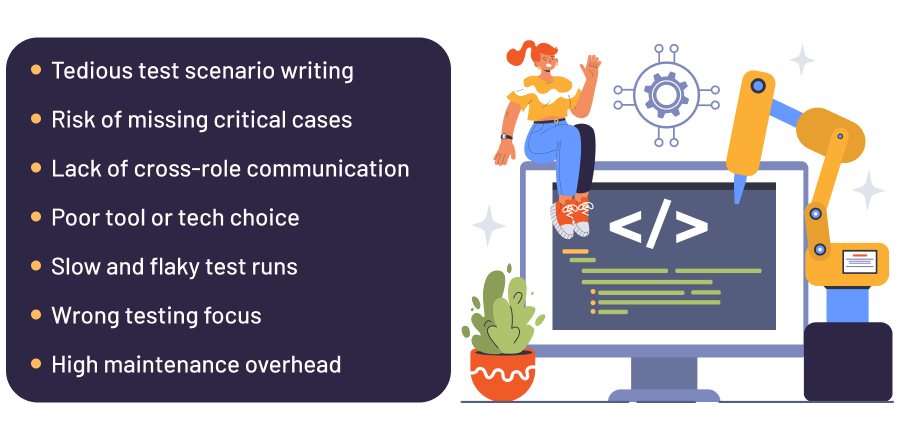
When people talk about automation in software testing, it might sound simple: write a test, and everything runs automatically. In reality, it’s not that straightforward. The biggest challenge here is that writing detailed test scenarios is a repetitive and tedious task to handle.
End-to-end tests are slightly more engaging because you’re essentially simulating user actions: click here, click there, enter some data. You can even test them manually first to understand the flow, and then automate the process.
Modern tools, especially those using BDD (Business Driven Development), let you write scenarios in plain text like “as a user, I click this, I input that.” Behind the text, code executes the actions, but the thing is that a business analyst, tester, or stakeholder can easily understand what’s being tested and even create the step sequence themselves.
And that’s where the pitfalls start. First, someone has to actually write the tests, and this requires focus and attention to detail. You need to account for all variations of user behavior, cover different scenarios, and there’s always a risk of missing something. Sometimes teams end up testing things that will never cause real problems, while critical issues slip through.
This is why multiple perspectives are crucial: the developer’s technical view, the semi-technical tester’s perspective, the less technical business analyst or product owner, and even completely non-technical stakeholders or users. Only by combining all these viewpoints can you understand what really needs testing. And this takes constant communication, meetings, refining, and documentation — meticulous work that many teams simply ignore.
The second challenge of the automated testing process is choosing the wrong tools or technologies. Sometimes tests are poorly designed, slow, or unstable. If a full test suite takes two hours to run, no one is going to run it regularly. Then you run into flakiness, where tests fail for no reason, not because the product is broken, but because the tests themselves are unreliable. Switching to a better tool later is often complicated, time-consuming, and risky.
The third challenge is focusing on the right things. Not every test needs to be written. You should always test the most critical parts, where real issues could occur, not everything. And knowing what’s critical requires experience, attention, and a deep understanding of the product.
Hiring a Dedicated QA Automation Specialist or Entrusting the Job to a Developer? A Dilemma to Resolve
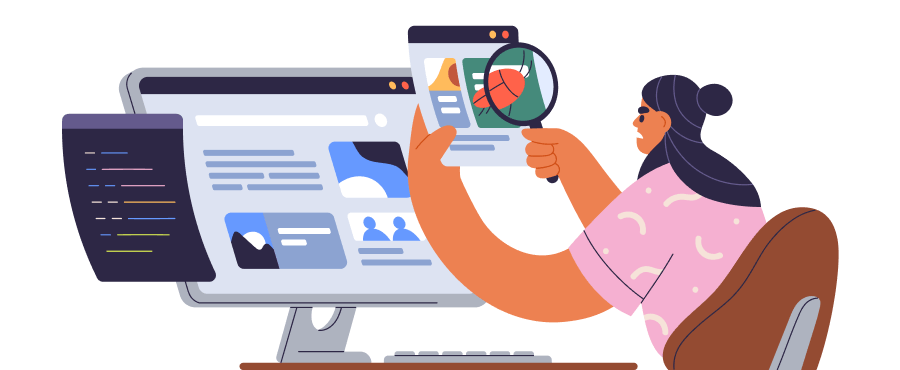
Many business owners quite reluctantly hire QA engineers, assuming that developers would handle tests with flying colors. In theory, this is not far from the truth. A developer is perfectly capable of writing automated tests, running them, catching bugs, and even maintaining solid test coverage. But in practice, it doesn’t always work that way. It depends on two things: how skilled the developer is, and whether they actually want to do it.
Most developers would rather build than test. And that’s not laziness, it’s just a different mindset. When you create a feature, you see it from the inside, through your own logic. You’re too close to the code. It’s like asking an artist to critique their own painting: they see it through the lens of their own idea, while a critic sees it from the outside. Or like a handyman inspecting his own renovation: he’s confident everything’s perfect until someone points out the uneven tiles or a misplaced socket.
That’s where QA engineers bring real value — they approach the product as a black box. They don’t care how it’s built inside; they care about what goes in and what comes out. If something breaks in between, they’ll catch it.
And here’s the key part: a QA engineer’s goal isn’t just to “break” things. It’s to make sure nothing breaks when the application is being developed further. Every new commit, every fresh feature, every little change can cause unexpected issues. Automated tests, running as part of CI/CD pipelines, act as your early warning system: they flag problems immediately, before they ever reach a stakeholder, client, or user. That’s what’s known as a quality gate.
Sure thing, developers can write unit, integration, and even end-to-end tests, especially on smaller projects. But on larger or more critical products, skipping a dedicated QA role usually leads to shortcuts — tests written just to tick a box, left outdated, and eventually ignored.
Frequent Errors in QA Automation
Common Software Quality Automation Mistakes |
Solution |
|---|---|
| Automating everything | Not all tests bring equal value. Automating trivial or low-impact scenarios wastes time and resources while adding maintenance overhead. Focus automation on business-critical areas and frequently used flows. |
| Neglecting test maintenance | Automated tests age with the product. Ignoring updates leads to broken scripts, false positives, and reduced trust in test results. Test suites need regular refactoring, just like production code. |
| Running slow, unstable test suites | Long or flaky test runs discourage developers from executing them regularly. Tests should run fast and reliably to integrate smoothly into CI/CD pipelines and provide immediate feedback. |
| Skipping human validation | Even the most complete automation can miss UX issues, unclear workflows, or visual bugs. Manual checks are still needed for final validation and usability assurance. |
Shift in the Role of a Classic QA Automation Specialist. What to Expect In the Future?
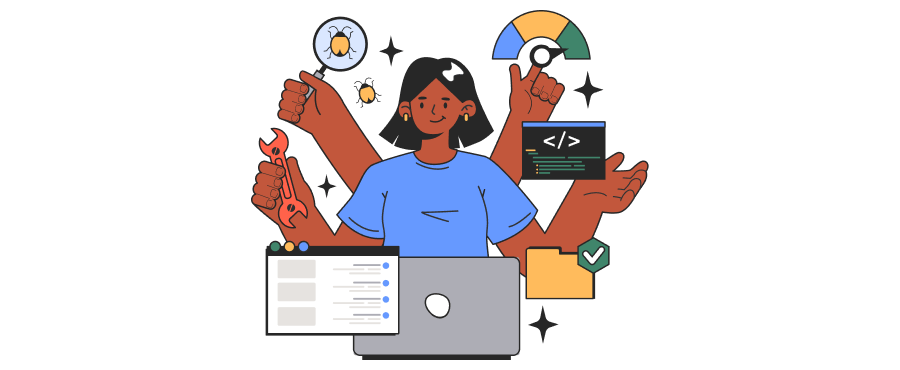
You couldn’t agree more that the role of a QA engineer is changing fast. The vivid example here is the classic manual tester, the one who just clicks around looking for bugs, and is considered to be slowly disappearing. However, that still doesn’t mean manual testing is dead. It’s just that now the question is not “Do we need it?”, but “Who’s actually doing it?”
Automation handles most of the repetitive checks. Tests run independently and flag issues right away, so you don’t have to manually click through the whole app to make sure a new feature didn’t break anything else. Still, you can’t get rid of the human touch entirely, since someone needs to look at the product through the user’s eyes, validate the UX, and make sure everything makes sense in real-world scenarios.
And that’s where the real shift begins. Today, QA engineers are expected to do much more than just find bugs. They’re becoming something like a hybrid of QA, business analyst, and product owner.
Why? Because as they test, they often notice things like: “Hey, this flow feels confusing,” or “This behavior doesn’t make sense for a user.” They bring it up, discuss it with the PO or analysts, and new tickets or improvements come out of those conversations.
Discover the role of The Role of Strategic Business Analysis in Software Projects
In some teams, where dedicated testers are absent, these responsibilities are shared between developers, product owners, and stakeholders. But when that happens, quality often takes a hit: people lack the structure, the testing mindset, the methodology. That’s why there’s still a need for someone who can not only look at the system critically and holistically, but also understand the business goals behind it.
QA automation comes with upfront costs: investing in tools, infrastructure, and the time needed to build and maintain test scripts. However, these expenses pay off as teams release faster, reduce manual effort, and catch bugs earlier in the development cycle.
The exact ROI timeline depends on project size and complexity, but many teams start seeing tangible benefits after a few release iterations. Once a solid automation framework is in place, the ongoing cost per test run drops dramatically, turning QA automation into one of the most cost-effective quality strategies over time.
Final Takeaways
The biggest misconception about automated QA and testing is that it’s an unnecessary luxury. However, it’s definitely not. In constantly growing digital products, where every release introduces changes and every bug can cost real money (or reputation), automation is the foundation of sustainable quality.
At the same time, it’s not a magic wand. Setting up test environments, maintaining scripts, refining coverage — all of this takes time, attention, and the right people. If you are looking for a reliable team, well-versed in QA automation, contact us, and we’ll help you ensure the impeccable quality of your product!