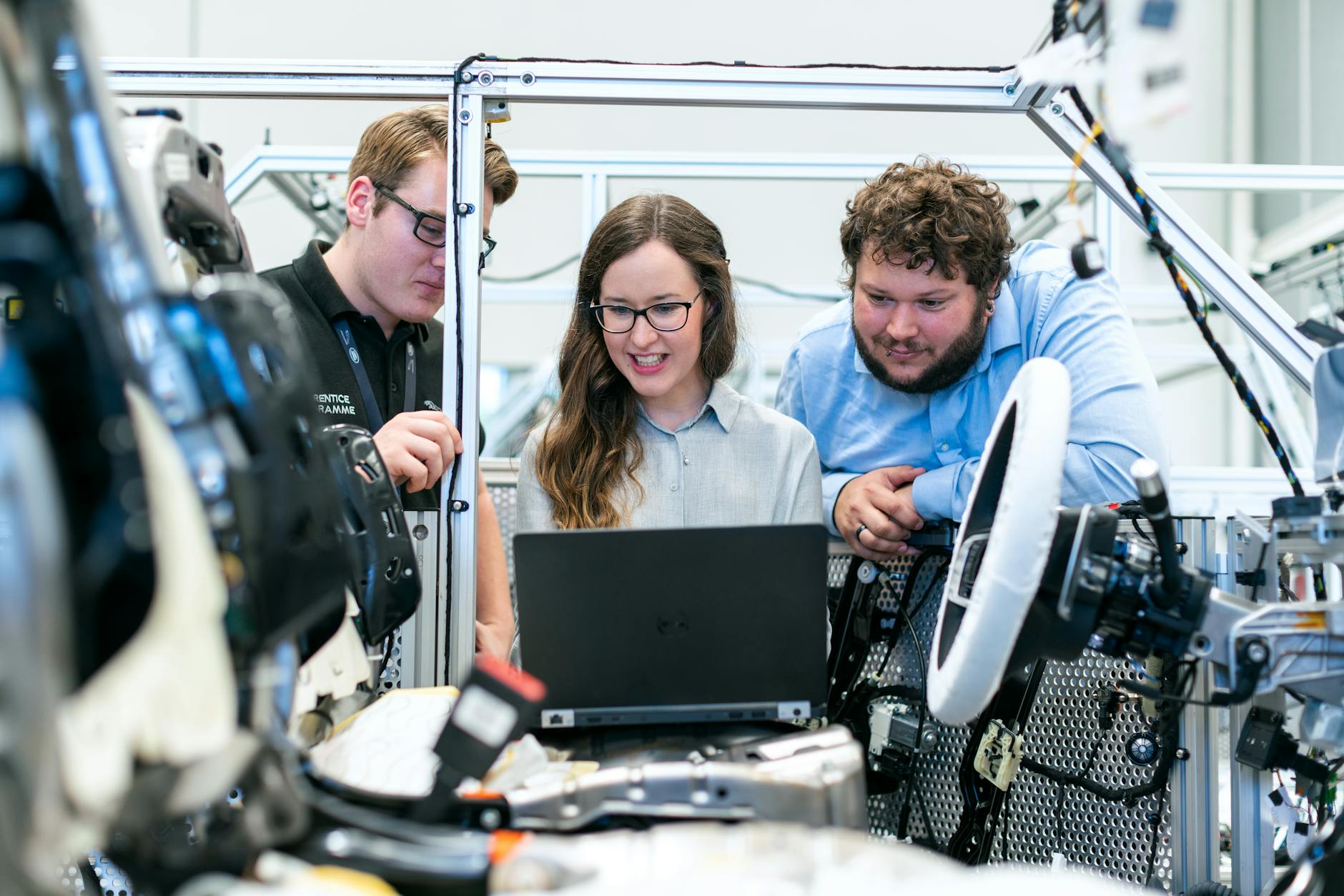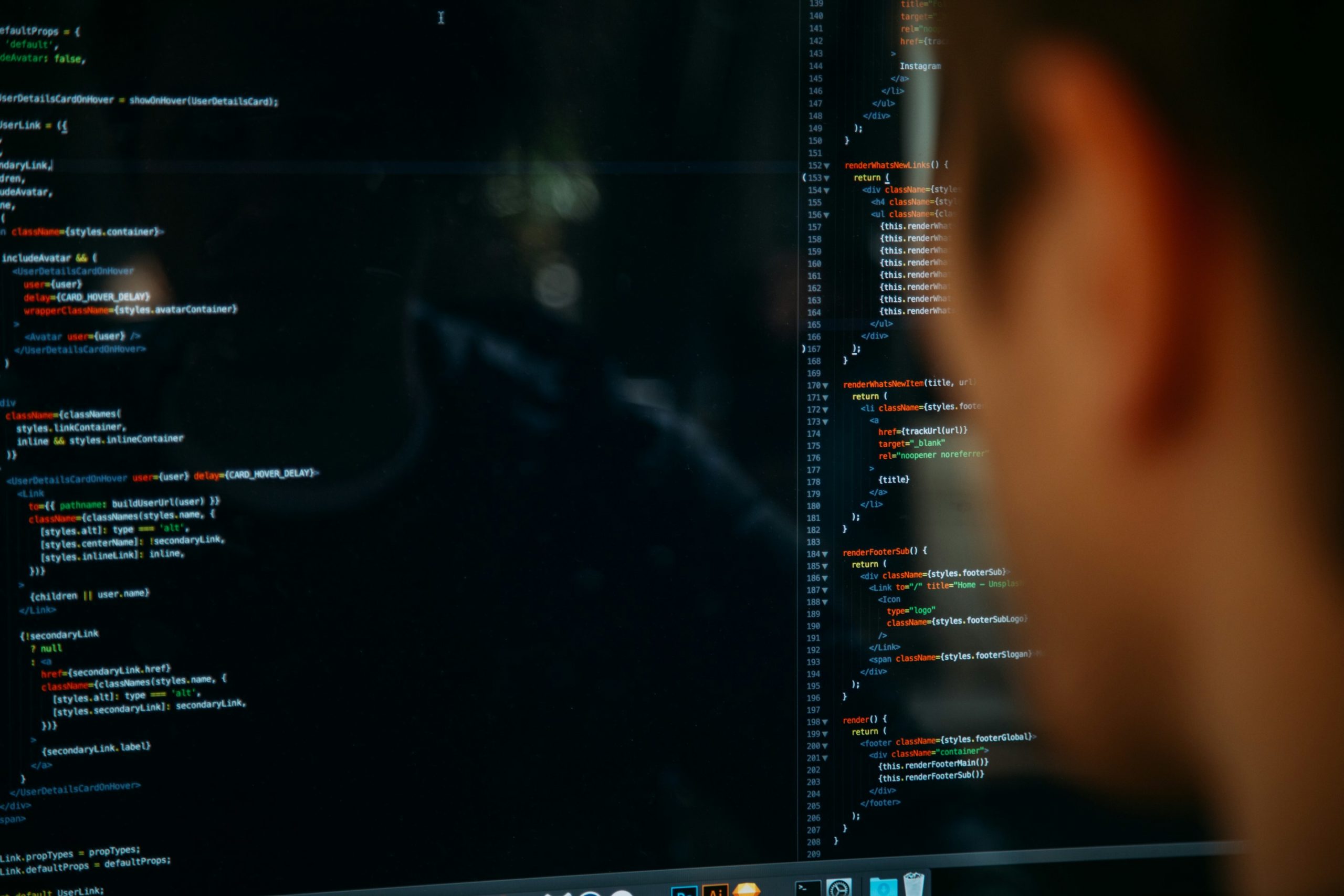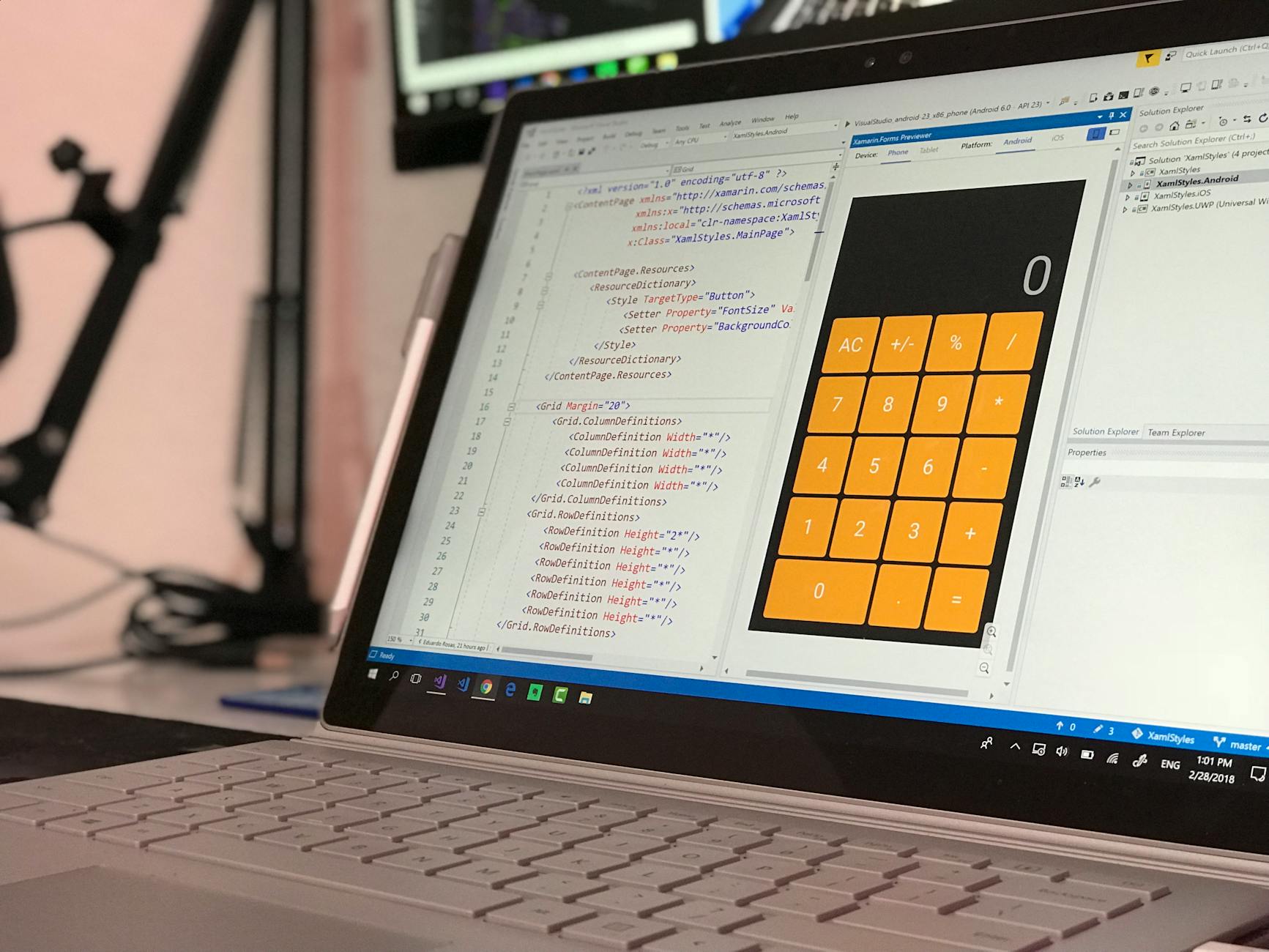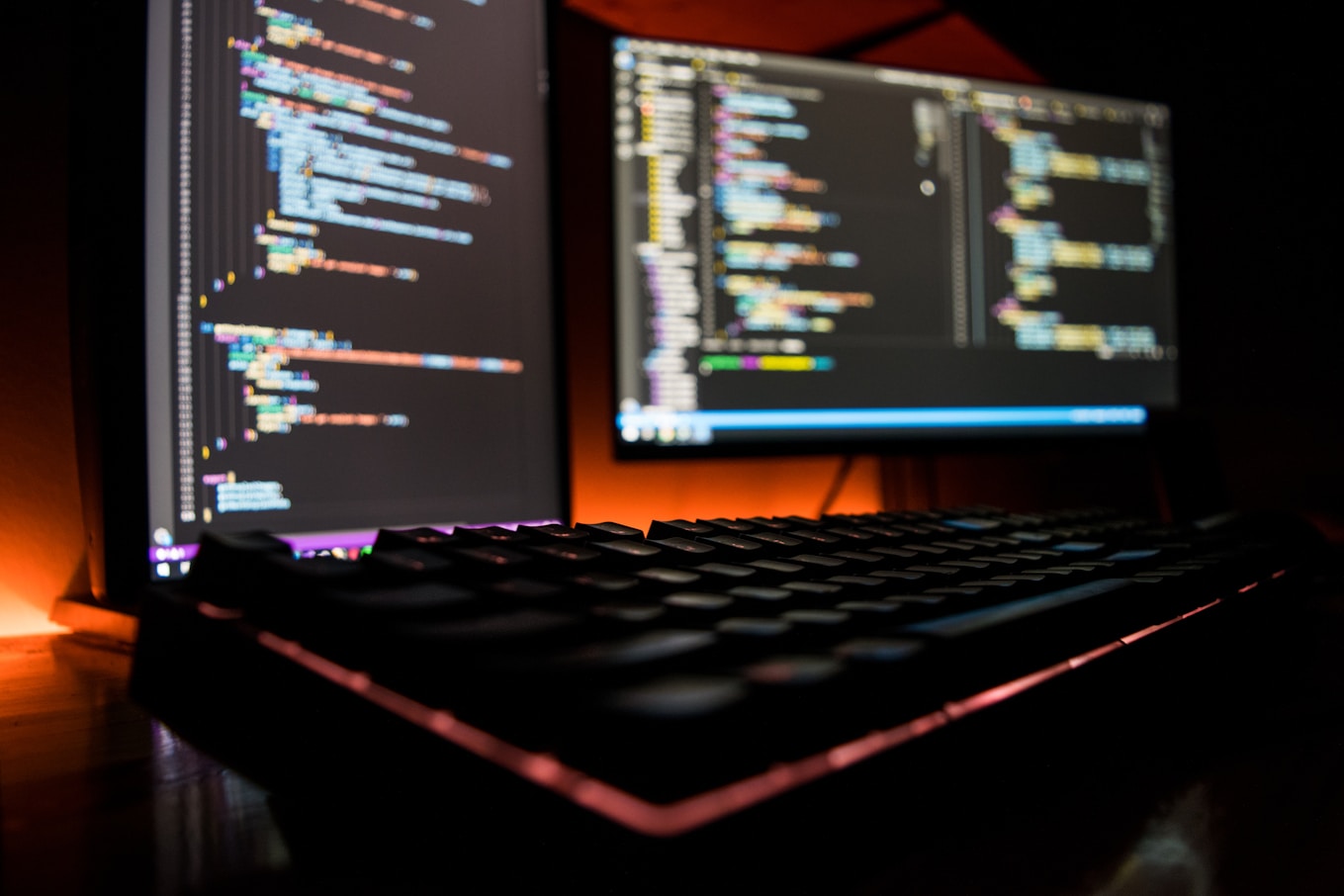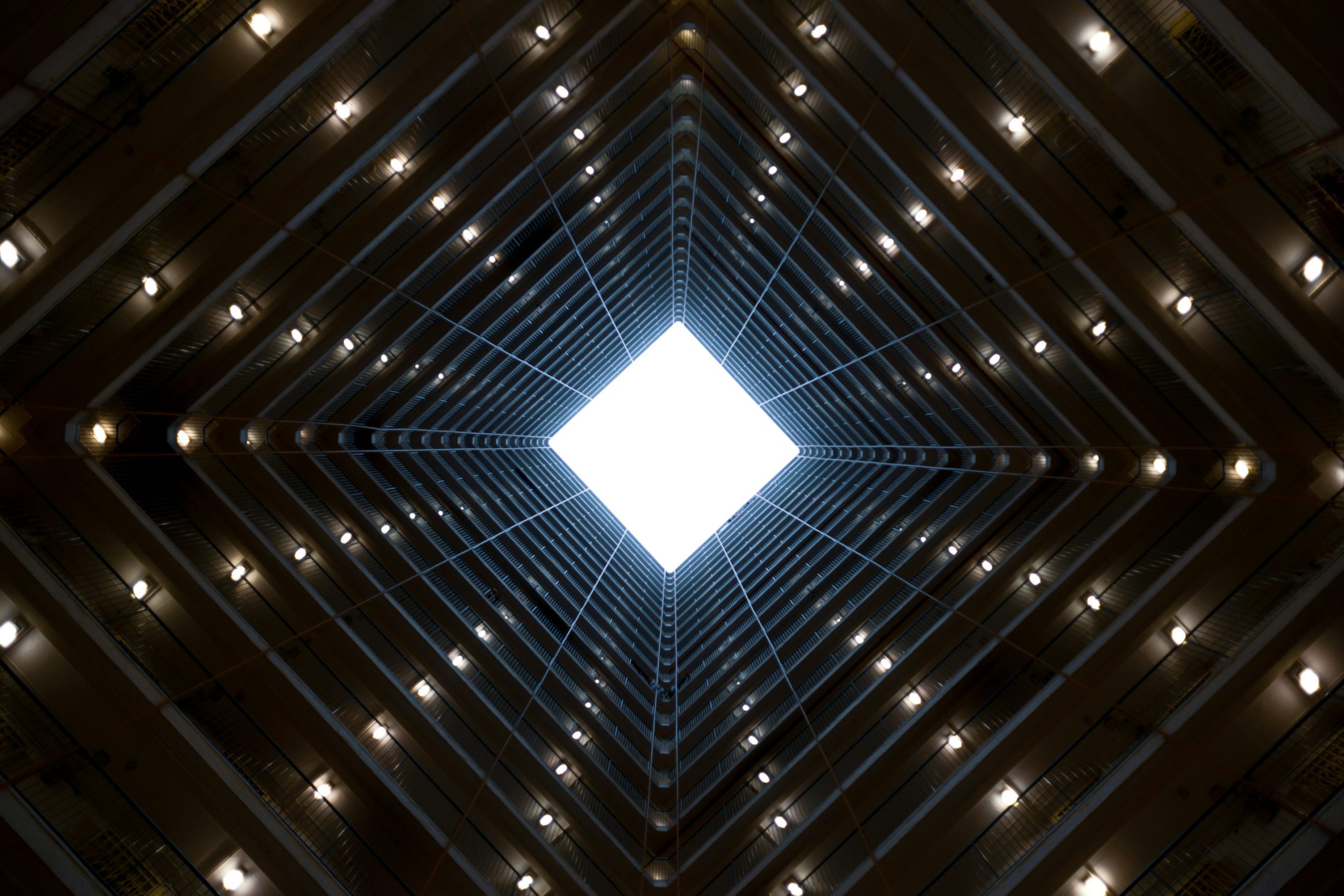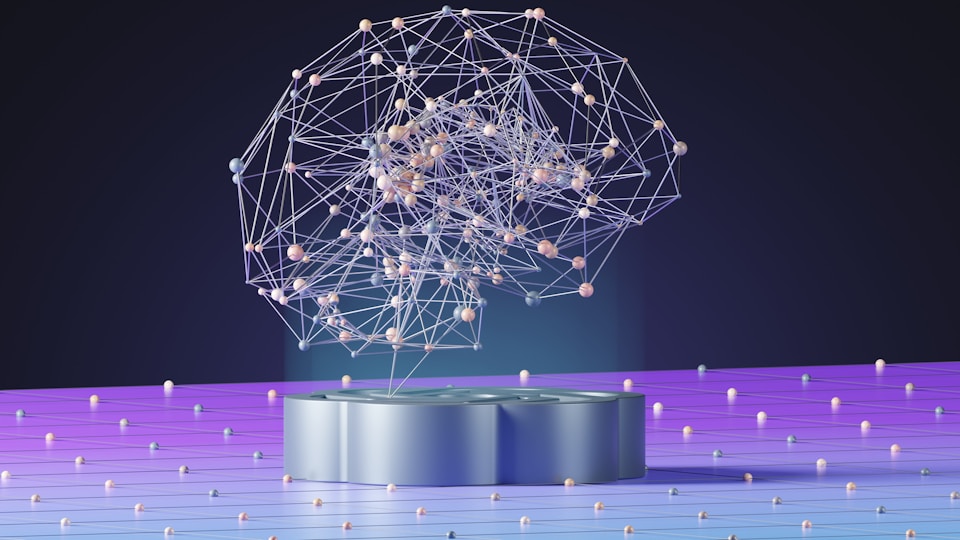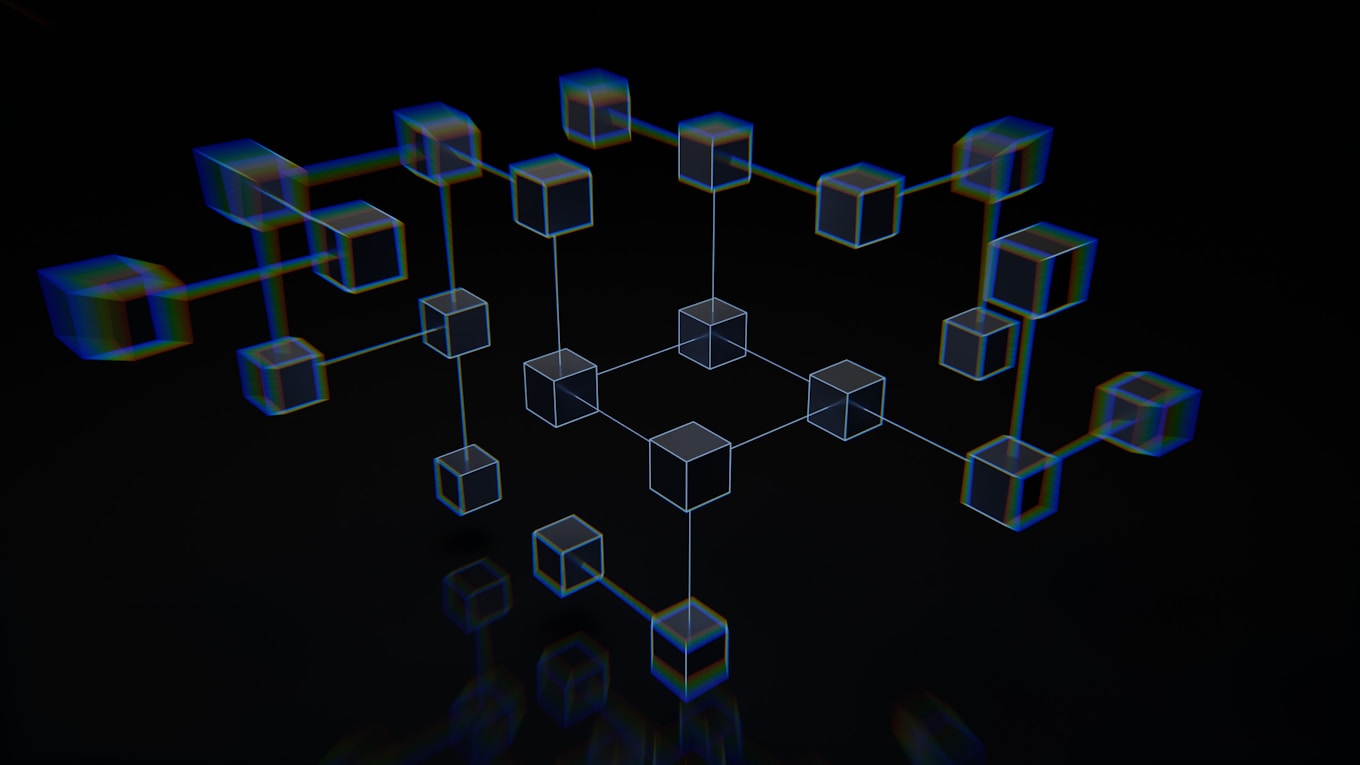In our previous post we discussed how mobile developers could capitalize on some of the most striking new features in iOS 12: Siri shortcuts, Augmented Reality, and custom notifications. This time around we’d like to go over the rest of the goodies Apple has in store for iOS app developers.
1. Security and Easy User Authorization
User security has been on Apple’s radar for a long time. They were the first to make fingerprint-based authorization mainstream with Touch ID and then moved on to face authentication with Face ID that works even in a dark room. Now, it’s time for the software to take on security enhancements and make an average user’s life easier.
AutoFill Options
In iOS 12, the password manager API allows apps to create unique, secure passwords automatically. To clarify: iOS will create passwords, and apps will automatically fill appropriate fields with stored credentials. Of course, users will still get an option to create passwords on their own.
If the user logs in using credentials from a new account, the app will ask to remember this data. This way users will be able to login into your app or website later on using the password autofill option.
To smooth user experience even further, Apple allows mobile developers to enable single sign-on: share persistent cookies and website data between an app and Safari. This seemingly small update removes a lot of obstacles between your app and the user.
Autofill also shines when it comes to multi-factor authentication. An app now lets the user insert a temporary pass from a message with a single tap. The trade-off is that mobile developers need to revert to the system keyboard for these particular cases.
An additional layer of security on top of this functionality will be, of course, the familiar Touch or Face ID, so that system can verify that whoever is trying to access an app is a legit user.
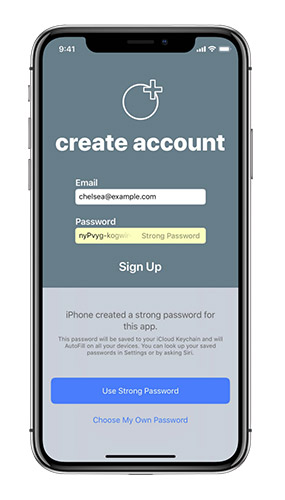
Automatic Strong Password
The automatic passwords created by iOS will fit most of the services as they contain upper-case, digits, hyphens, and lower-case characters. However, mobile developers can create their rules for automatic creation of strong passwords if their back-end requirements differ.
Apple provides app developers with a web-based validation tool for testing to make sure their apps generate passwords according to the newly set rules.
As you’d expect, all passwords generated by iOS will automatically sync with other Apple devices through iCloud Keychain.
Support for Password Manager Apps
On top of that, mobile developers of third-party password manager apps may finally rejoice. Previously, your users had to revert to various workarounds to authorize with a password stored in LastPass, 1Password, or similar app. With iOS 12, all it takes is a tap.
The biggest takeaways for mobile developers:
- Automatic strong passwords
- Intelligent app login autofill
- Frictionless onboarding process
- Third-party password manager apps support
- Single sign-on between an app and the corresponding website
Some other benefits of the “small” update: Siri can now fetch a password and present it to the user. And to learn even more go check out Apple’s video session on these features.
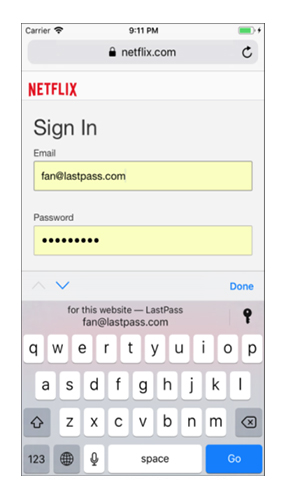
2. CarPlay Opens Up
This year Apple has decided to open up its CarPlay to third-party navigation apps, giving drivers more freedom over what routing service to use. Before iOS 12 users had to rely solely on Apple Maps to take them to the desired destination. When iOS 12 goes public, users will be able to use other navigation services, like Google Maps or Bing Maps.
Still, Apple wouldn’t be Apple if they didn’t keep control over user experience to themselves. The user interface is generated by CarPlay, hosted by CarPlay. So, it’s Apple who decides such things as touch target size, font size and color, highlights, etc.
What mobile developers get is to display custom map tiles and trip information in Apple’s interface. So if you have a navigation service, it’s worth integrating with CarPlay to keep your users closer. One of the advantages of Apple controlling the UI is that your app will work on all supported CarPlay systems.

3. Camera Updates
Fun Effects in Messages
Rather small but, still, a relevant update in iOS 12 is the ability to carry over effects in Messages into a camera view. For all artists and mobile developers offering their sticker packs and iMessage apps, it means they can get in front of the user more often.
Portrait Segmentation API and Depth API
Both APIs let developers add awe-inspiring effects to pictures and videos using the depth data, e.g., new filters that focus on processing background and foreground layers in still images, or add backgrounds into video using a real-time stream from a TrueDepth camera.
4. Machine Learning
Last year Apple introduced Core ML to give mobile developers the power of machine learning and enable their apps with smart features. At WWDC 2018 the company has introduced Core ML 2 with refined APIs for Vision and Natural Language models training.

It seems that Apple is putting tremendous efforts into its ML frameworks. They have got adoption of every major ML training framework and format like IBM Watson or Google’s TensorFlow.
They have also updated their Metal framework to take advantage of the combined GPU and CPU computational capabilities. And the outcome is developers can achieve up to four times faster performance when working with ML models.
Core ML
The Vision part of Core ML 2 lets app developers easily build computer vision machine learning features into their app. Supported features include face tracking and detection, landmarks, text detection, rectangle detection, barcode detection, object tracking, etc.
Both Vision and Natural Language modules support feature-level training and traditional types of algorithms and data processing for models training.
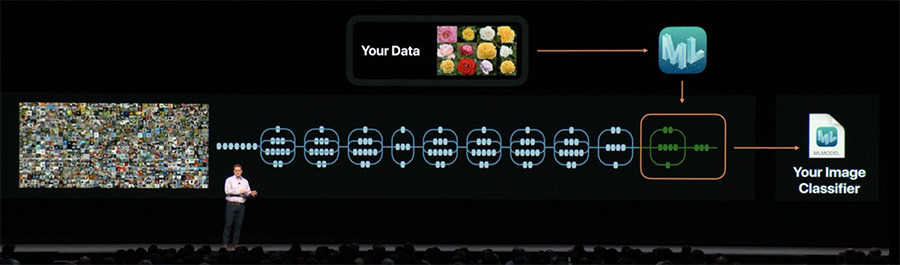
Create ML
Create ML is a brand-new framework for training models. Apple underlines that all training happens on a Mac, utilizing combined CPU and GPU performance. And there is no need to download complicated ML training software from the web untangling intricate tutorials to install it and start using for ML.
With Create ML app developers need only a Mac, Swift, and Xcode Playgrounds. You can learn more about how you can use Apple’s advances in ML inside your apps here.
Reduced App Size
Apple bundles into iOS its image classification model, which they believe will be most popular among mobile developers. As a result, developers will need to ship less data with their apps, which in turn leads to better user experience — less time to download an app.
5. Health Records
Last year Apple announced the integration of its mobile OS with a couple of clinics: iPhone users got the option to download their healthcare records from those clinics into their Health app.
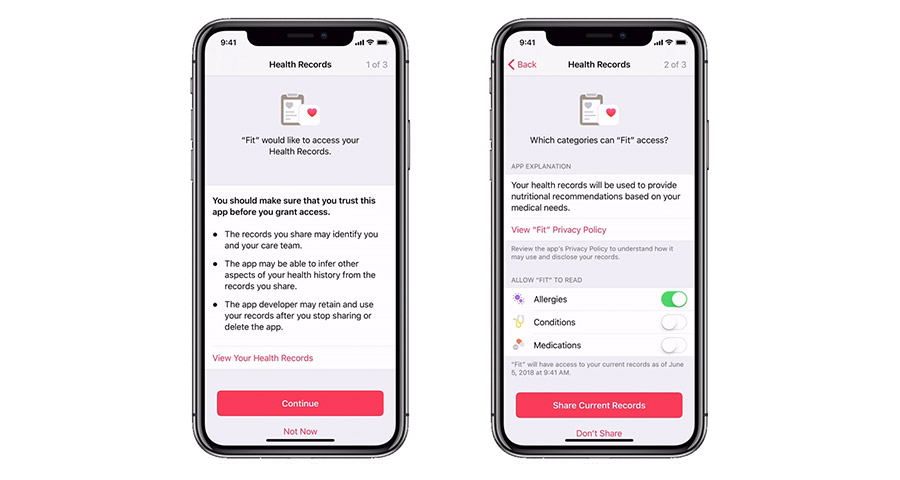
iOS 12 now gives mobile developers access to these records, and this time there are 500+ US hospitals and clinics that provide iOS users access to their health records. That means your healthcare app can finally operate with the user’s clinical data including allergies, conditions, vital signs, lab results, immunizations, and medications.
This update will let you personalize health experiences for your users, upon their consent, based on their health data that comes directly from medical institutions. It’s imperative that you also integrate with the new authorization flow that Apple is adding specifically for working with healthcare records.
Users will get a detailed explanation of why your app needs their data, and then will be able to grant access to each set of data, e.g., allergies or medications, separately. Here’s a dedicated session from WWDC 2018 on integrating your apps with health records.
Get Your App Ready for iOS 12
With this, we are concluding our mini series about iOS 12 features that can help your app rise above competitors. Apple has done a lot of work, and while we covered all significant changes in iOS 12, there still might be small things that missed our attention. If so, let us know!
Velvetech mobile developers will be happy to run a free audit of your app to spot potential growth points. Get in touch if you want to learn more about how specific functionality may work in your iOS app or if you have other questions about mobile app development.