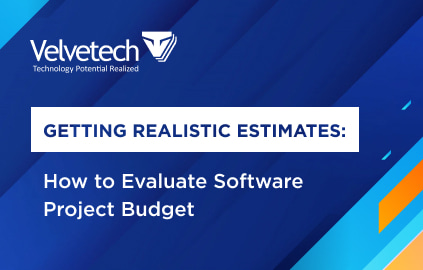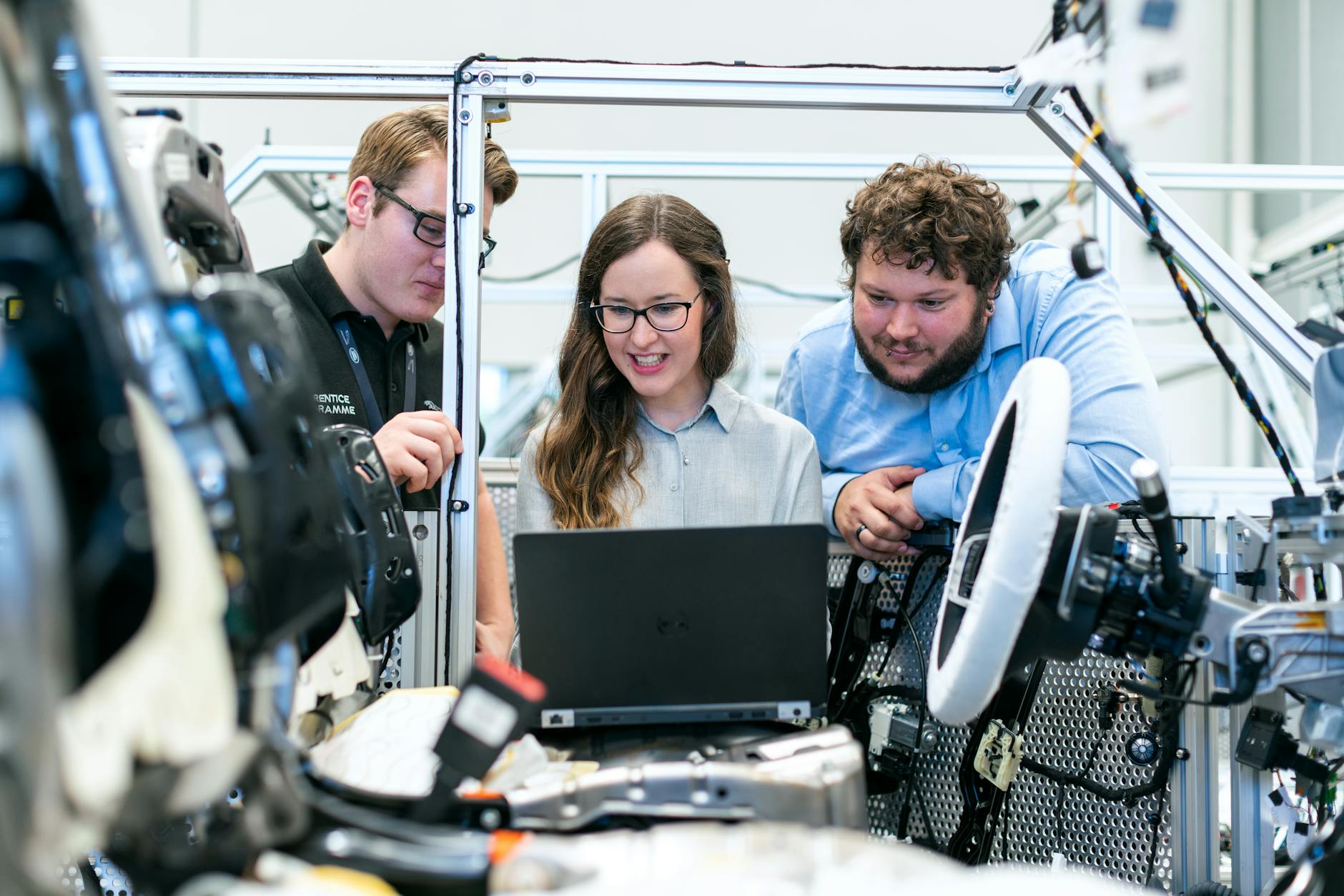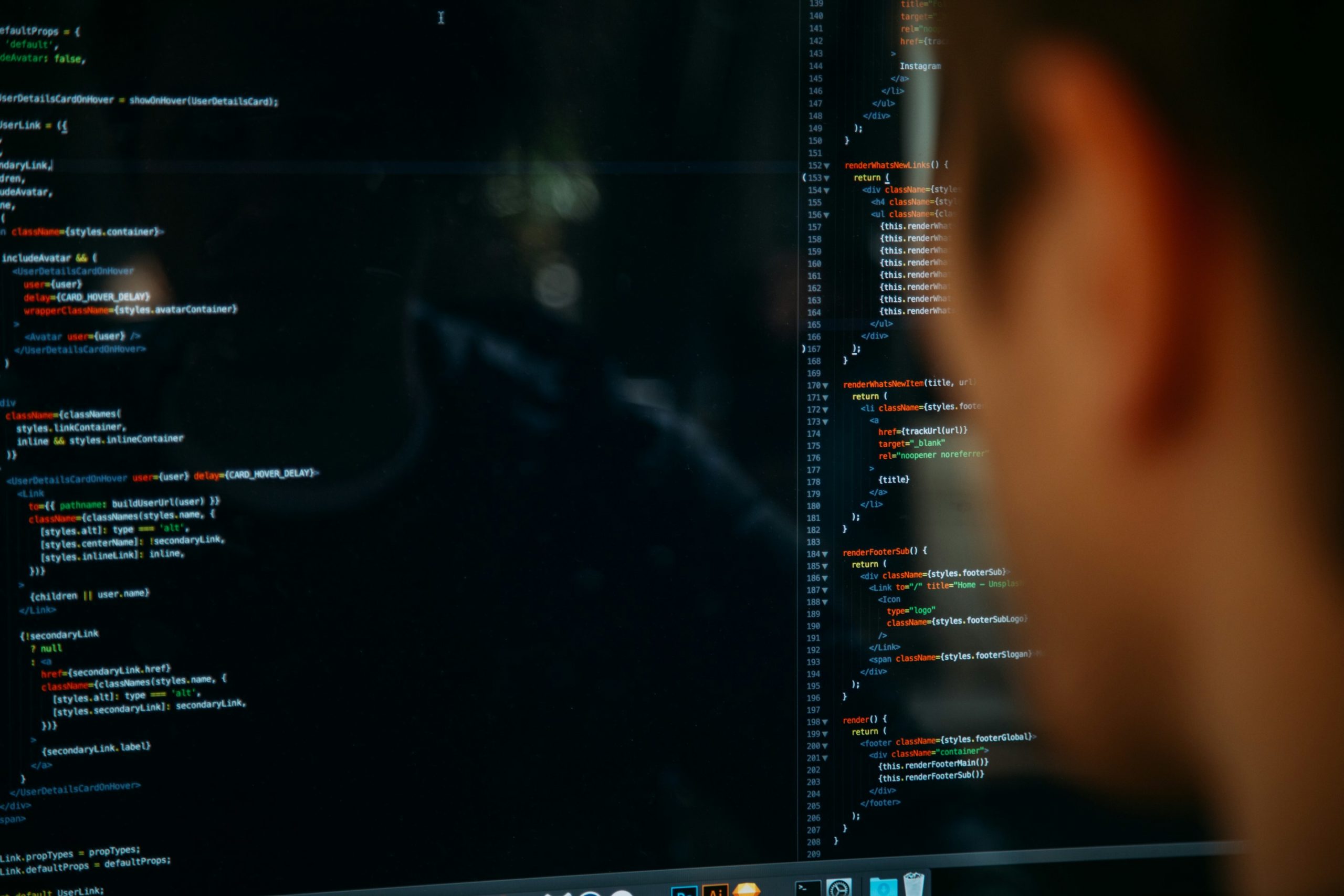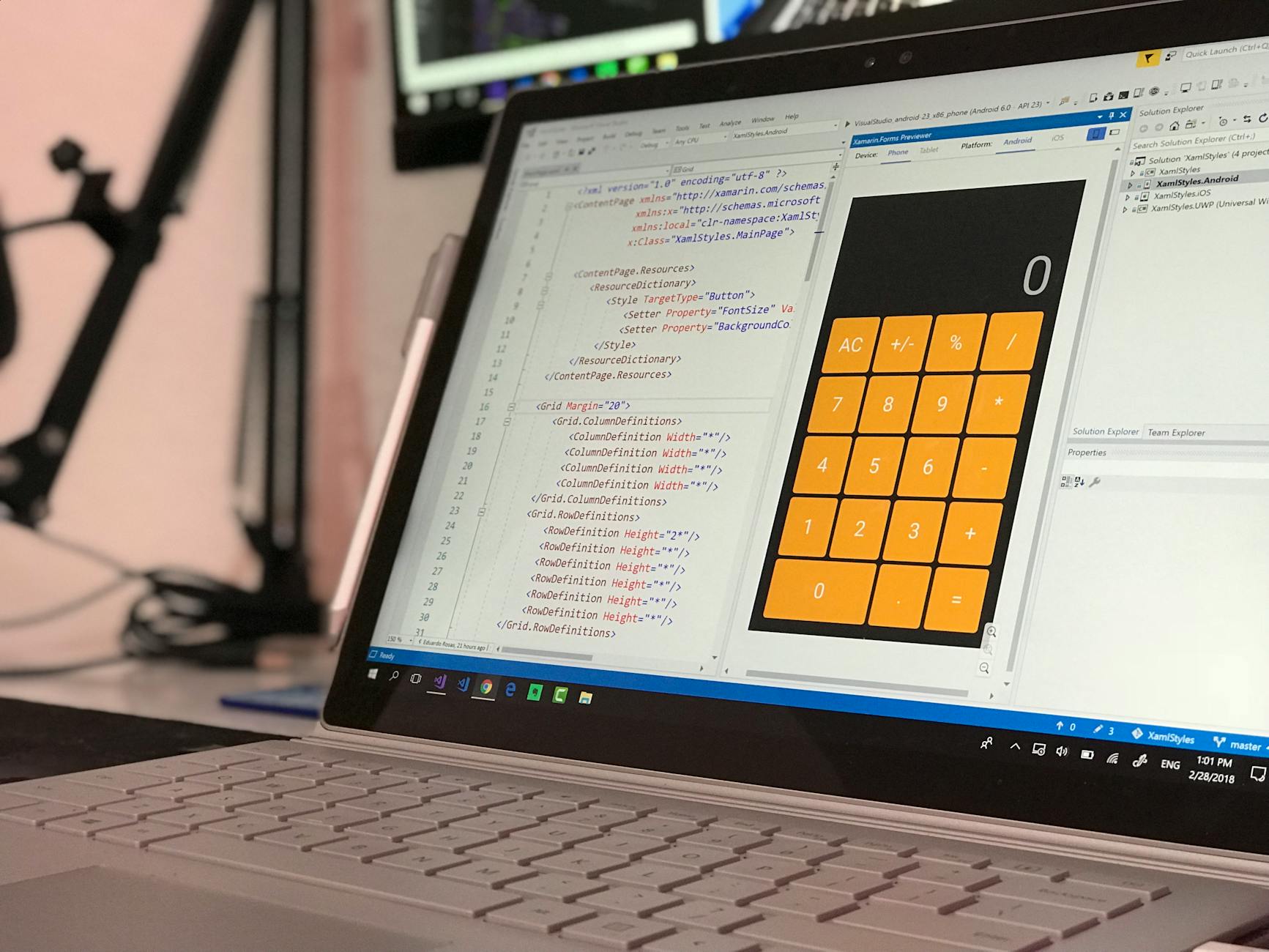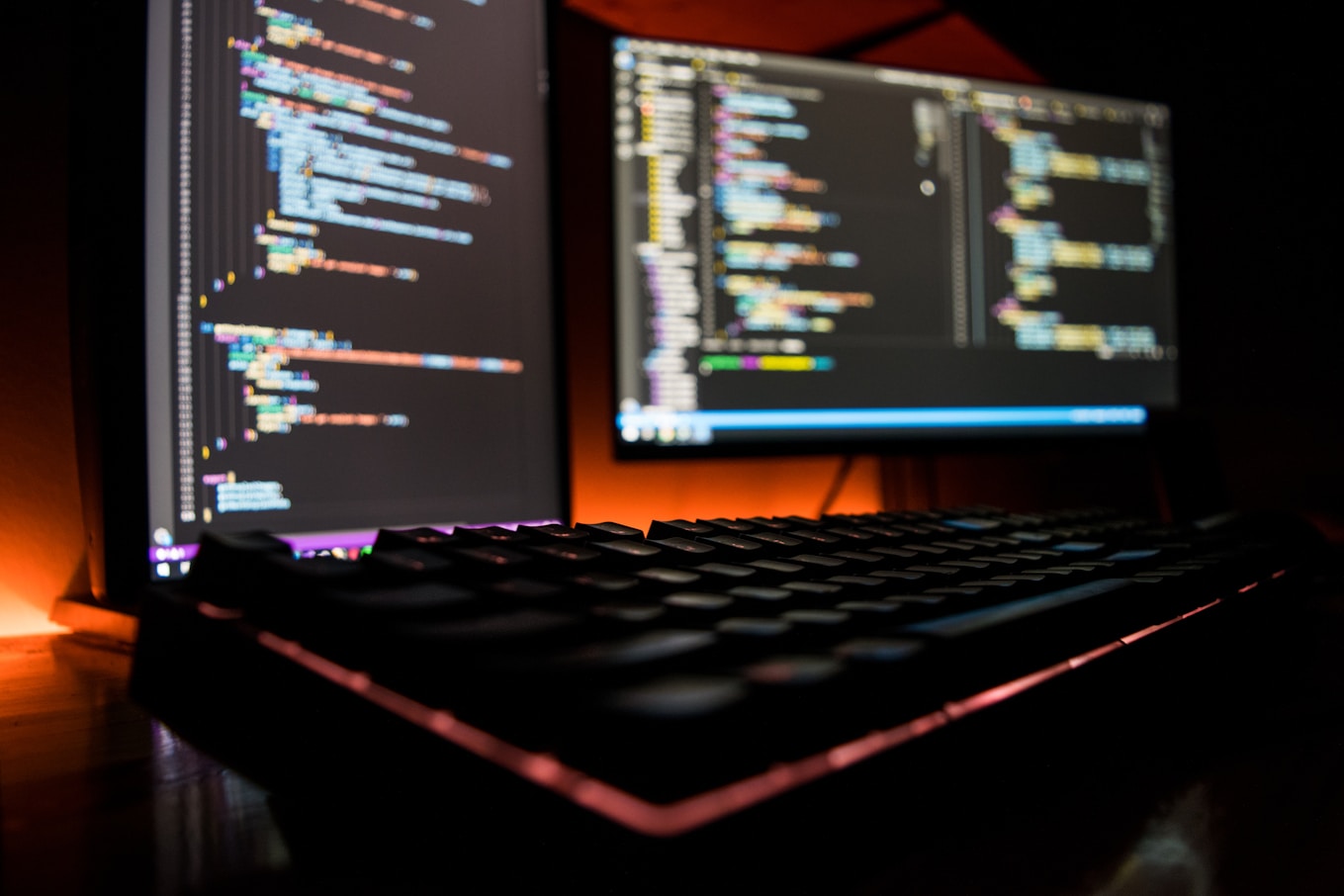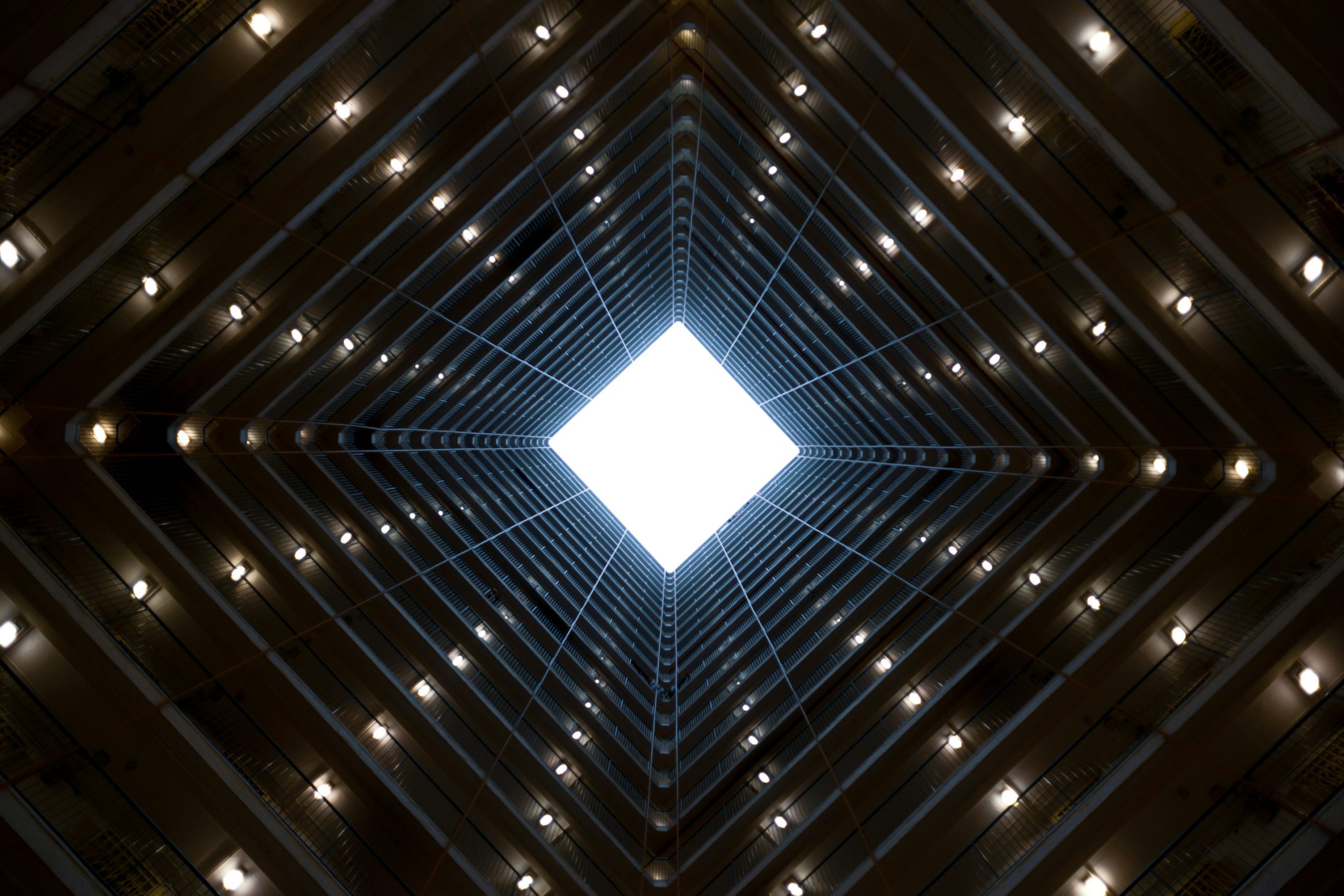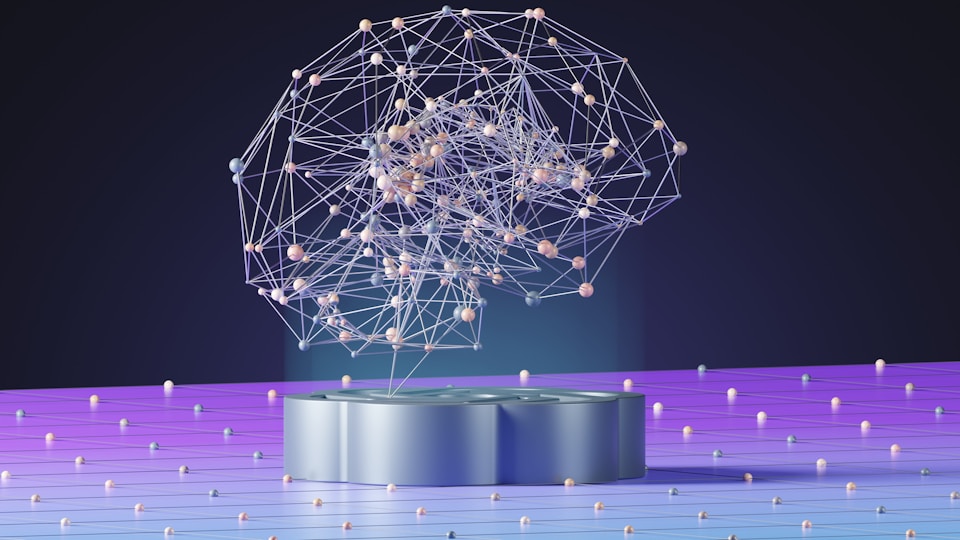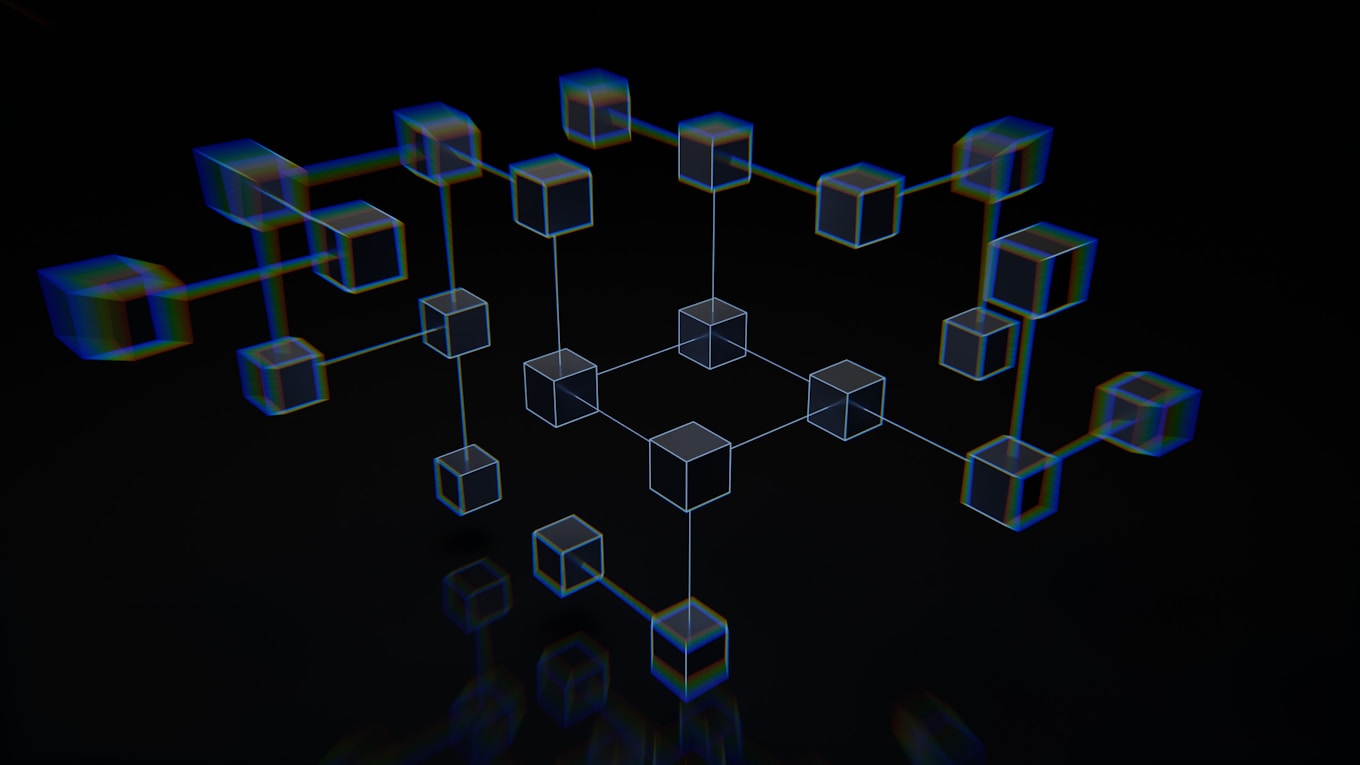Boy, do we get this question a lot. “How much does it cost to make an app?” has become a trend. It’s a good thing we love to consult on app development costs and provide ways to optimize an app development budget.
The mobile app economy is burgeoning. We’ve already seen both App Store and Google Play celebrate their 10th anniversary, and their growth rates show no signs of stopping. Both app stores grow by more than a thousand apps per day, and their future looks even brighter.
“Sensor Tower expects worldwide gross consumer spend to surpass
$288 billion by 2025″
The company goes on to report the growth of spending on regular, non-gaming apps. All this data screams: now is the time to invest in mobile apps. What you need to do before tapping into this lucrative app market is to define your mobile app budget.
Read on to learn about:
- Average app development cost
- App development budget per phase
- Cost of making an app based on a feature set
- Behind-the-scenes app cost aspects
- Cost to update an app
- Time estimation to develop an app
- How to cut app development cost
Reading Time: ~20 min
How Much Does It Cost to Make an App on Average?
It may cost from tens to hundreds of thousands of dollars to develop a mobile app, depending on what the app does.
The straight answer is a decent mobile app can cost $10,000 to $500,000 to build, but your mileage may vary.
Believe us, we feel your urge to facepalm right now, and no, we won’t be throwing another car-dealer analogy at you. We’ll spend some quality time reviewing why your mileage may vary in a minute. Meanwhile, please take a look at some real-life development cost estimates for various apps, from simple to mobile ecommerce:
App Type |
Agency with US-based management and a distributed team |
A US-based agency |
An offshore team |
|---|---|---|---|
| Offline standalone app | $12,000 to $25,000 | ~$50,000 | ~$5,000 |
| App with moderate online connectivity | $5,000 to $45,000 | ~$80,000 | ~$12,000 |
| Chatbot app | $20,000 to $50,000 | ~$90,000 | ~$19,000 |
| IoT or wearable application | $20,000 to $60,000 | ~$1,350,000 | ~$28,000 |
| Messaging application | $30,000 to $70,000 | ~$300,000 | ~$35,000 |
| AR/VR app | $40,000 to $70,000 | ~$400,000 | ~$45,000 |
| On-demand app | $50,000 to $100,000 | ~$800,000 | ~$50,000 |
| M-commerce app | $30,000 to $80,000 | ~$600,000 | ~$40,000 |
| Mobile social networking app | $30,000 to $90,000 | ~$350,000 | ~$50,000 |
| Enterprise mobile app | $50,000 to $120,000 | ~$500,000 | ~$60,000 |
These price points show what the average cost of app development is for a single solution working on one platform: iOS or Android. The cost estimate includes the integration of an app with a server but not the development of a server component here.
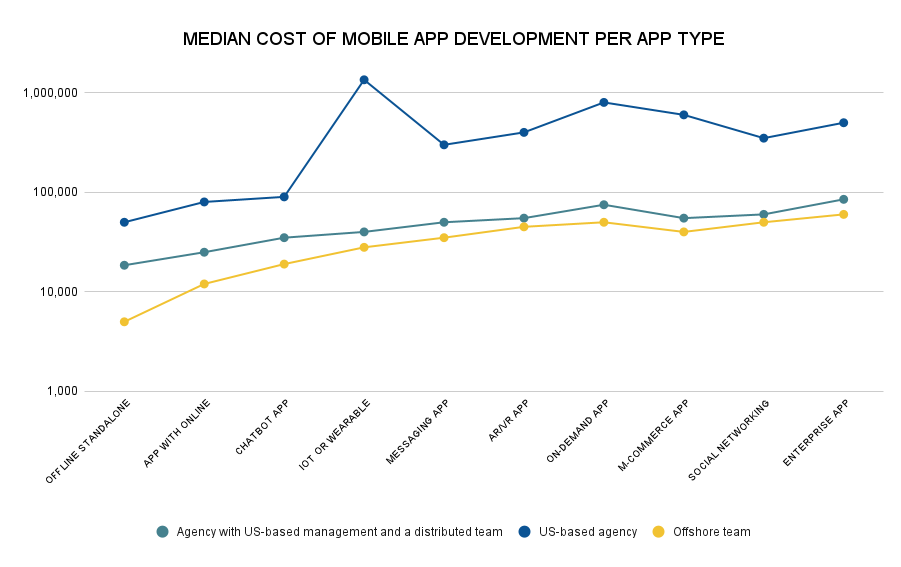
As you can see from the chart, the range is humongous. Let’s take a closer look at why your mileage with budgeting app development may vary.
Continue reading to learn about the cost breakdown for app development and what’s the average price you can expect to pay to create an app. We’ll also share some tips on how to control app development expenses.
Project Estimates
Watch our webinar to learn about the practical ways to evaluate your software project estimates.
App Development Budget per Phase
The app development process consists of several distinct phases. Each phase will take a piece of your app development budget. So, knowing the best practices for its allocation per each app development stage will help you answer the question: “How much does it cost to design and build a mobile app?”
1. Cost of Business Analysis in App Development Budget
Usually, a good rule of thumb is to allocate at least 10% of the whole app development budget to the business analysis phase. Your brilliant app idea needs verification, market analysis, and requirements documentation. And an experienced mobile development team will ask you a myriad of questions to prepare an accurate app development quote.
Business analysts will participate in all phases of the app development project. Their job is to make sure that what you request:
- Is achievable and clear to coders
- Follows Apple’s and Google’s best practices
- Relies on the most effective technology stack
Business analysis budget share in mobile app development cost: $1,200 to $11,000.
Advice on how to trim the business analysis budget:
- Find other apps with the exact features that you want to replicate in your app. Clarify how this functionality will differ in your app.
- Provide UML diagrams for the development team.
- Discover best practices for business analysis on mobile app projects.
2. Cost of Design and Clickable Prototype in App Development Budget
Once the requirements are ready, it is high time to start on the user interface development. Flawless UI and UX are a must in today’s apps. So, you should be ready to cash out for the design.
Learn about the Difference between UI and UX Design
A lot will depend on whether you already have a brand book, but usually, design makes up 10-15% of the total app cost. Make sure you get a clickable prototype as a part of the deal.
A click-thru prototype lets you check out the UX before the most expensive phase – app coding – starts. Some of the most popular tools for creating click-thru prototypes are:
- InVision
- Adobe XD
- Figma
- Marvel
- Proto.io
Design budget in app development cost: $2,500 to $10,000.
Advice on how to trim the app design budget:
- Grab some screenshots from the apps you like and explain why you selected them;
- Use stock UI elements provided by Apple and Google;
- Search for ready UI kits on websites like ui8 and freebiesbug. Check out this collection of free UI kits for iOS and Android.
3. Cost of App Coding per se
The app coding costs more than all other app development phases. Imagine pensive developers writing strings of code on their shiny iMacs. This image is only a part of the big picture.
To make the image more real add daily stand-ups with the development team members. App development is a collaborative process: even a small app will need two or three team members.

App architecture & functionality development cost: $2,000 to $60,000.
Advice to trim the app coding budget:
Cross-platform development frameworks like Xamarin or Flutter can save up to thirty percent of the budget. The app must be simple for you to take advantage of these app development frameworks.
Select your team or developer with care. For example, if you switch to an agency after working with a freelancer, remember that this will be a fresh start.
Choose a development team that offers an agile app development approach with weekly deliveries.
- Use off-the-shelf mobile SDKs for some standard functionality, for instance:
- Chat SDK for integrating a chat module
- Twilio for voice & video chatting or SMS verification
- Pushwoosh for push notifications
- Use all-in-one platforms for building scalable apps, like Back4App or Backendless.
Analyze what tech stacks your competitors employ with App Explorer, SensorTower, or MightySignal.
Never buy off-the-shelf app code templates if their developer doesn’t offer customization.
Build an MVP version of the app with an online app-building tool — there are plenty of those — to test the idea.
Don’t support older mobile OS versions, unless you are 100% sure you need to cover them.
Make sure the requirements fully describe your app’s functionality. After coding begins, any new feature requests can make a dent in your app development budget.
4. Cost of Project Management in App Development Budget
Project management is an essential part of the mobile app development process. Usually, a project manager controls the development process from start to finish. These efforts take up to 10-15% of the total app budget.
Learn about 10 Traits of Effective IT Project Managers
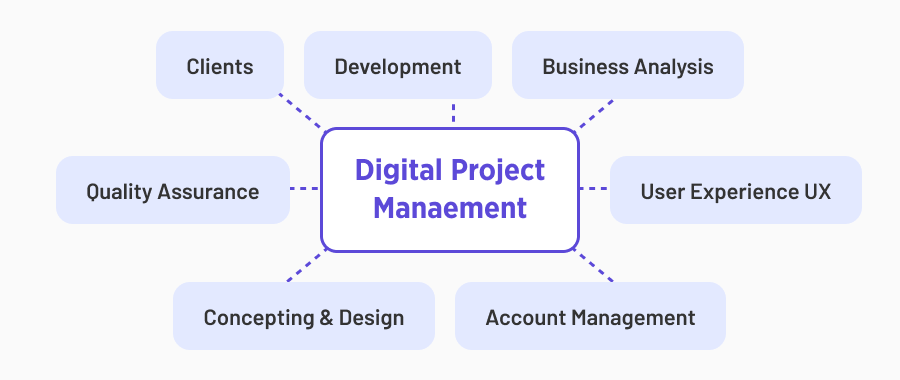
Project management budget in app development cost: $1,200 to $12,000.
Advice to trim the project management budget:
- Don’t skip the project management part, hoping to save budget. A project manager can make or break your app endeavor, but there must be a PM on your project.
- Get rid of a project manager that does not respond within 10-24 hours. In most cases, this PM is not worth the money.
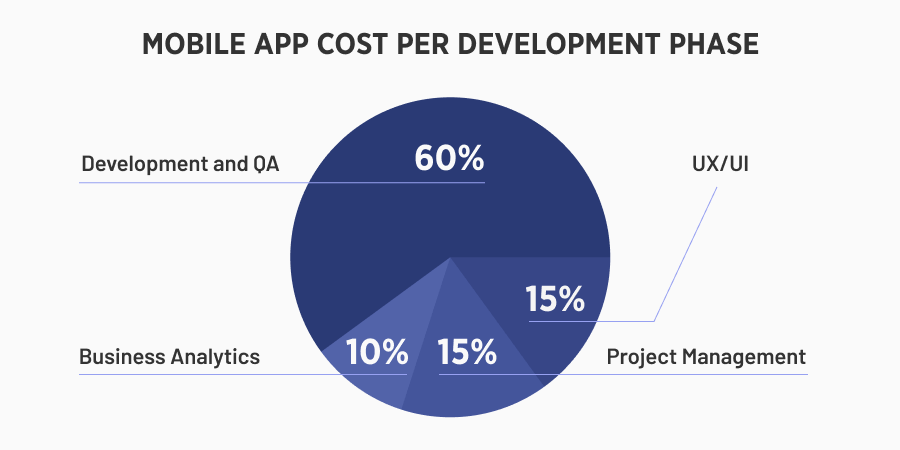
5. App Cost through Lens of Development Phases
Let’s calculate the software development cost of an abstract app based on the development phases that we’ve just described.
$12,250 will be the minimal cost of our abstract mobile app.
Yet, your mileage will vary depending on the features that your iPhone or Android app will have. The cost to produce an app can go as high as $93,000 on the high end.

Now, you are one step closer to answering the question: “How much does it cost to build and launch an app?” Continue reading to learn how various features influence the mobile app budget.
Cost of Making an App Based on a Feature Set
Mobile apps have come quite a way from being accessories or marketing stunts in their early days. Remember the I’m Rich app at $999,99 from the App Store when it opened? Now we have such feature-rich apps as Slack, Gmail, Uber, YouTube — you name it.
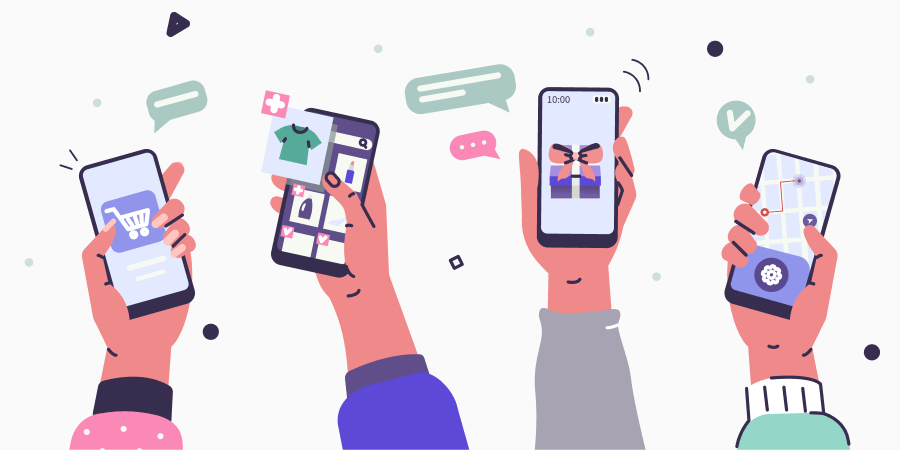
These apps come with lots of features. The more functionality you plan for an app, the steeper becomes the price of building the app. Let’s go through a list of features that will affect your app development budget to help you clear up “How much does it cost to develop an app?”
1. UI Optimization for Tablets
If you expect your app users to enjoy working with the app on their tablets, the app must adapt to large screens. Such optimization will push your app development budget up.
In practice, many apps launch on tablets. But, without a UI that takes into account large screens, the user experience is downright poor.
To have your app support tablets you should account for up to 1.5x app development budget increase. Share on XThe high cost of optimizing apps for tablets is the main reason why so few apps support tablets.
In most cases, you want a tablet-optimized version of your app when:
- Your app is so popular users want it everywhere
- You can introduce extra meaningful features through a tablet version
- You need to gain a foothold with your brand on every single platform
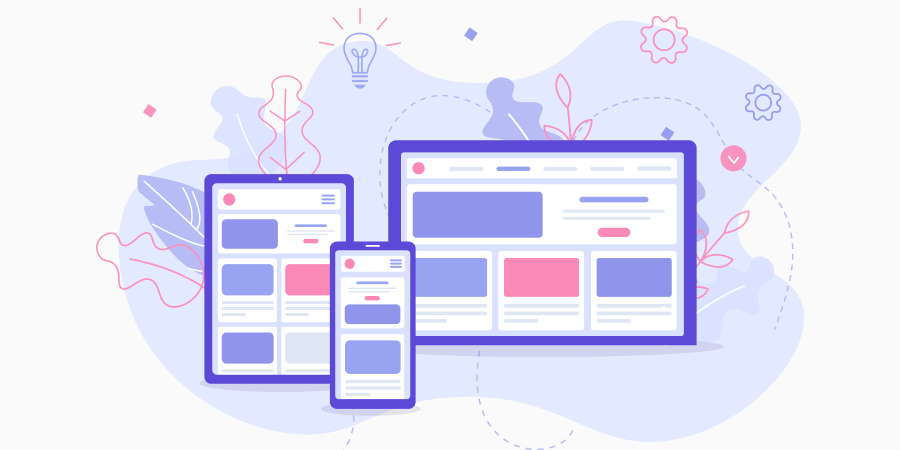
Usually, only big brands have entirely customized versions of their app that offer separate UX for phones and tablets without automatic responsiveness gaps. As of iOS 14, there is a stand-alone OS for iPads. So the 1.5x app development budget increase to support iPad still counts for the pre-iOS 14 iPads.
However, developing a stand-alone iPad app based on the iOS app should fit within a 1.5 – 1.7 budget increase, too. The source code remains the same, plus the new iPad apps will work on Mac practically with minimal effort from the app development team.
2. Landscape & Portrait Mode
A portrait mode is when you hold your smartphone as usual, and a landscape mode is when you flip it horizontally. The majority of mobile apps work only in portrait mode, while few apps adjust their UI to landscape mode.
Adding support for the landscape mode will increase the total app budget by 30%.
RainMachine mobile app in the sample below shows ~2x more data on the same screen in the landscape mode:
Source: Rainmachine.com
3. Mobile OS Versions and Device Models Support
One thing you need to know: the support of old devices and OSes is going to increase the cost of developing an app.
As of December 2024, it makes sense for an iOS app to support:
- iOS version 16 and up
- iPhone 6S and more recent models
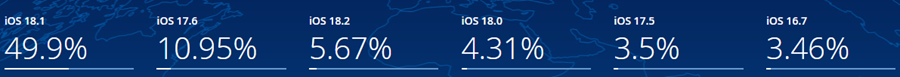
Source: StatCounter Global Stats
As for Android, Velvetech recommends supporting:
- Android OS 10 and higher
- Specify particular Android phone models whenever possible

Source: StatCounter Global Stats
The app development budget may grow 2x times if a mobile app must work on an outdated OS, or on an old device. The good news is the market share of these old devices is tiny. You don’t need to support them unless you are working on an enterprise app. Businesses update their device pools at a slower rate.
4. Offline Mode
If you want your app to work without network connectivity, it must have cache algorithms in place. This functionality provides an outstanding user experience but at a price. Things get even more complicated if you decide to sync the app data across many devices.
App architecture with local cache and cross-device sync features will ask for $8,000 to $12,000.
5. Push Notifications
Notifications are an indispensable part of a modern mobile app. Companies use notifications to keep users engaged: read news, download episodes, subscribe, etc.
The cost of implementing push notifications varies from one app to another. It depends on how elaborate the notification system is going to be.
- Will your app have only cloud-based notifications?
- Will your app also rely on local, on-device notifications?
- How many triggers will there be for firing off notifications?
- What will be the logic behind notifications: location- or time-based; some user actions?
- Will you be tracking what happens with notifications?
- Will you support 3D Touch and include custom elements in your notifications?
Expect to spend somewhere between $1,500 and $2,500 on adding basic push notifications.
Here’s a video by MacRumors that explains rich notifications in iOS:
Make sure your development team is not reinventing the wheel. There are many off-the-shelf solutions for push notifications: Urban Airship, Pushwoosh, OneSignal, etc.
The cost of custom-built push notifications may soar to $4,000 – $5,000.
The cost of implementing custom notifications includes a server component and integration.
6. User Profile & Social Login
A user profile is where users fill in their details, set preferences, etc. It’s a common feature for all social networking mobile apps.
The cost of implementing a user profile in an app should be around $2,400.
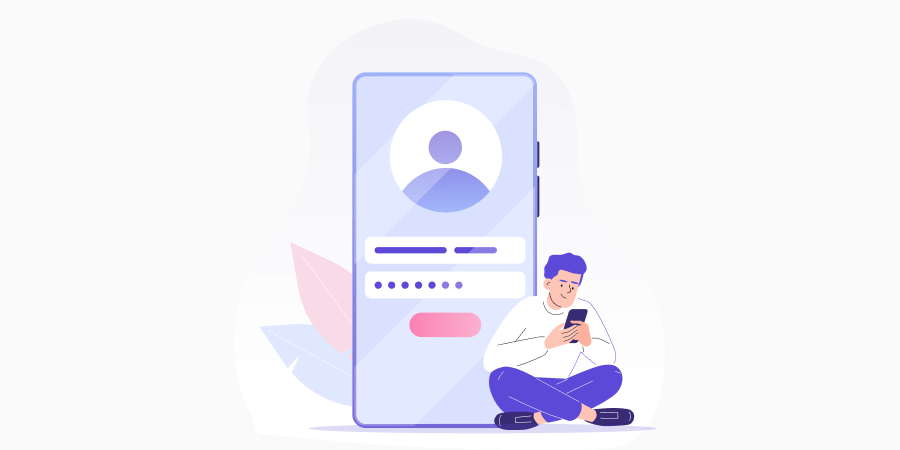
Social login allows users to log in via Twitter, Facebook, or other social network accounts.
The cost of integrating a social login feature is usually around $500 per social network.
Custom-built registration, authorization, and a full-featured login should fit within $1,800.
7. Localization and Multi-Language Support
If your app targets users from different countries, it should support appropriate languages. Depending on where in the world your users live, their interfaces will be in Chinese, Hebrew, etc. This functionality is pretty basic.
The cost of app localization rarely goes over $500.
8. Chat
Developing a chat feature is almost like building another app inside your mobile app. Why, there are standalone chat apps we all know and use every day — Facebook Messenger and WhatsApp to name a few. These apps provide only the chatting functionality.
The Google Play chart below paints a vivid picture of chats’ popularity in apps: two out of the top ten apps are chats.
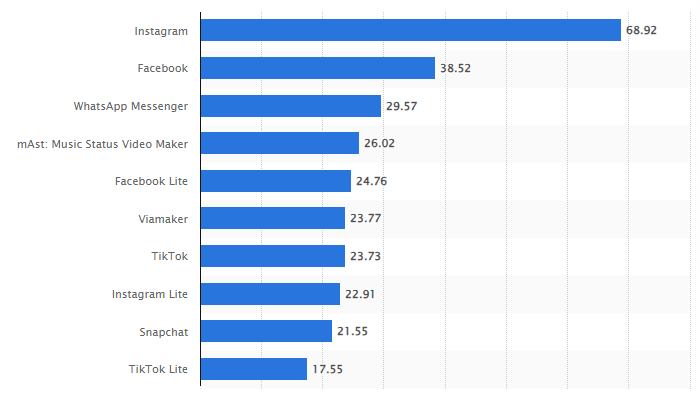
Source: statista.com
The cost ranges from several teams will show if they developed any chats from the ground up before. Find out if your developers have integrated any third-party chat SDKs.
Recently, it has become a good practice to integrate off-the-shelf chat SDKs into apps. Some good examples of these SDKs are Layer and SendBird. They provide the following functionality:
- Group chats
- Public chat rooms
- One-to-one chats
- Profanity filtering & spam protection
While using a third-party chat SDK may cost about $2,400, pricing for the development of a custom chat module for your mobile app can go as high as $12,000.
9. Adding Mobile Ads
Displaying mobile ads in your mobile app is a viable monetization strategy. The major mobile ad market players are MoPub, Facebook, and Google’s AdMob.
Check out some of the ad formats you can get with Google’s AdMob:
Integration of a mobile ad SDK is a relatively simple task and usually adds $1,600 – $2,000 to the total app budget.
Our recommendation is to avoid complex logic when integrating mobile ads.
10. App Analytics and Usage Tracking
Flurry and Google are the two largest companies dominating the mobile analytics market. Their tools provide insights into how your users play with an app, where they have issues, etc.
It’s like web analytics where clicks have become taps, with funnels, goals, and conversions.
The general features that mobile analytics services provide include:
- Showing a number of users and their characteristics
- Measuring in-app payments and revenue
- Showing sources that users came from
- Visualizing user navigation paths
- Measuring what actions users are taking
Depending on how many events you want to track, implementing effective analytics can add around with $2,000 to your app cost.
11. Intelligent Product Feedback
Gathering users’ feedback is as important as studying your audience through analytics tools. It’s even more important to provide users with instant answers to their questions via FAQ or a live chat.
Platforms like Apptentive and UserVoice help you automate working with your customers’ feedback. Both platforms are paid, with per-customer, individual pricing. But, the value these tools provide is 100% worth requesting a quote.
After integrating these platforms you can:
- Prioritize user requests
- Automate knowledge base creation
- Share users’ feedback with your team members
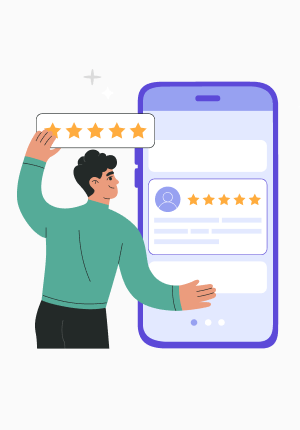
User-Driven Approach
Watch our webinar and learn the top ways of reducing poor user satisfaction, low adoption rates, and decreased loyalty.
12. Integrating Payments, QR Codes, Navigation, OCR, and More
Adding these and many other features into a mobile app may prove a challenging task:
- Location-based services, like Google and Apple Maps
- Payment gateways, like PayPal or Skrill
- Cool animations (drive the cost right up)
- Optical image recognition
The cost of adding such functionality starts at $2,600 per feature.
Remember to consult with your app development team as there are many caveats. For instance, did you know you need to pay for using Google Maps in your app when reaching a large user base? Again, remember there may be ready solutions on GitHub and other resources.
Behind-the-Scenes App Development Costs
A mobile app is more than an attractive icon you download from an app store and tap waiting for a miracle to happen. The app is more than the combined efforts of the app developers, and it’s more than your idea.
What is it that usually goes unnoticed by the user and at the same time contributes to an essential part of the answer to “How much does it cost to create an app”?
1. Factor Backend Development into Your Mobile App Budget
If your mobile app loads content from a server or syncs with a database, you need to plan for the server component. Sometimes it can be an existing server, e.g., a news website from where you want to fetch news. In this case, there is no need to develop a server as the mobile app will connect to the site through an existing API solution.
In most cases though, a server will be required to:
- Store data online
- Sync with cloud data
- Allow communication with other app users
- Offload images, videos, etc. from a mobile device
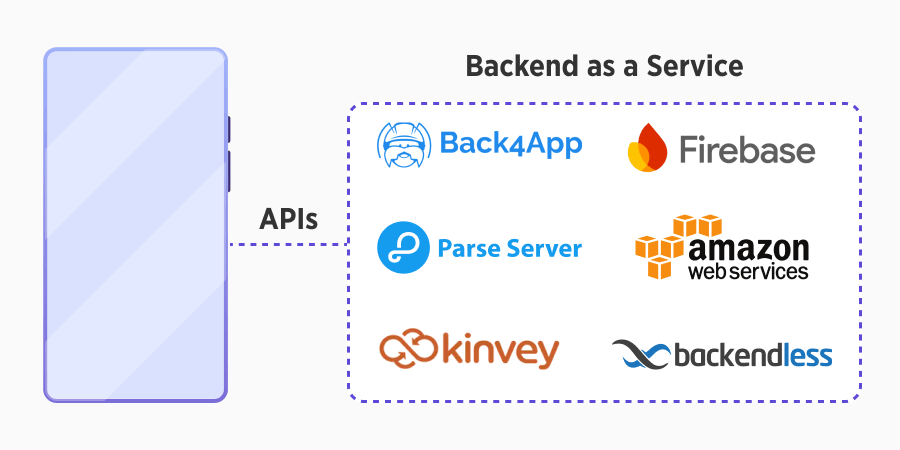
There are many off-the-shelf server solutions on the market that can help you set up a backend in a snap. However, it’s enough if you know just two — Firebase and AWS. Firebase is Google’s renowned product which is a universal backend platform. And Amazon Web Services is Amazon — everything they touch turns into gold.
The average cost of the server component that will work with your mobile app via an API varies widely: $6,400 to $28,000.
Opt for Firebase, AWS, or similar backend services to keep the cost of server-side development in a safer zone.
2. App Patenting Cost
Getting the legal paperwork in order is often overlooked. We recommend protecting your intellectual property rights from the start. It may turn out helpful when your mobile app becomes a hit.
Don’t forget about putting together appropriate Terms and Privacy Policy documents. There are services, like Termly, that can help you prep these documents for free.
As an alternative, you can find templates on the web and edit them according to your app specifics.

3. App Marketing Budget
Once you have developed your app, it’s time to submit it to the App Store or Google Play.
Strictly speaking, your marketing expenses go as an extra to the development budget.
The minimal app marketing initiatives include:
- Getting app reviews with top publications
- App Store Optimization (ASO): description, user reviews, etc.
- Social networking
- App trailer
Even though the app marketing budget is a separate thing, you should plan for it within the total app budget. The days of amazing applications that sell themselves are gone. The app stores are overwhelmed, so marketing is vital to your app’s success.
According to the Business of Apps, you need to put aside at least $10,000 to plan a go-to-market strategy for your app.
You may find a wealth of information on app marketing, including DIY workarounds on devoted app marketing blogs and forums.
How Much Does It Cost to Maintain and Update an App
For some reason, the top articles on app cost claim you need to allocate 20% of the app development budget to app updates and maintenance yearly. What does it even mean – mobile app update or maintenance?
Maintaining an app means updating it to support the latest versions of iOS and Android. Get ready for a big a-ha moment: each new version of iOS and Android supports all features that are already available in apps.
You don’t need to spend a dime to make your app work on a new iOS when it’s out. The only issue with iOS was when Apple asked all developers to update their apps to a 64-bit architecture.
This anomaly happened once, and Apple gave developers more than a year to update their apps. Besides, Apple had supported 32-bit apps for two years before the switch to a new architecture.
Experts assume, you should plan 15-20% of the overall development cost for app maintenance, which might be pretty high.
It’s a different story if you need some new features that a new mobile OS version offers: Face ID, ARKit, Core NFC, etc. Implementing this functionality may cost significantly more than a dime and will vary on how robust the new features need to be. So here’s our answer to “How much does it cost to update an app?”:
Velvetech’s experience says 15% of your app development budget is enough to maintain an app on a yearly basis. Share on XThis estimate includes things like adding a night mode or similar.
How Much Time Does It Take to Develop an App
The time to develop an app is obviously crucial for the development budget, and so “How much time does it take to build an app?” is the second most popular question hear.
The answer, as you might expect, depends on the kind of app you are developing and on what resources are at your disposal. How much time to develop an app if your team counts two developers? Two times faster than with a single app developer? Well, on a rare app project, yes — when your app can be roughly split into two equal parts.
On average, though, you can project the following time efforts to start an app, depending on its complexity:
Type of an App Project |
Time to Develop an App |
|---|---|
| MVP | 2-3 weeks |
| Simple app | 1 month |
| Enterprise apps, consumer apps with advanced features like maps, etc. | 2-3 months |
So, if someone asks you “How long does it take to design an app?”, you can confidently say it’s about one to four months. Obviously, the longer it takes to develop, the higher the app cost will be. But what are the options to reduce the cost?
How to Cut Mobile App Development Cost
There are numerous ways to optimize your app development budget. Keep in mind that you need to balance between an optimal budget and a feature-rich app with potential. Let’s summarize some of the variants to trim the price of mobile app development.
1. Cross-Platform Development
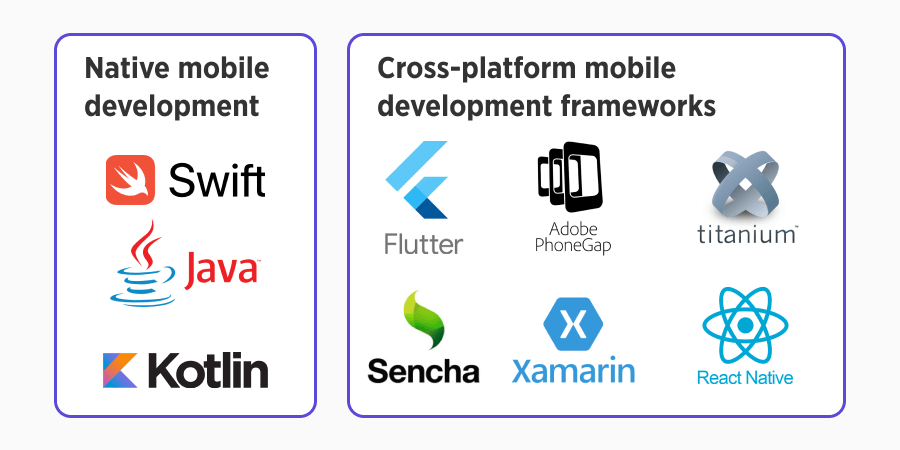
Use Flutter, Xamarin, or a similar framework to speed up your mobile app development. This way you are simultaneously developing versions of the app for both platforms.
The cross-platform approach saves you 10-30% of cost, compared to native app development.
Avoid the cross-platform approach if your app depends on lots of custom animations. We recommend Swift for iOS, and Java or Kotlin for Android when developing advanced apps.
Native app development pricing:
Apple Developer license costs $99 per year for individuals and organizations. Enterprises pay $299 for the same license.
Google developer license costs $25 per year
Swift, Kotlin, and Java are free programming languages
Cross-platform mobile development pricing:
Flutter is open-source
Xamarin is free to use
Titanium is open-source
React Native is open-source
You will find even more reasons to use the mobile cross-platform development approach to cut app development costs in one of our blog posts.
Choosing a Winning App Development Strategy
Watch our webinar to uncover effective mobile development approaches and launch your app.
2. MVP First
Starting with an MVP may sound like giving up upfront. However, it’s a viable way to test your idea in the field, with real users — on a small budget.
The initial feedback will help you plan an optimal budget for a full-featured app version. You will focus your efforts on MVP features that your users crave.
Get the details on how to build a successful MVP app in our separate blog post on why most MVP apps fail and what you need to do to get a solid MVP version.
3. Design and Development by the Same Agency
Instead of being a middleman between a designer and developers, find an agency that can do both. It will save you a lot of time.
4. Use Off-the-Shelf Solutions
As we said, developing a custom piece instead of an off-the-shelf solution is not the best idea. The mobile market is so strong that you can create an entire app using various SDKs. However, you should be able to tell code templates (aka code snippets) and mobile SDKs apart.
Never buy code snippets. Your development team will ask you to throw these away or will ask for a pricy refactoring phase. Share on XCode snippets from sites like codecanyon.com are not like mobile SDKs at all. SDKs come with official support — they are a safe bet, whereas code snippets are sold as is.
5. Avoid Supporting Legacy OSes and Device Models
Support only up-to-date versions of iOS and Android and recent device models to save up to 1.5x – 2x times of app budget.
Wrapping Up
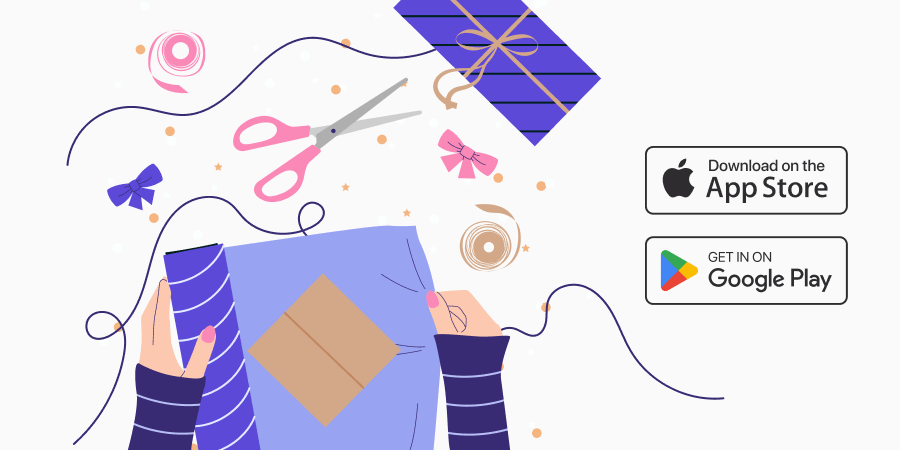
As you can see, defining the cost of mobile app development is not a trivial task: too many variables. The average cost to develop an app can vary greatly depending on the complexity and features of the app, as well as the experience and location of the development team. So, it’s not like we are not willing to let the cat out of the bag. It’s just a different story with every app. However, we hope you found here the answer the question: “How much does it cost to make a mobile app?”
We haven’t covered some extreme variants, like partnering with a developer who agrees to do an app for equity. Those are awkward situations, and we haven’t heard of one that turned out well in the last five or so years.
We advise you to do due diligence and pick a trusted software vendor with proven expertise in mobile app development.
Your partner should be flexible and work as a part of your team, genuinely interested in your app’s success. Such a vendor is hard to find.
According to Clutch, “The average minimum project size is $5,000 – $10,000. However, the typical cost for developing a meaningful app will likely be significantly more than $5,000 – $10,000.”
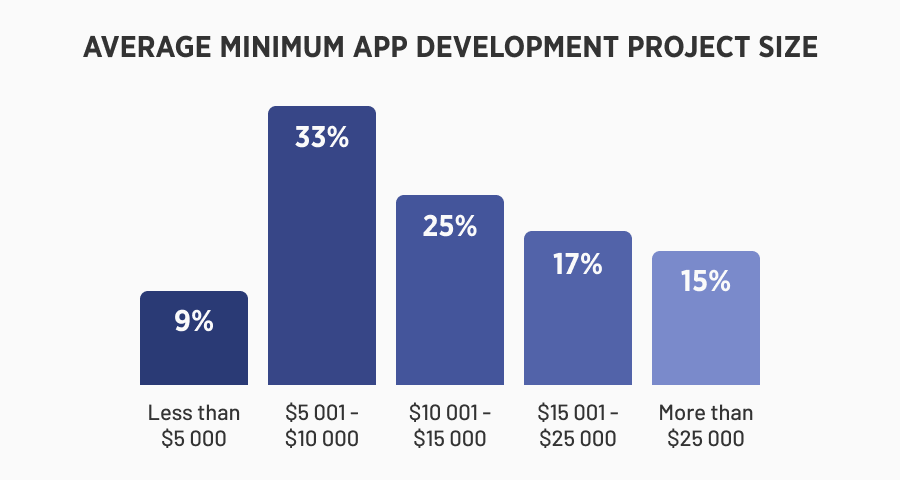
If you carefully followed our guide, you already know that you’ll end up with the following app budgets depending on the company you will pick to develop the app:
Company Type |
App Cost |
|---|---|
| US agency with a US-based team | $50,000 – $1,350,000 |
| US agency with a distributed team | $5,000 – $120,000 |
| Offshore company | $5,000 – $60,000 |
In a nutshell, with Velvetech, you can get a mobile app developed for as low as $5,000 and all the way up to $120,000. The only word of advice is to let the features drive the budget, not the other way around.
Oh, and trash the $10,000 quotes for an Uber-type app from certain mobile development companies. Your time is money, and you know better than that.