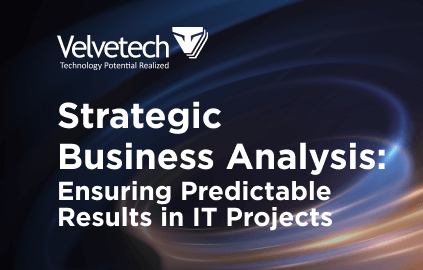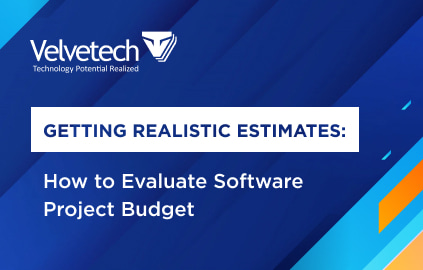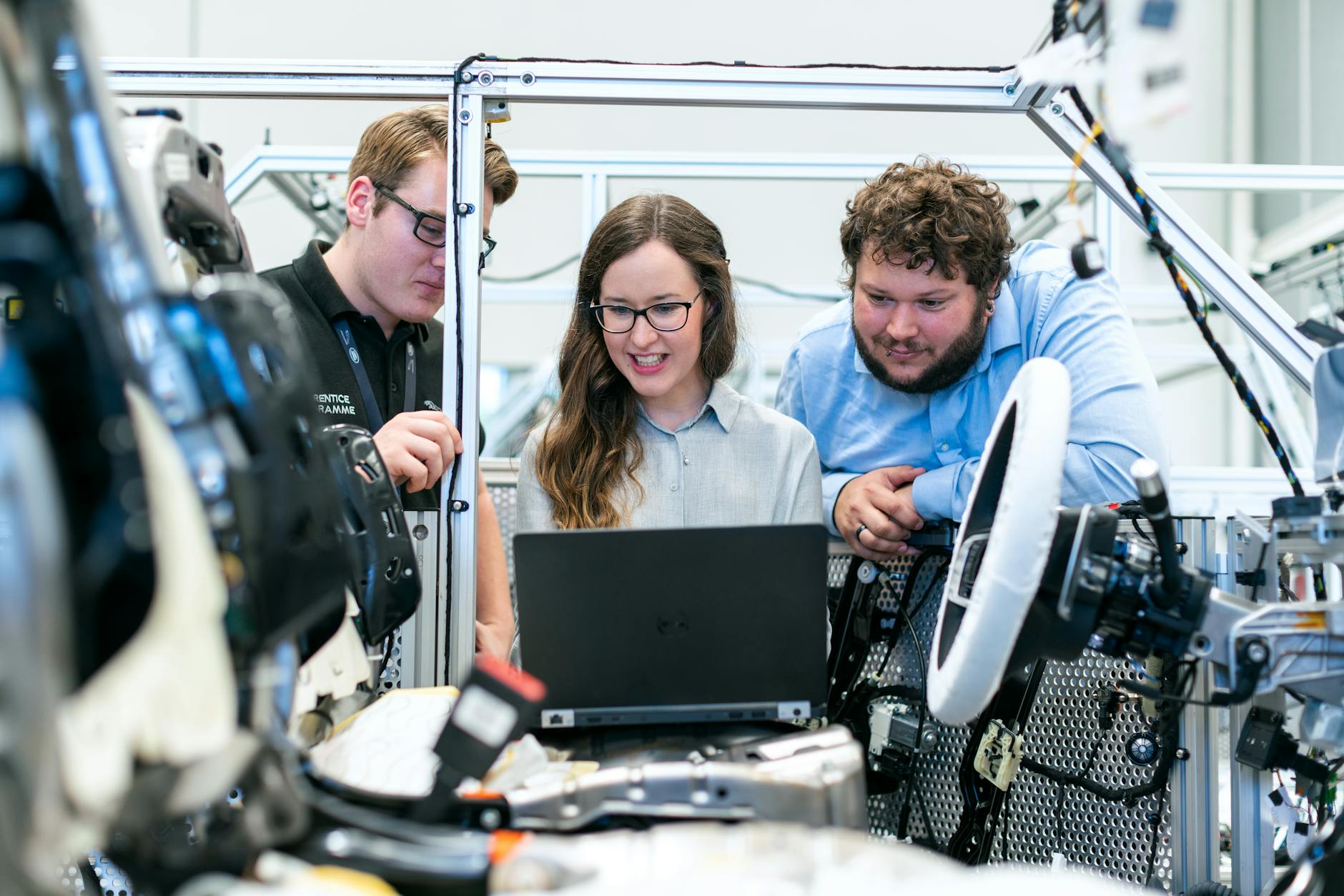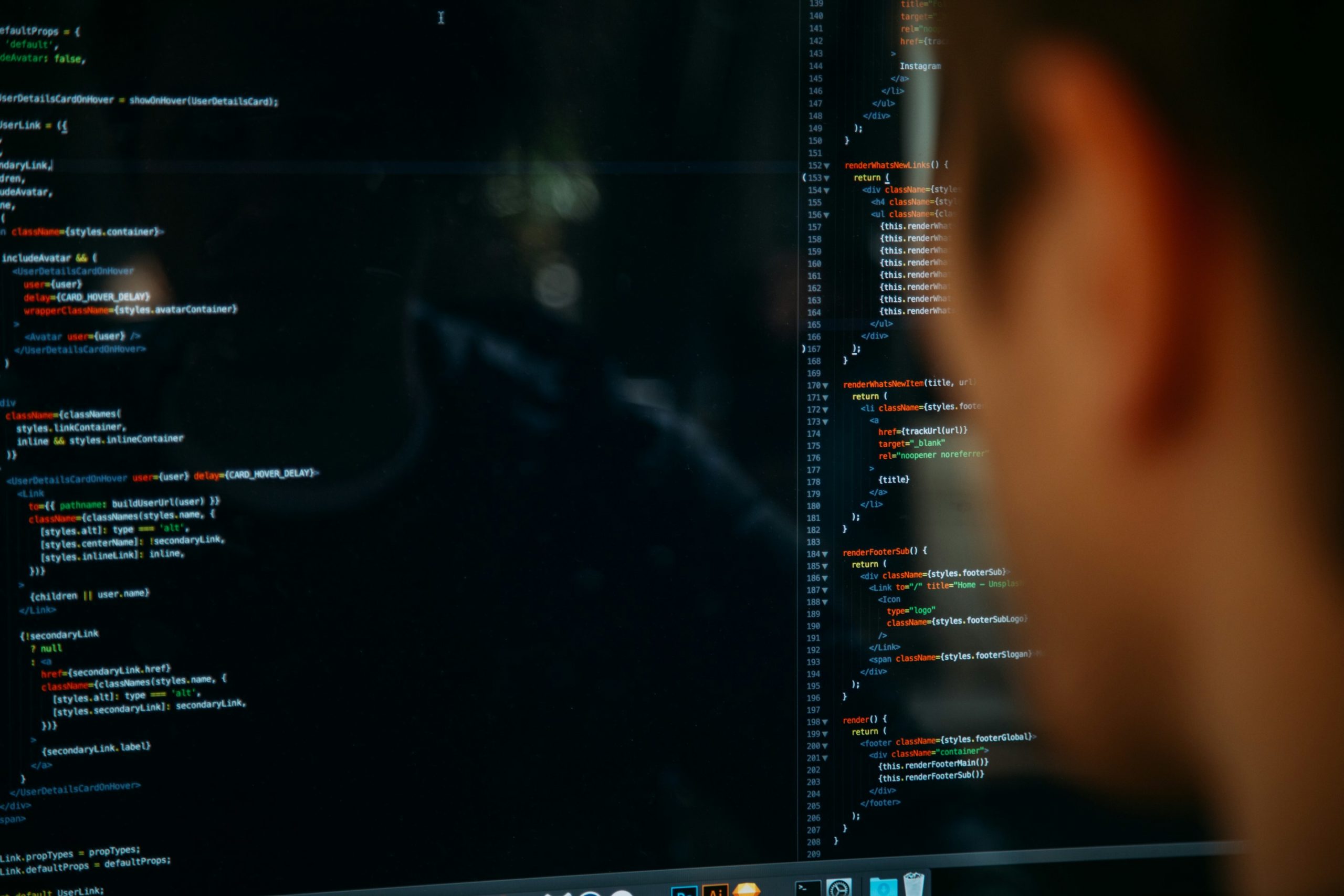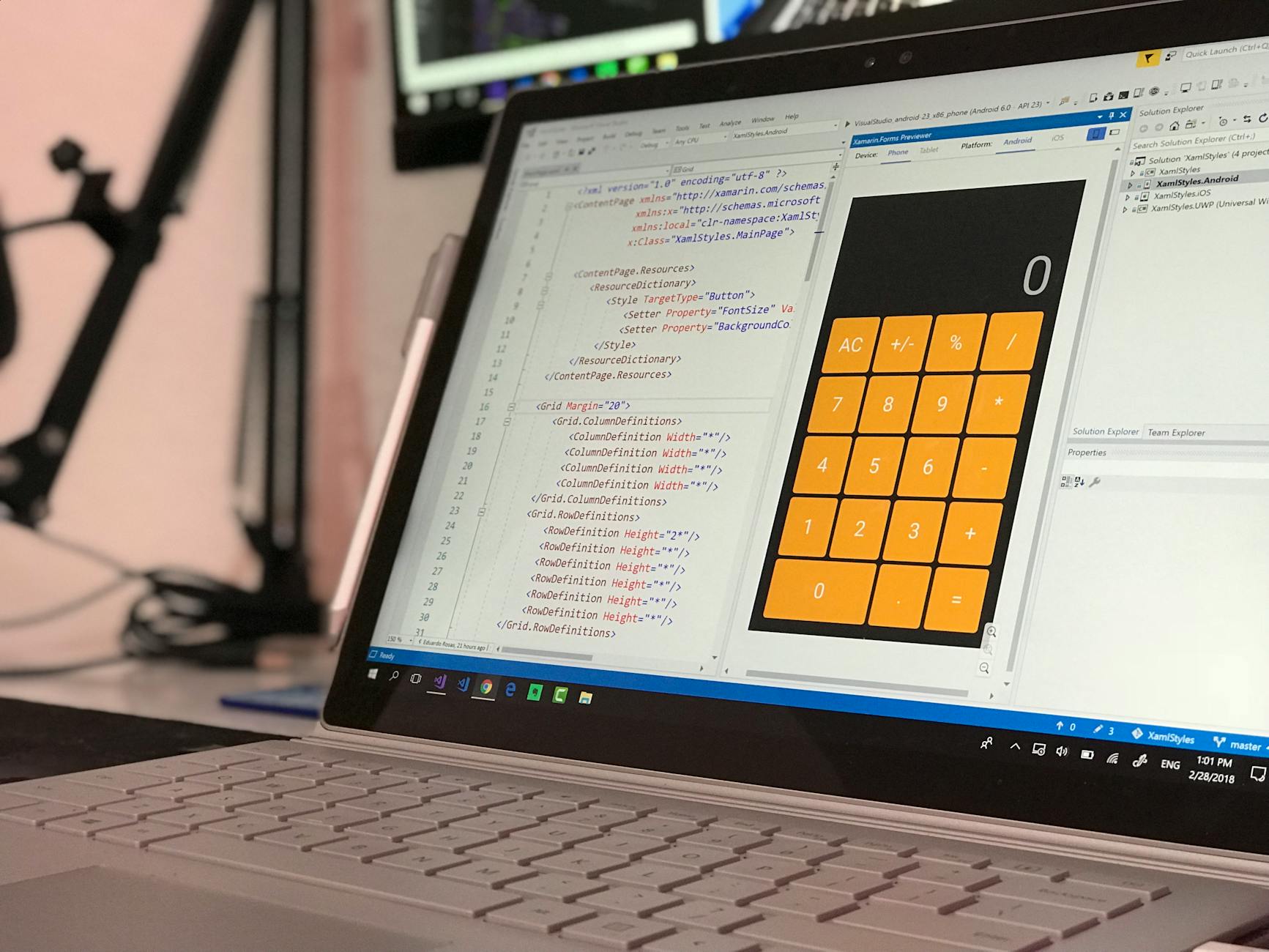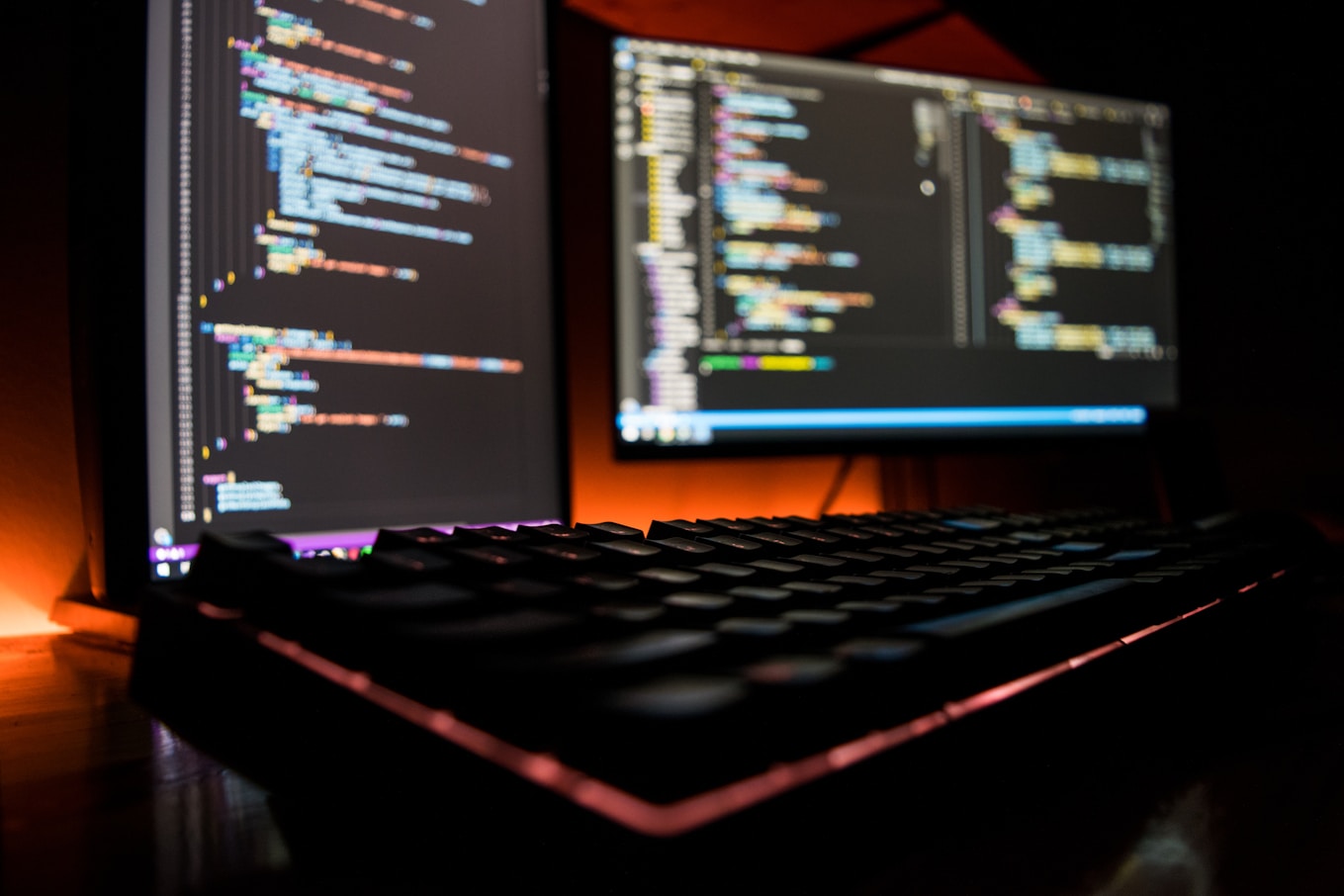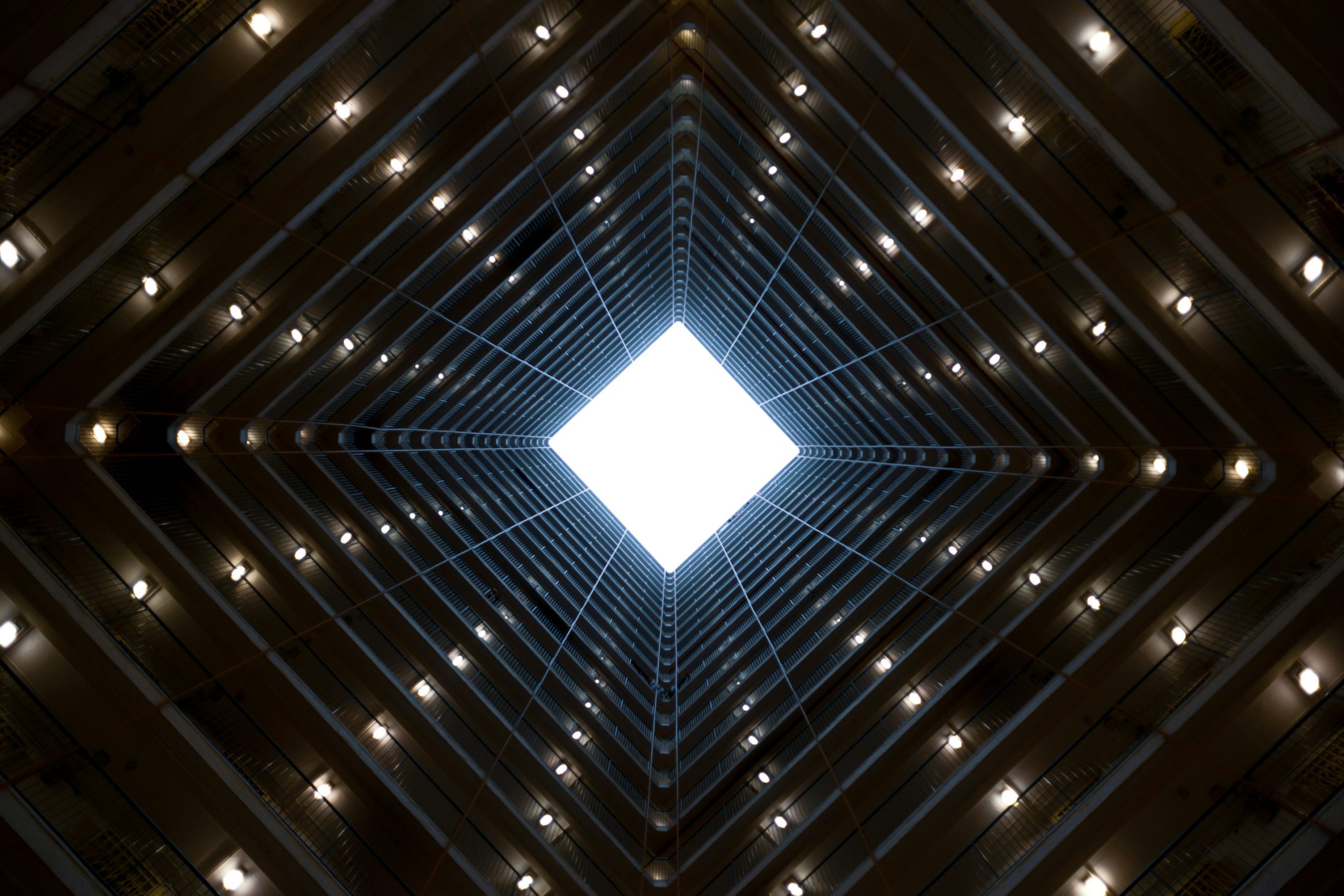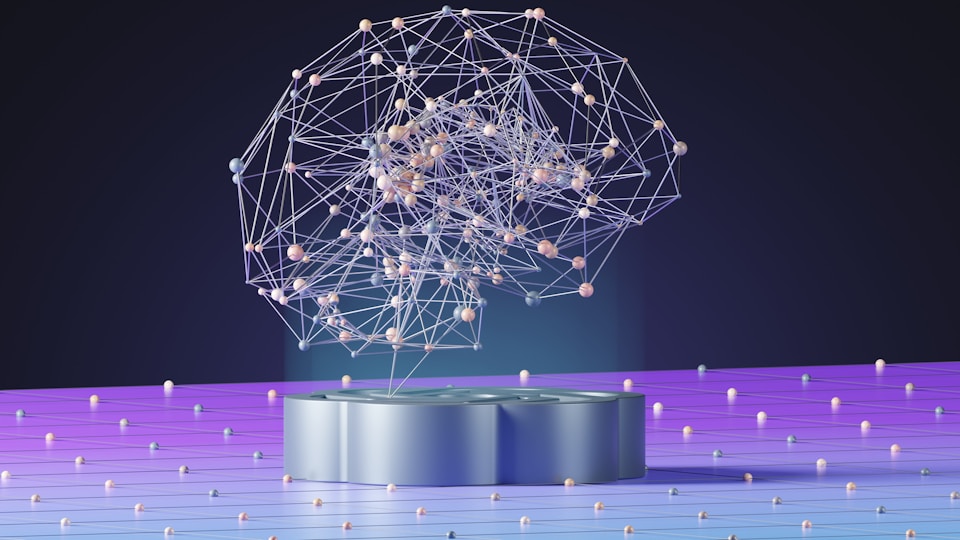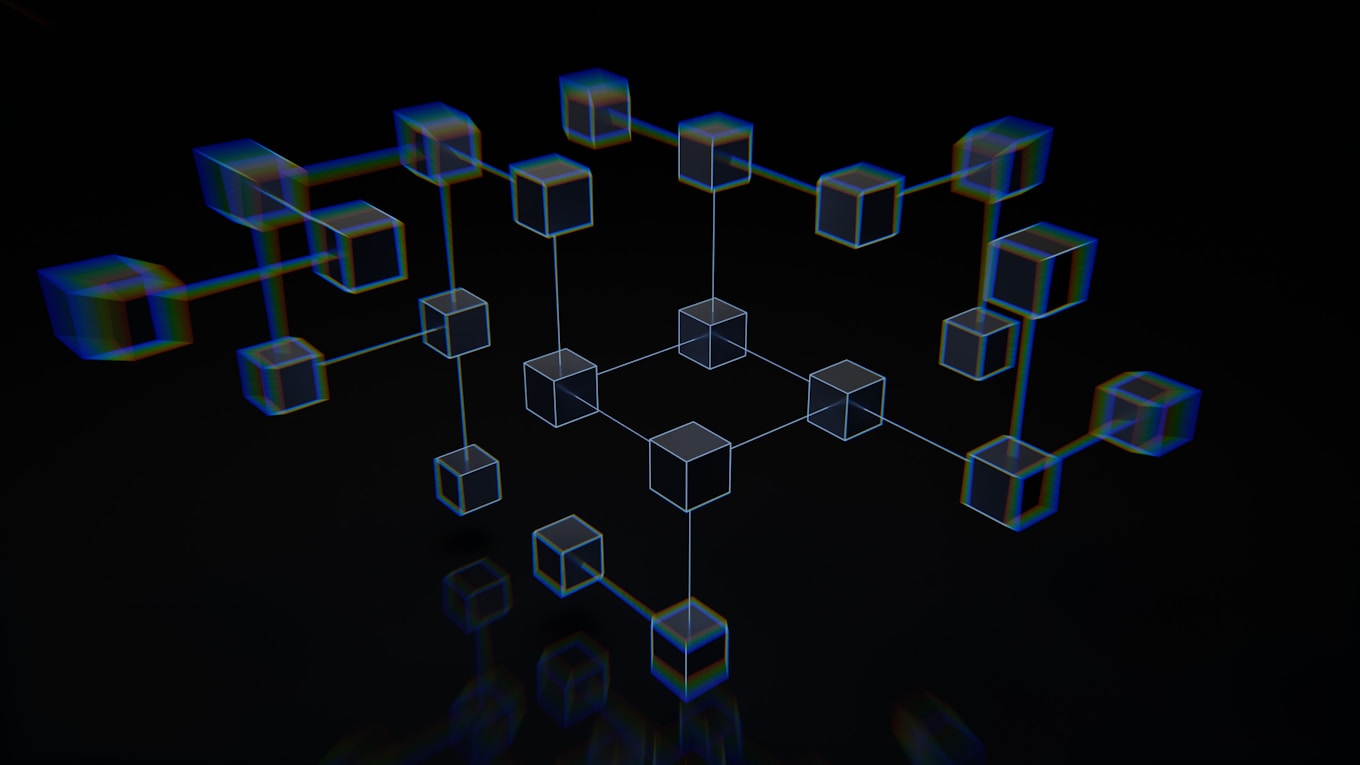“Business Analysis (BA) is a research discipline of identifying business needs and determining solutions to business problems,” or so says Wikipedia. It’s also the most exhilarating part of any project, especially when we talk about mobile app analysis.
The Role of Mobile App Business Analysis
Business Analysis is the first thing to do before going for a full-scale product development. Look at any vendor: app development always starts with Discovery, Q&A Session, or some other smart name for BA.

That’s why mobile app analysis is an essential thing, too. With preliminary assessments of all things that matter, you will more likely end up with a successfully implemented and functioning mobile product. But what does, in particular, the role of mobile app analysis include and what benefits you can elicit from it?
When conducted in a comprehensive manner, BA helps:
- Increase efficiency of the development process
- Reveal core features
- Generate new ideas
- Define metrics for success
- Align expectations with deliverables
- Foresee possible project gaps
- Flesh out an in-depth roadmap and speed up app delivery
It’s all possible because BA focuses on what matters most for the business success of the mobile app project.
Business Analysis in IT
Explore the best business analysis practices and techniques to bridge the gap between a project vision and IT execution.
Key Focus Areas of Business Analysis in App Development
The key focus areas of BA for mobile apps encompass various stages of the development life cycle. They are app market analysis, feasibility, and operations check. Every component contributes to the overall viability and functionality of the app. Let’s look at each of them shortly.
Understanding the Market and Competition
Before making an app, you need to know the market and what others are doing. Business analysts look at what people want and study other apps to figure out what works and what doesn’t. It helps build a foundation for solid, long-term advantage based on market insights and app competitor analysis.
Checking If the App Idea Makes Sense
A thorough BA check will also let you see if the app is doable and if it makes financial and practical sense for your company. First, BA is for assessing the technical feasibility, or ‘Can We Build It?’ With proper analysis you’ll check if the technology will work for the app and if it fits with what you already have.
Second, ‘Is It Worth the Money?’ — financial feasibility. You look at how much it will cost to make the app, how much money it might bring in, and if it’s a good investment.
Last, ‘Will It Work for Us?’ — operational feasibility. You see how the app fits into the daily work, what skills are needed, and if it will make things better or not.
Figuring Out What the App Needs
BA encourages to talk to people and find out what they want in the app. Then, BA fosters you to write down all the things the app needs to do in a clear and organized way. Such activities will make the app as user-centered as possible, help everyone on the team know what they’re supposed to do, and prevent problems later on.
In short, when we’re making an app, we focus on app industry analysis, making sure the app idea is doable and makes sense financially and practically, and figuring out exactly what the app needs to do. This helps everyone involved make smart decisions and makes the app more likely to succeed.
Now, it’s time to finally dissect the cycle of BA for mobile app development.
Business Analysis Cycle
Generally, an effective business analysis cycle is performed by professionals and includes very specific tasks. Even if the BA is commonly considered as a separate stage, it isn’t just there.
This cycle continues throughout all development stages and helps keep the project on the right track. Let’s discuss the principal steps of the BA process and dive deeper into the role of a Business Analyst in successful project delivery.
#1. Discovery
The purpose of the discovery step is to understand the client’s app idea. A business analyst researches the client’s niche to reveal what can potentially affect a mobile app. This step usually takes the form of a survey or Q&A session.
The more questions you get from a business analyst, the better. Be ready for a flood of questions even if you come well-prepared, with a sketch or high-level requirements. Among general questions about the app functionality, you should also expect questions regarding:
- the target audience for your app
- what sets you apart from the competition
- why certain features are missing
- when notifications should trigger, etc.
If you spot at least a couple of techniques from this list by Richard Lannon, you are working with pros.
#2. Functional Requirements
All information that business analysts have unveiled during the discovery step becomes functional requirements. The document lays down all features that will be accessible to app users in the form of use cases.
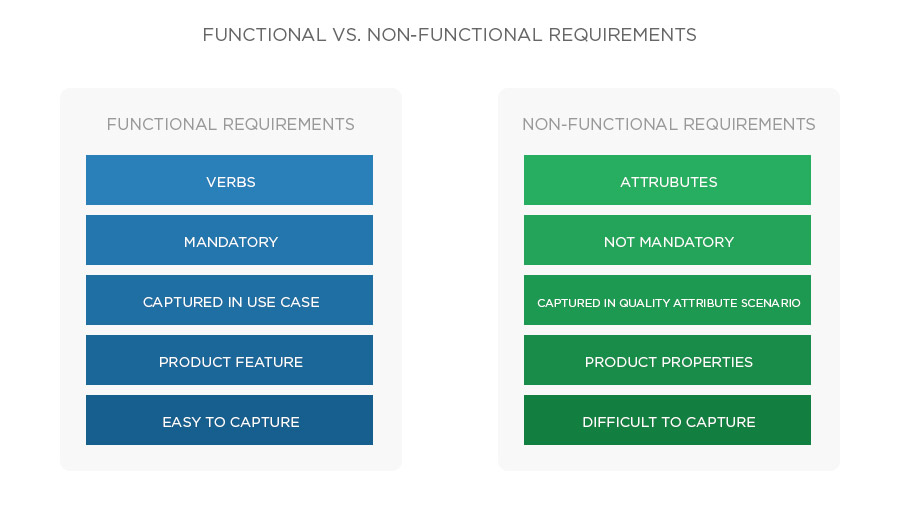
Velvetech business analysts tackle functional requirements with a strict adherence to iOS and Android guidelines. Our business analysts look for familiar patterns in trending apps that the client’s app can use.
#3. Non-Functional Requirements
Non-functional requirements define general “app properties” as opposed to features and usually include:
- iOS and Android versions to support
- Max number of users to perform the same action simultaneously
- Screen resolutions, device models, etc.
This way the app’s budget and timeline become more realistic.
#4. Project Cost and Budget Estimate
Since business analysis primarily comprises putting together all essential data related to the mobile app development project, it surely helps define what budget you need to envisage. Such as your analytics data may show that you need to run a business on a range of mobile devices.
As we covered above, business analysts explore app requirements, gather relevant statistics, build strategy, and determine project goals. Thus, they are able to build a solid estimation of the scope and costs of your app based on this information.
On top of that, they make sure your project is implemented within the original budget and time frames. Sometimes, the development process may go far from the expected route. In this case, business analysts will often be the ones to update you with extra costs as timely as possible.
Project Estimates
Watch our webinar to learn about the practical ways to evaluate your software project estimates.
#5. Prototype, UI Storyboards, Screen Flow Diagrams
As soon as business analysts have described the app’s features, they can move on to the next stage of the mobile app analysis and put on their prototyping hats. All functionality should merge seamlessly into a unique, intuitive interface.

At Velvetech, BA process for prototyping involves A/B testing and UX guides. We follow the best practices found in well-established native apps on iOS and Android. Our analysts will never talk you into an eye-popping animation for the sake of aesthetics.
Every action in the app should take place for a reason, be intuitive, and send positive vibes to the user. Share on XUI storyboards relay your users’ journeys in the app as they perform basic actions. Screen flow diagrams show the same process in the form of transitions between the app’s screens.
#6. Functional Design Specification
Functional Design Specification (FDS) is a single document with all requirements and prototypes.
Most mobile development agencies deliver a ready FDS and finish their mobile app analysis here. In Velvetech, analysts stay active through all stages: design, development, and QA. After all, it’s business analysts who know the app even better than a client.
#7. Project Implementation Support
As we mentioned before, the business analyst role in mobile app development doesn’t end in the planning and analysis phases. Sometimes indirectly, they continue to participate in the process throughout the entire lifecycle, attending the meetings with stakeholders.
Whenever new requirements or any possible deviations appear, business analysts take an active role again. Engaging these or those development team members, they make adjustments to the project scope, help solve tech, functional, or communication issues, and ensure the results meet initial goals.
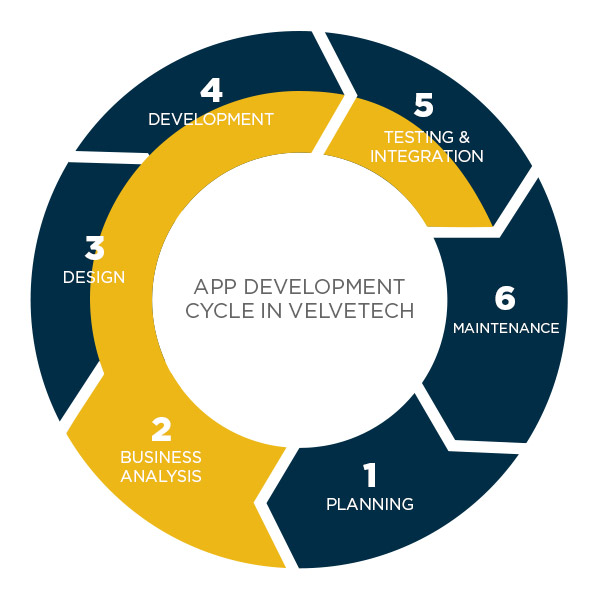
By testing early versions of the app; discussing each app iteration with the client and the team; by looking for inconsistencies in user experience, our business analysts control that we develop what the client requested.
Top 5 Mobile App Business Analysis Tools
With these tools you can enhance the BA procedure and make it easy-to-perceive by your customers. We picked up the five best business analysis tools that help achieve the goals of prototyping, product knowledge retention, and, finally, communication.
1. Rational RequisitePro
Rational RequisitePro is one of the most powerful tools for managing project requirements. Its architecture supports a dynamic link between requirement documents and a project database for powerful sort and query capabilities. Thus, it makes gathering and tracking the requirements easy for every business analyst.
2. Balsamiq
Balsamiq is an almost ideal prototyping tool. It gives ready-to-plug UI bits for iOS and Android. This tool for designing wireframes works well for both web and mobile prototypes. Balsamiq communicates the vision of the app to all stakeholders and keeps everyone engaged in the vital stages of its growth.
3. Microsoft Visio
Microsoft Visio works well for project management and business modeling. It can also be used to build UML diagrams and create flowcharts. It is a perfect way to translate to coders how you expect an app to work.
4. Pencil
Pencil is another powerful and easy-to-use tool for decision modeling and creating mockups. It helps business analysts work on the final product’s look and feel and test real-world scenarios, delivering the idea to a customer and the entire project team.
5. Confluence and Jira
Confluence and Jira are robust collaboration tools. All knowledge about a mobile app — designs, test plans, requirements, etc. — is conveniently gathered and stored in Confluence.
It definitely adds to knowledge retention, but doesn’t stop here. Confluence and Jira are widely used to discuss the app’s status and the next steps. Besides, they perfectly integrate with each other, creating a space, where teams may easily track issues during various project stages.
Choosing a Winning App Development Strategy
Watch our webinar to uncover effective mobile development approaches and launch your app.
May the Best BA Be with You
When you engage with a mobile app development company, look for the signs that prove they are experts:
- Well-structured and transparent BA cycle
- Some of the mentioned BA tools or their alternatives
Velvetech has an experienced team of talented business analysts who always feel enthusiastic about diving into the project details. No matter the complexity, their competence leads to seamless app discovery and further implementation.
If you still don’t know where to start, feel free to request business analysis consulting for your mobile app, and we’ll walk you through what’s out there for your project!