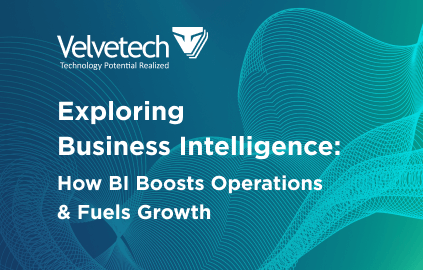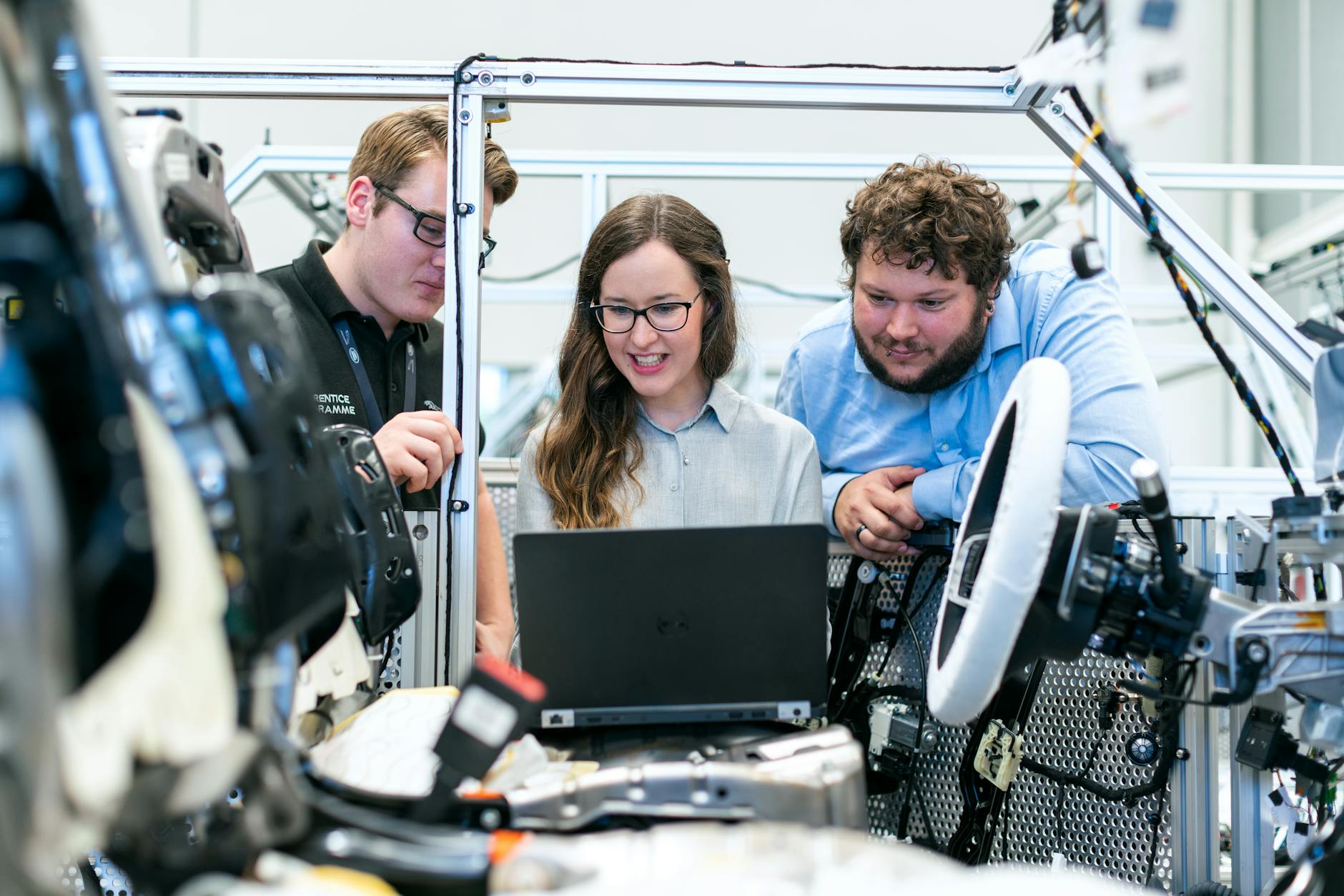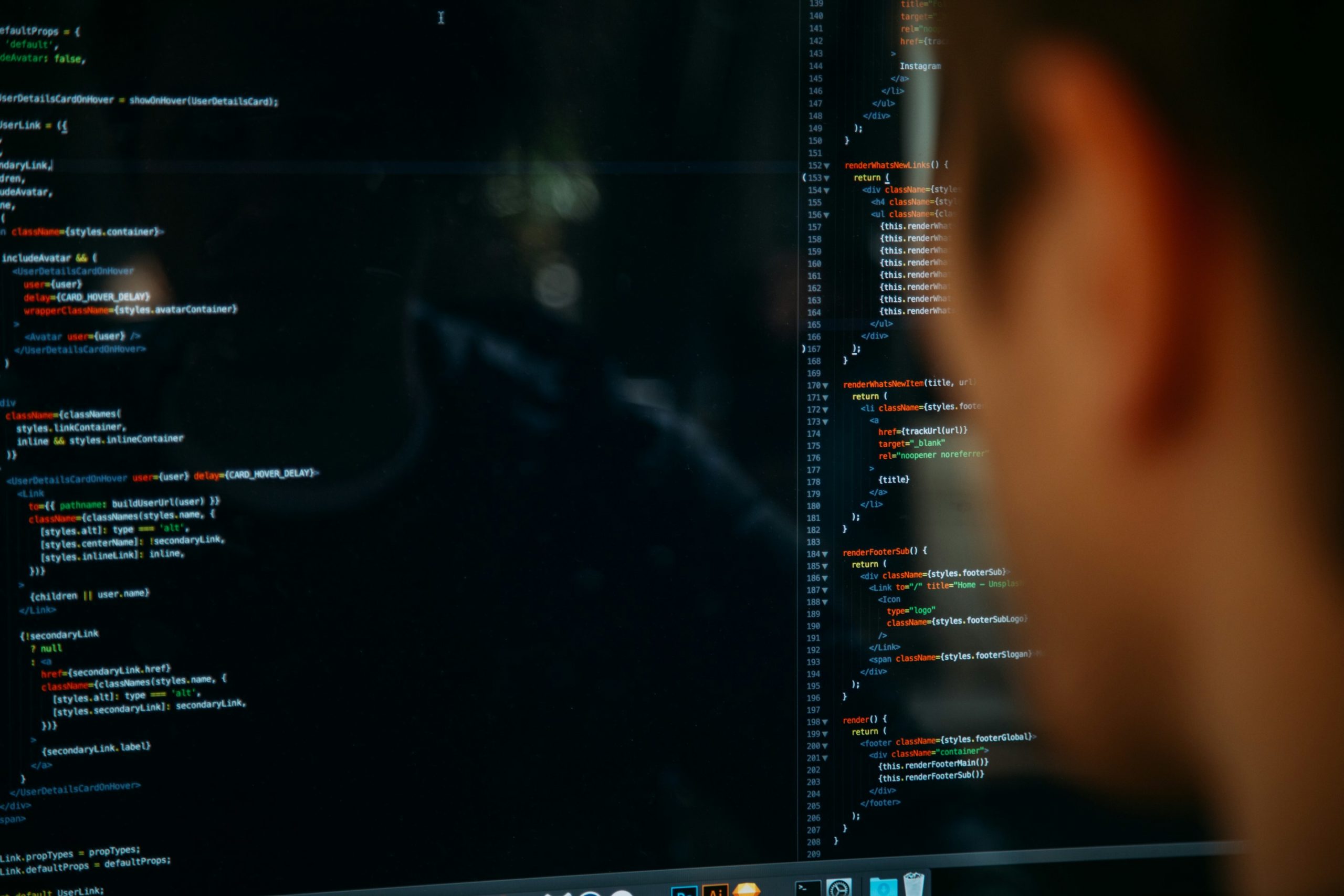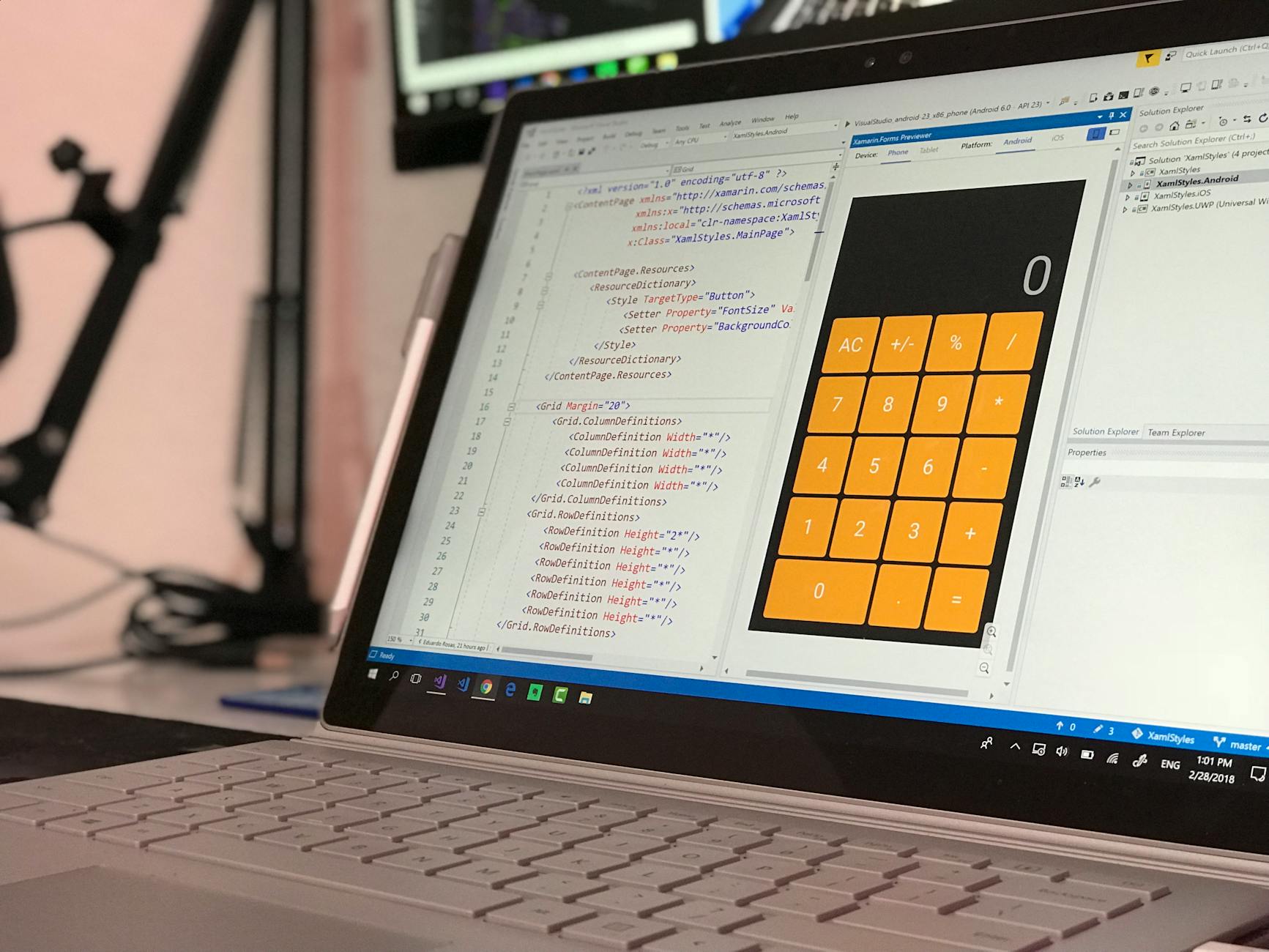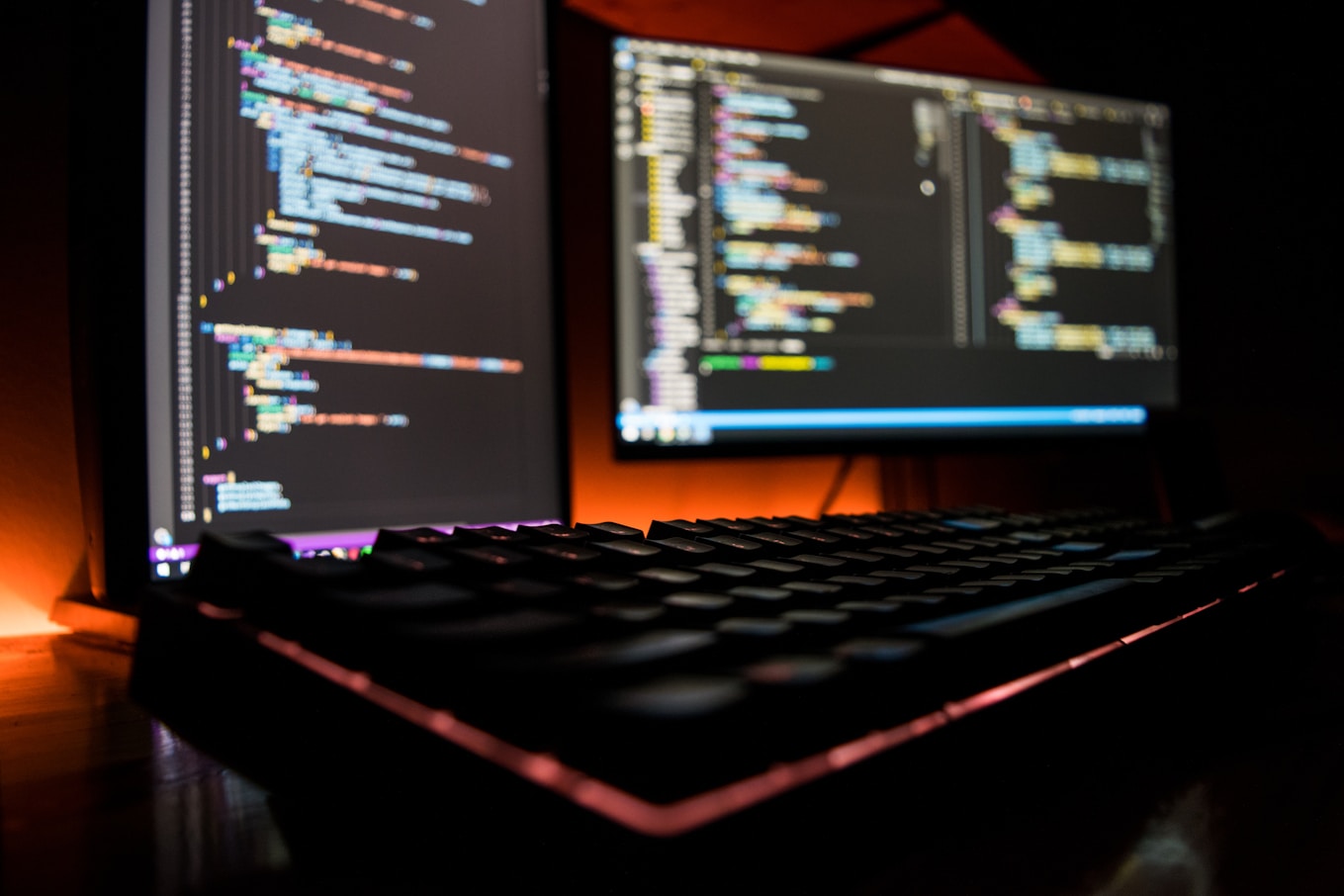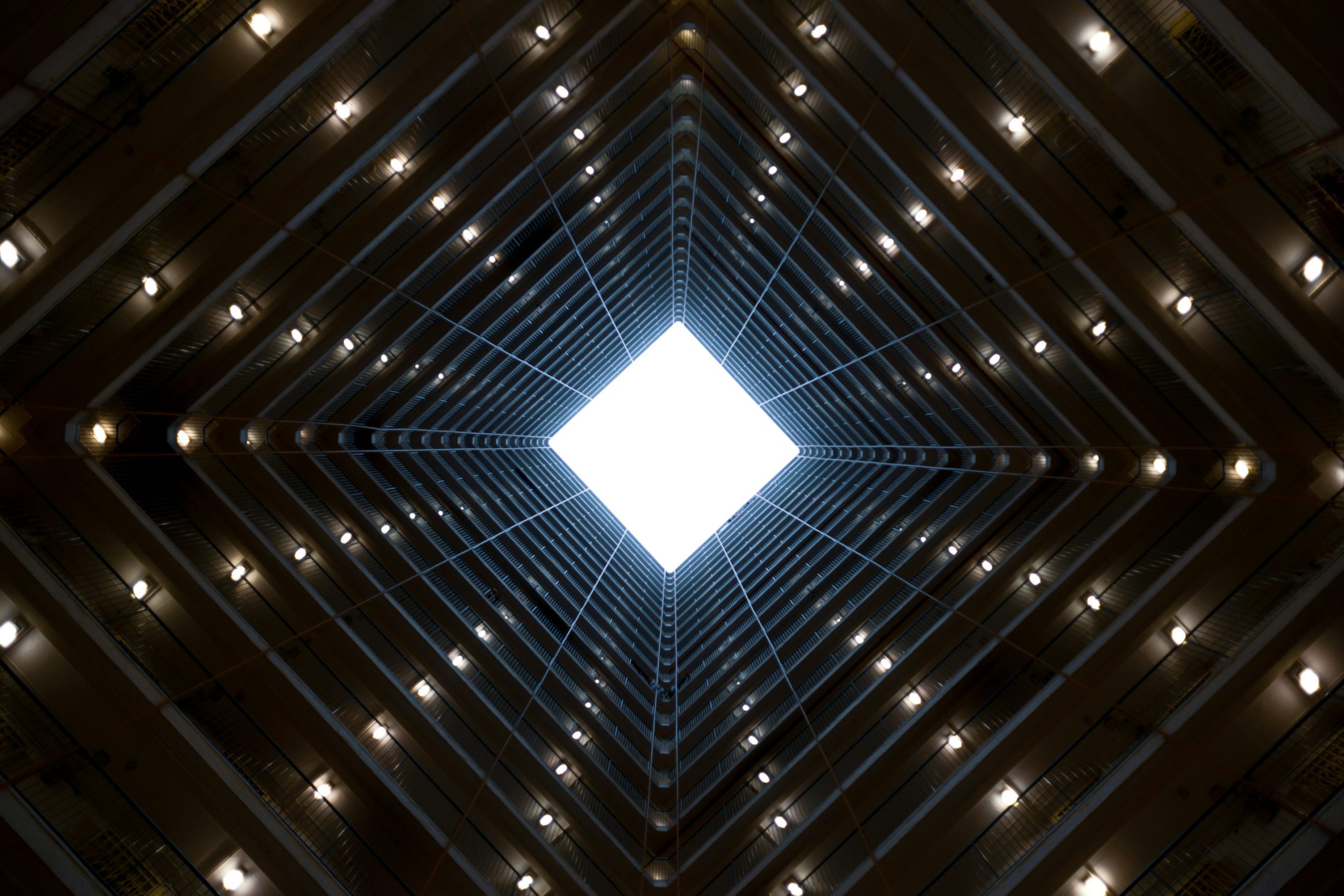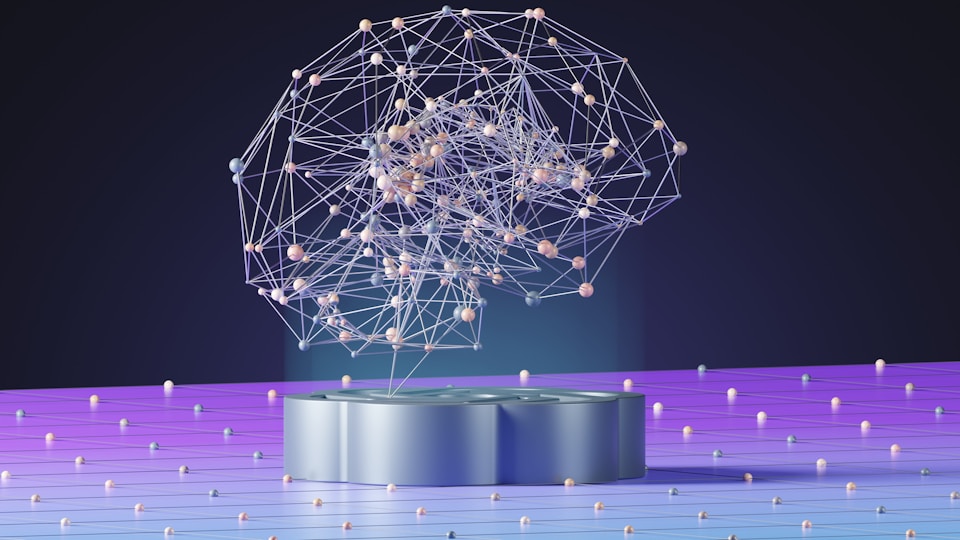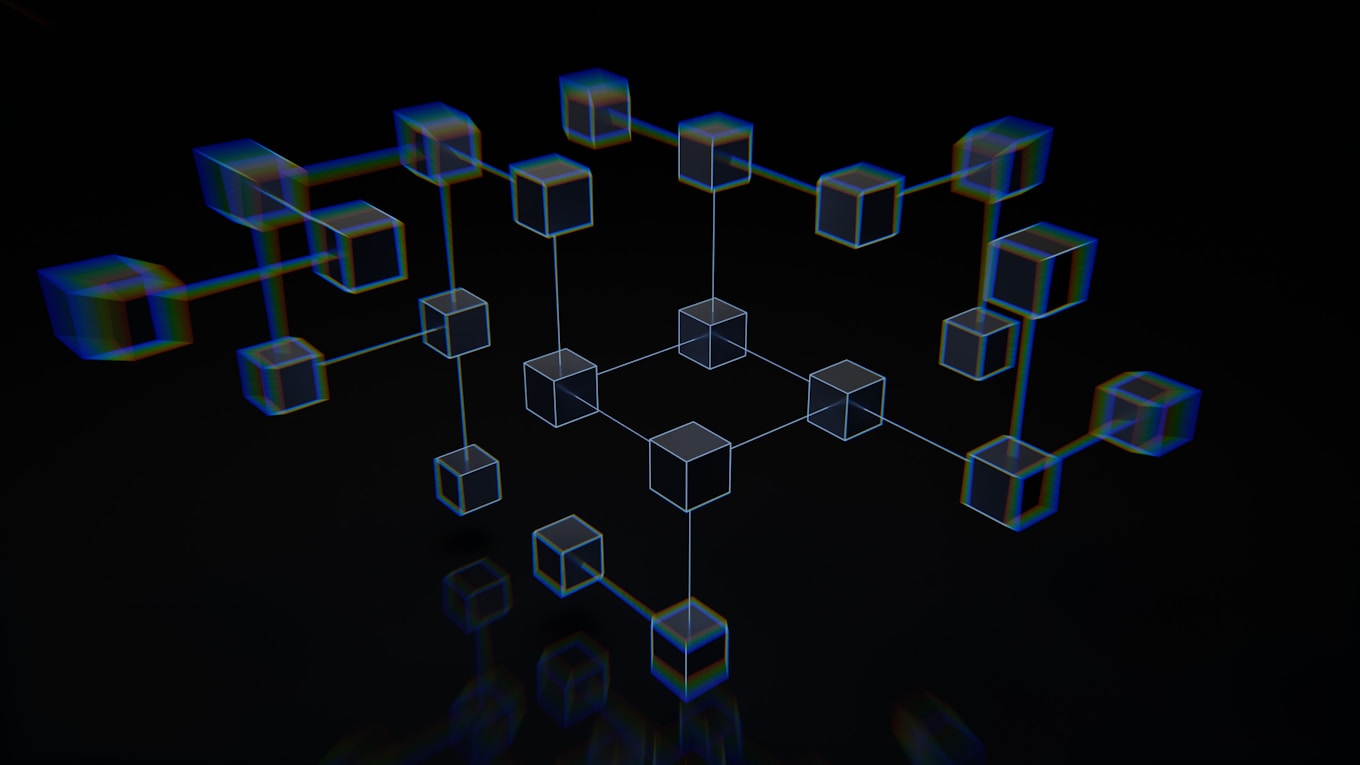Approximately 328.77 million terabytes of data are created every single day. To put this into perspective, it’s an amount of information so vast that it wouldn’t fit into the largest library in the world. Thereby, you can imagine how much data is engaged into data management and analysis that has evolved from a competitive advantage to an absolute necessity for enterprises.
Typically, organizations used to address data analysts to get ad-hoc reporting requests. However, non-technical employees are looking to secure direct access to data to independently and swiftly generate reports and decrease reliance on other departments.
Fortunately, thanks to self-service BI solutions, it has become possible to effectively meet the above challenges. The robust self-service business intelligence (SSBI) can enable diverse teams to autonomously explore and analyze extensive data volumes, even without deep technical skills.
In today’s guide, we will explore the essence, tools, pros, and cons of SSBI. By the end of this blog post, you will gain insights into the best practices for the successful implementation of this technology. Specifically, we will discuss:
- Definitions of self-service BI
- Differences between traditional and SSBI approaches
- Cutting-edge features
- Popular tools
- Benefits to consider
- Pitfalls to navigate
- Implementation best practices
- Advanced SSBI
BI for Business
Find out the secrets of how business intelligence boosts operations and what BI tools and practices drive data analysis.
What Is Self-Service BI?
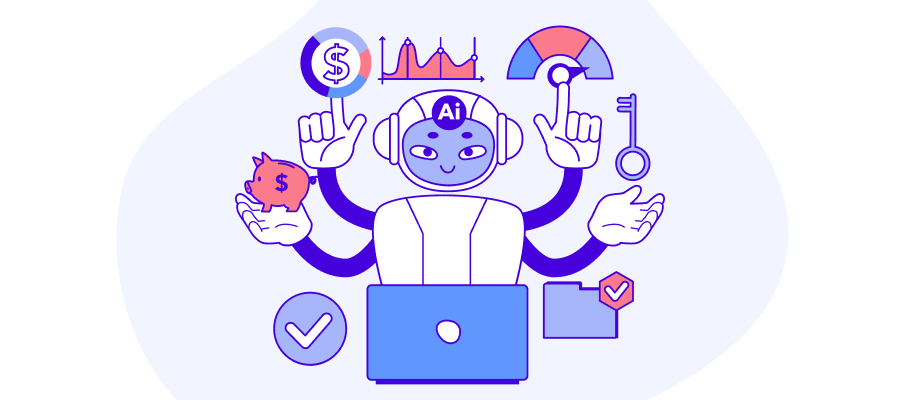
Before we go any further, let’s first define what SSBI is. In brief, self-service BI refers to the practice of enabling end users, regardless of their technical knowledge and skills, to independently access and analyze data in order to derive insights.
Typically, SSBI empowers employees across various departments, like HR, marketing, or finances, to explore data, visualize it, and create reports. Users can access relevant sources directly and work with the information they need in a timely manner.
Traditional BI vs. Self-Service BI
Traditional and self-service BI often appear similar at first glance, but there is a thin line between them. While both aim to formulate data analytics processes to achieve business objectives, their approaches differ. Let’s have a closer look at the chart to understand the primary distinctions.
Aspect |
Traditional BI |
Self-Service BI |
|---|---|---|
| Users | IT professionals and analysts | Users from various departments |
| Speed | Can be slow due to reliance on IT | Faster analysis as users have direct control |
| Tools | Often requires training on specific BI tools | Familiar interfaces (like Excel) for many users |
| Flexibility | Limited flexibility in report customization | Highly customizable reports and dashboards |
| Cost Efficiency | Higher costs associated with IT and experts involvement | Potential cost savings by reducing IT workload |
| Decision-Making | Delayed decision-making due to IT bottlenecks | Faster decision-making with real-time insights |
| Data Governance | Centralized control over data and security | Requires careful management for data security |
| Data Quality | Centralized data control can ensure better quality | Quality depends on user competence and sources |
Core Features of Self-Service BI
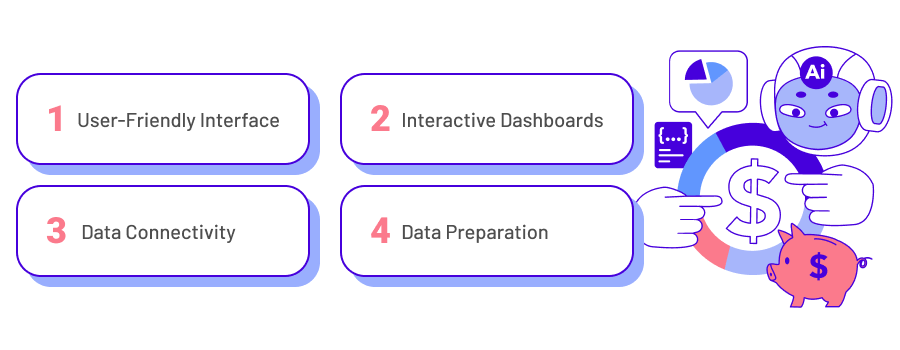
Now that you can see the clear difference between traditional and self-service approaches, you probably want to learn more about how SSBI empowers non-technical users to effectively engage in data analytics. Therefore, let’s take a closer look at the essential features of this approach.
Discover how Data Analytics Can Lead to Better Decision-Making
User-Friendly Interface
You may think that it can be hard for many users to work with business intelligence tools. And you are quite right. Probably, individuals without technical backgrounds are more comfortable working with familiar and simple tools like Excel rather than with BI advanced solutions.
While SSBI can employ Excel for certain tasks, there can be some cases, when the adoption of modern tools may become necessary. To encourage employees to use new tools, the latest should be simple and easy to adopt.
Consequently, user-friendly and intuitive interfaces are important. And that’s what SSBI tools have in store. They often come with drag-and-drop capabilities, enabling employees to easily interact with data and generate reports.
Discover how to Craft a User-Centered Design for Your Software
On top of that, many SSBI tools offer templates for creating common types of reports or visualizations. Some tools come with ready-made style templates, making it easy to assemble all your insights in one presentation without the need for extra design work. This helps users who may not be experienced analysts to derive meaningful insights quickly using the same template.
Interactive Dashboards
Interactive dashboards are an integral part of the SSBI approach. They enable employees to create dynamic and customized visualizations that can be modified and examined in real time.
Typically, dashboards include various types of visualizations like charts, graphs, and tables. Adding more visual elements in reports helps people grasp the significance of the data, its implications, and the resulting consequences. And with SSBI tools, it becomes as easy as a walk in the park.
Data Connectivity
Another fundamental feature of self-service business intelligence that enables users to access a wide range of sources is data connectivity. For example, by integrating SSBI with systems like customer relationship management (CRM) or enterprise resource planning (ERP), you can extract useful insights from different databases.
Moreover, you can connect your solution directly to your organization’s data architecture, including the data warehouse. It will assist you in establishing an essential connection to a centralized repository of organized and optimized data.
Above method saves time by eliminating the need to work with data sources and validate them. You can use ready-made report templates that include all of the relevant data, thus focusing on data analysis.
You see, when data is collected, organized, and structured within a data architecture, users can access and analyze it easily by using tools like Excel templates or Power BI reports. This approach can also provide fast responses to queries.
Furthermore, connecting to data architecture is more cost-effective. So, by adopting SSBI, you can not only simplify the analytics process for your team but also cut your budget.
Learn more on How to Create a Robust Data Analytics Strategy
Data Preparation
The last feature on our list is data preparation. In short, it is the process of gathering, cleaning, transforming, and organizing raw information into a suitable format for analysis and reporting.
Such kinds of methods make it easy for non-technical users to perform data transformations without writing complex code. As a result, it also reduces the bottleneck of waiting for IT teams to help with requested reports.
Key Benefits of SSBI You Can Reap
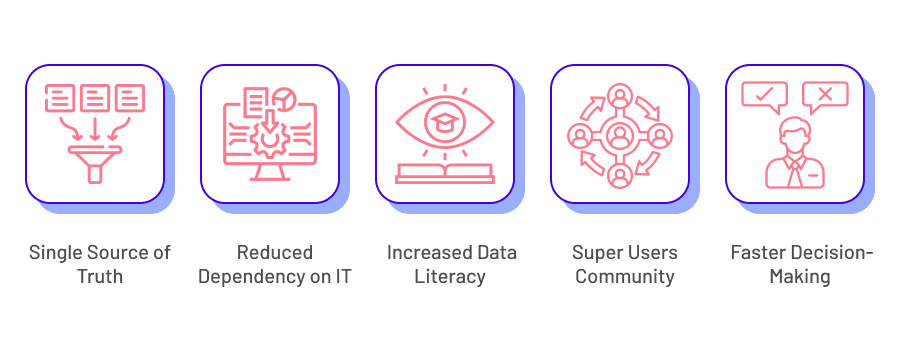
With a grasp of the core features of SSBI, you probably can imagine what advantages it can bring to your organization. In this chapter, we will delve deeper and go into more details to cover primary benefits of self-service BI.
Single Source of Truth
When your employees lack a single source of truth, getting accurate data and generating reliable reports becomes difficult. This can lead to various risks. However, self-service BI pulls information from different systems like ERP, CRM, or HRMS and creates a centralized hub.
When creating one location for data, you can eliminate duplication, escape data inaccuracy, ensure data integrity, and optimize storage resources. As a result, everyone in the company can access the same trustworthy information, making more reliable and informed decisions.
Reduced Dependency on IT
It is already clear that with self-service business intelligence, there is no need to address the IT team to get reports, dashboards, or visualizations. It makes SSBI beneficial both for IT, as it reduces their workload, and for other departments, empowering them to get real-time insights.
Imagine the situation when the marketing team is ready to launch a campaign but stuck waiting for analysts to pull the data. With each precious hour spent waiting, the window of opportunity inches closer to shutting. But, when they have the ability to access data analytics, they can easily make their campaign aligned with current trends and audience expectations.
Obviously, in a world where trends evolve at a heartbreak speed, the power to seize the moment can define the boundary between triumph and missed chances.
However, to achieve the desired result, you need to work with accurate data. So, you will most likely need some assistance from the BI team at an early stage. First, BI professionals will build robust data architecture which is a cornerstone to success. Then you can seamlessly continue working within this ecosystem.
Increased Data Literacy
Though using business intelligence tools can be quite simple, employees may still need some skills to utilize them effectively.
SSBI tools offer a solution by fostering a culture of data literacy within organizations. They empower users to grasp the language of analytics, delve deeper, and enhance their skills. On top of that, by embracing data literacy in your company, you can create a super users community. Let’s talk more on that in the upcoming part.
Super Users Community
Having people with in-depth knowledge of specific tools, software, or systems can bring many benefits for your company. As a rule, these people act as a first line of support for their colleagues who might have questions or encounter issues while using some tools.
Super users can onboard others and share their experience. Moreover, they can customize tools to suit specific departmental needs or workflows. Overall, establishing a strong user community is critical to unlocking the full potential of SSBI within an organization.
Faster Decision-Making
Gone are the days when you had to wait for a while to get critical information. With self-service business intelligence, you can access real-time or near real-time data to make timely decisions. As a result, you can boost customer satisfaction, optimize operational efficiency, as well as capitalize on emerging market trends. Simply put, with fast decision-making in place, you can gain a competitive edge in your business landscape.
Top Challenges of Self-Service BI to Consider
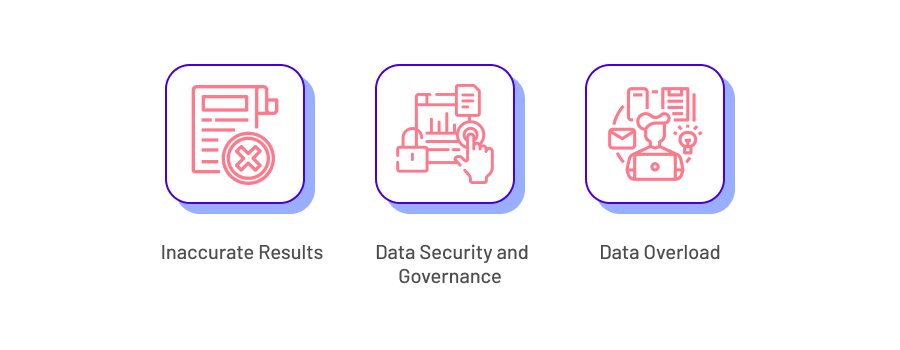
If you want to harness the full potential of SSBI tools, it is worth knowing some challenges you can face along the way. Only by acknowledging the risks you can proactively address them. So, let’s see what the key considerations of SSBI implementation are.
Inaccurate Results
While SSBI empowers users to directly interact with data, this autonomy introduces the possibility of encountering inaccurate results. If the information is not properly prepared, it can not only give wrong insights but also lead to ineffective decisions.
This challenge often arises because of the varying levels of expertise among users. To mitigate these risks, it is worth establishing data quality standards and offering special training to your staff.
Learn more on Common Business Intelligence Challenges
Data Security and Governance
Another challenge to consider is data security and governance. When granting access to users, you should think about safeguarding sensitive information, preventing unauthorized access, and ensuring compliance with privacy regulations.
To add an extra layer of protection, you can use strong authentication mechanisms, such as multi-factor authentication, one-time passcodes, or authentication apps.
To harness security issues, modern SSBI solutions offer robust settings like partial access for employees working within a single table. For example, only some of them can have access to all columns and rows — others have restricted rights. As a result, users only see and interact with the data that they are authorized to work with.
In fact, proper authentication and access control measures not only enhance security but also align with effective data management practices.
Read on to uncover the Core Elements of a Strong Enterprise Data Management Strategy
Data Overload
Though SSBI tools make it possible to access and analyze large volumes of data, your team can get in trouble trying to analyze such a vast amount of information. Probably, there can be a lot of irrelevant data. In such circumstances, valuable time and resources are wasted organizing unnecessary insights.
To navigate the sea of data more effectively, you can refine the strategies of information collection or employ smart filtering techniques.
Cutting-Edge Tools of Self-Service Business Intelligence
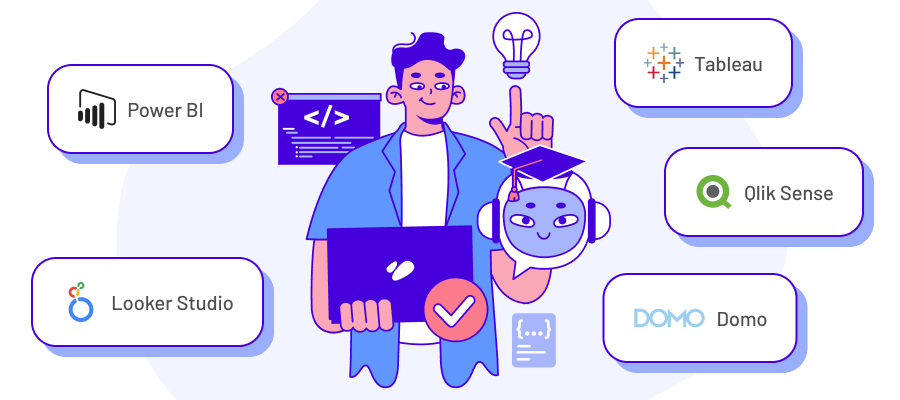
Today, there are numerous self-service business intelligence tools available in the market. They come with different options. Some are suitable for experienced users, others can be simply utilized by those with basic knowledge.
You can choose the one that best aligns with your business objectives. To help you make a choice, here is a short overview of some popular options to think about.
- Power BI. It provides seamless integration with Microsoft products and cloud services. Power BI offers a user-friendly interface for data exploration and visualization.
- Tableau. Known for its popularity in BI and data visualization, Tableau stands out with its ability to connect to various sources. It makes this tool a versatile choice for comprehensive analysis. Tableau offers an intuitive drag-and-drop interface for creating interactive visualizations and dashboards.
- Looker Studio. If you are looking for a robust tool to turn your data into informative, easy-to-read, easy-to-share, and fully customizable dashboards and reports, then Looker Studio will be a great choice. On top of that, it helps explore data, foster collaboration, and facilitate integration.
- Qlik Sense. Another good application for self-service oriented analytics is Qlik Sense. It provides modern analytics that enables those with all skill levels to find insights and take action when needed.
- Domo. With Domo, you can connect to various sources, like spreadsheets or cloud services. You may also consolidate them into a single dashboard for analysis and reporting. Additionally, it offers a variety of visualization options such as charts, graphs, tables, and the like.
Although there are many platforms available for data analysis, some employees might feel more at ease using the ones they are already experienced with. For example, well-known apps like Excel or Spreadsheets provide pre-built functions and formulas to help.
By leveraging the above tools, it is possible to manage some tasks like arranging information in rows and columns, performing basic and advanced calculations, customizing charts, graphs, and the like. However, it is worth implementing SSBI solutions, as they provide far more advanced opportunities.
Best Practices to Successfully Implement Self-Service BI
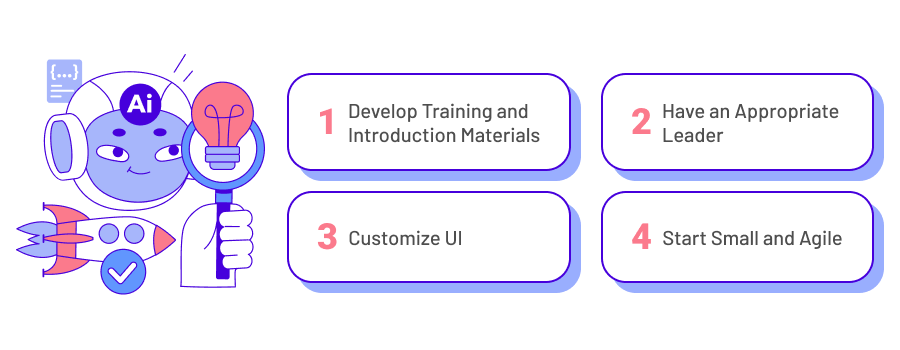
We have discussed the core pros, cons, and features of SSBI, so now you probably have a better idea of what to expect from its implementation. But, before you start your journey with this cutting-edge approach, let us share some tips on how to make the SSBI implementation process go smoothly.
Develop Training and Introduction Materials
If you want your employees to get familiar with new tools, you should provide them with some materials that help catch the basics of SSBI.
People need some time to get used to special features, menus, and other functionalities. Offer training that can make a positive impact on the learning curve of each user who needs to utilize the self-service business intelligence software.
No worries, there is no need to break the bank to provide your employees with relevant training. You can simply organize a couple of sessions, record them, and present to new employees as a part of onboarding materials, sharing it in your internal wiki.
It is a cost-effective but not a one-time endeavor. Ideally, you should notify your staff about changes, new trends, tools, etc. With that aim, you can periodically consider holding master classes to help your employees stay up to date with the latest developments.
To increase employee engagement, you can organize tests or assign tasks to evaluate their knowledge gained from training or master classes. After successful completion, provide them with certificates to acknowledge their proficiency in working with data.
Have an Appropriate Leader
In addition to training and master classes, consider appointing a dedicated leader within your organization. Ideally, this person should possess the expertise and experience necessary to guide and support others. To provide your staff with the opportunity to engage with BI experts, you can create a chat or group within your workplace messaging platform.
It is also worth organizing periodic meetings with the experts, where everyone will have an opportunity to address their questions and gain insights. Additionally, within the frame of these meetings, a BI leader can tell about new updates or tools which employees should leverage.
As a result, your employees will feel more comfortable knowing that they can always rely on someone in case of challenges. On top of that, a skilled professional can follow up on issues and mitigate possible risks, contributing to a smoother implementation process. If your company is big and several departments are dealing with data, then you can have a leader in each department.
Customize UI
Customizable interfaces play a pivotal role in the successful implementation of self-service BI. As we’ve mentioned, user-friendly interfaces are accessible and intuitive for the whole staff, regardless of their technical expertise level. Additionally, simple navigation and organized menus reduce user confusion and mistakes, helping achieve precise analysis and reliable results.
Overall, when employees find a BI tool easy to use, they are more likely to adopt it. Therefore, providing user-centered design can help mitigate the potential risk of employees being resistant to embracing new tools.
User-Driven Approach
Watch our webinar and learn the top ways of reducing poor user satisfaction, low adoption rates, and decreased loyalty.
Start Small and Agile
The last tip we want to highlight is embarking on your SSBI project with a small and agile approach. Initiating it in a limited and controlled environment will let you navigate complexities and challenges easily.
By starting small and agile, you can swiftly address issues, collect feedback, and make necessary improvements. It ultimately contributes to a more successful and robust SSBI implementation.
Mastering Advanced Self-Service Business Intelligence
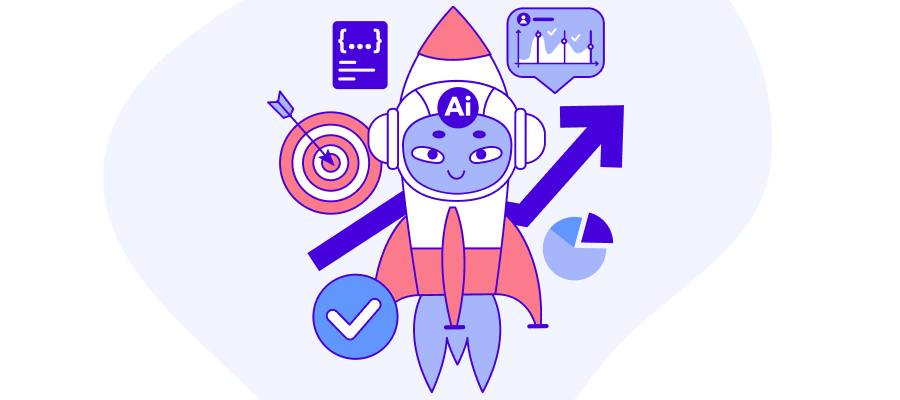
We covered a lot of ground about self-service BI. But in this era of modern technologies, our guide will be incomplete without mentioning advanced BI approaches you may leverage. So before wrapping up, let’s cover some techniques that can propel your self-service BI architecture into the next level.
Machine Learning and Artificial Intelligence
Predictive analytics, automated insights, and real-time reports are just a few advantages that artificial intelligence and machine learning provide.
Many tools like Power BI employ AI and ML to enhance data analysis and reporting without the need for extensive coding skills. For example, in Power BI, you can create AutoML models to analyze sales by choosing appropriate parameters. It can also predict future sales based on historical data, assisting you in optimizing your marketing strategy.
Keep reading to discover how to Harness the Potential of Predictive Analytics for Your Business
Natural Language Processing
Natural language processing (NLP) is another technology that has revolutionized the way we work with data. One of the primary benefits of NLP is its ability to interpret the intent of the inquiry and provide related visualizations or reports.
For example, when you seek information about the primary causes impacting your revenue growth, you may ask NLP to produce a summary of the essential factors. As a result, you will receive auto-generated information and easily digestible reports.
NLP can also assist in understanding customer needs. By conducting sentiment analysis on text data, like customer reviews, feedback, or social media comments, natural language processing can help you gain valuable insights about your audience.
BI for Business
Find out the secrets of how business intelligence boosts operations and what BI tools and practices drive data analysis.
Unlock the Potential of Self-Service BI
If you want to enable everyone in your organization to work with data and create reports independently, then you should probably deploy self-service BI. However, “self-service” is not a synonym for complete hands-off.
So, to utilize appropriate business intelligence technology for your company, you may need some assistance. At Velvetech, we are ready to provide personalized solutions that best align with your business objectives.
Reach out to us today.